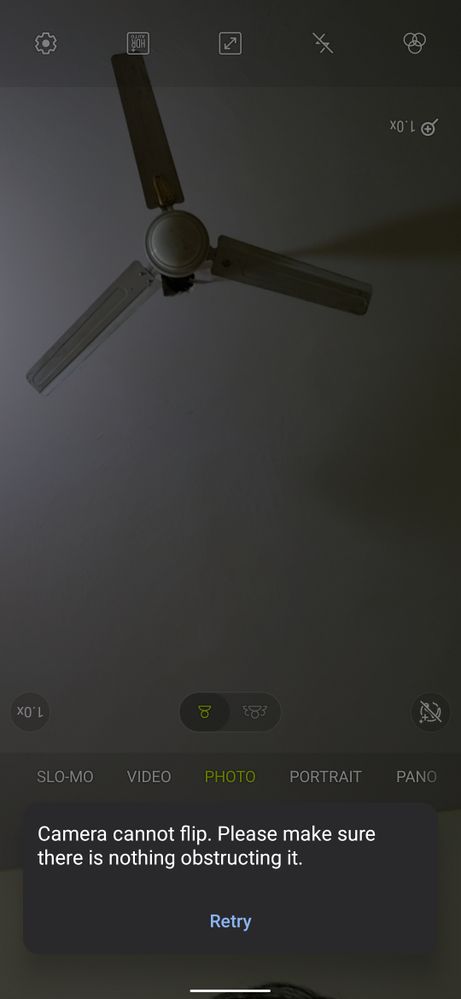- English
- ZenFone Series
- ZenFone 6
- Camera problem after android 11 update
- Subscribe to RSS Feed
- Mark Topic as New
- Mark Topic as Read
- Float this Topic for Current User
- Bookmark
- Subscribe
- Mute
- Printer Friendly Page
Camera problem after android 11 update
- Mark as New
- Bookmark
- Subscribe
- Mute
- Subscribe to RSS Feed
- Permalink
- Report Inappropriate Content
04-21-2021
10:19 AM
- last edited on
01-16-2024
01:53 AM
by
![]() ZenBot
ZenBot
2. The camera focus is lagging and become too bad in Insta and watsapp video call.
3. Battery draining so fast.
This is the problem I am facing while switching to my front camera after the update.
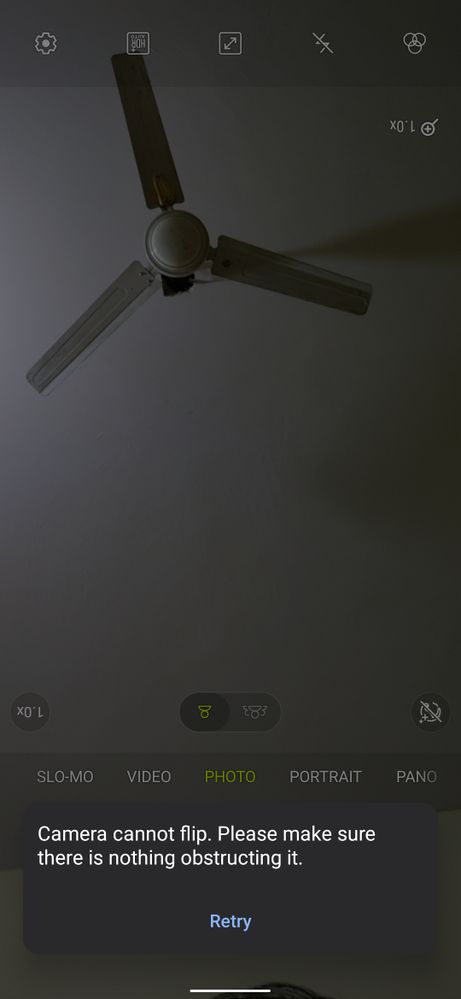
- Mark as New
- Bookmark
- Subscribe
- Mute
- Subscribe to RSS Feed
- Permalink
- Report Inappropriate Content
04-21-2021 05:10 PM
maddystmMost probably its hardware issue and it has something to do with motor in order to get a fix for this issue you need to take your device to nearest service centre.1.While holding phone horizontally and opening front camera , the phone is facing problem and the motor is making unnecessary noise.
2. The camera focus is lagging and become too bad in Insta and watsapp video call.
3. Battery draining so fast.
This is the problem I am facing while switching to my front camera after the update.
Camera problem after android 11 update
- Mark as New
- Bookmark
- Subscribe
- Mute
- Subscribe to RSS Feed
- Permalink
- Report Inappropriate Content
04-21-2021 07:07 PM
AmitGardeBut it's absolutely working fine just before the update..https://zentalk.asus.com/en/discussion/47329/camera-problem-after-android-11-update
Most probably its hardware issue and it has something to do with motor in order to get a fix for this issue you need to take your device to nearest service centre.
View post
- Mark as New
- Bookmark
- Subscribe
- Mute
- Subscribe to RSS Feed
- Permalink
- Report Inappropriate Content
04-21-2021 10:23 PM
maddystmJust for confirmation you can also check behaviour in SIMMI test by pressing .12345+= >single test > check with desired camera related testhttps://zentalk.asus.com/en/discussion/comment/163801#Comment_163801
But it's absolutely working fine just before the update..
View post
Also you can try factory data reset before taking ur device to service centre just take a chance if that helps
Settings >system >reset options >erase all data
Please dont forget to backup your important data before you factory reset and also submit ur device to nearest service centre.
Thanks!
- Mark as New
- Bookmark
- Subscribe
- Mute
- Subscribe to RSS Feed
- Permalink
- Report Inappropriate Content
04-22-2021 03:34 AM