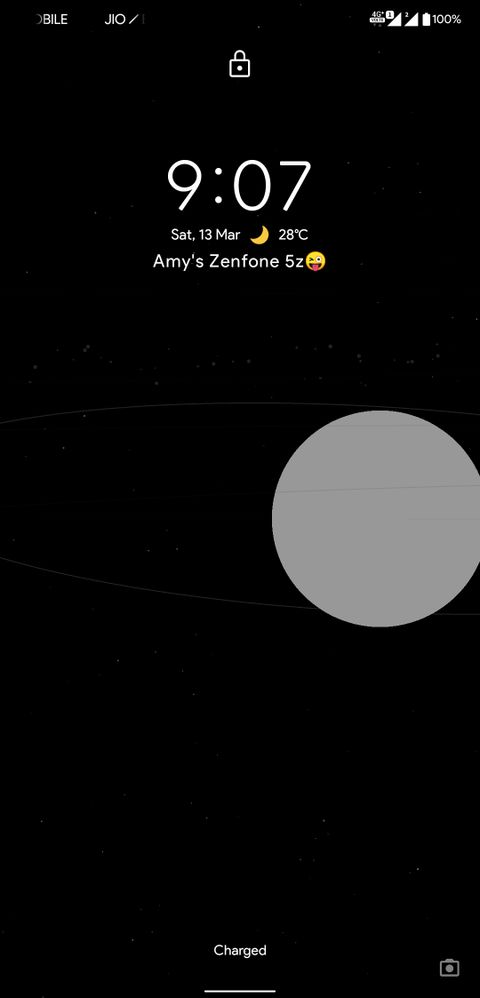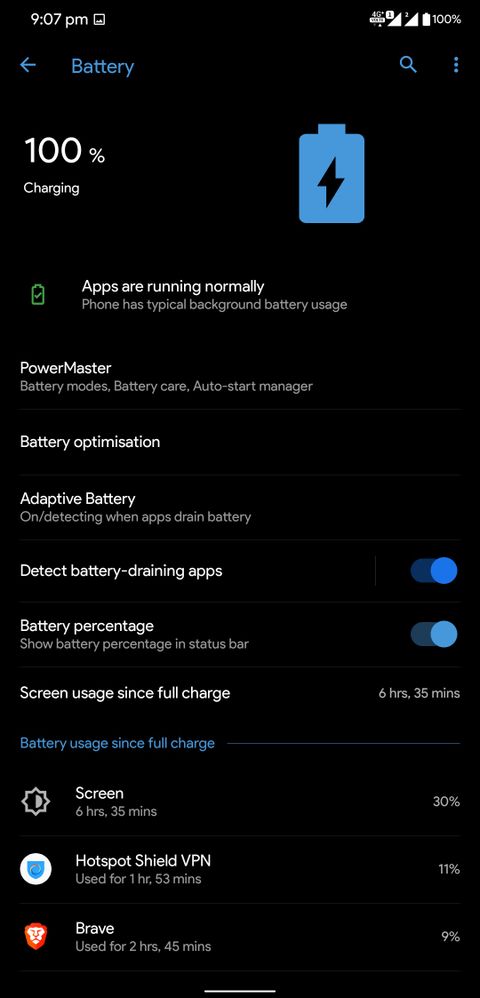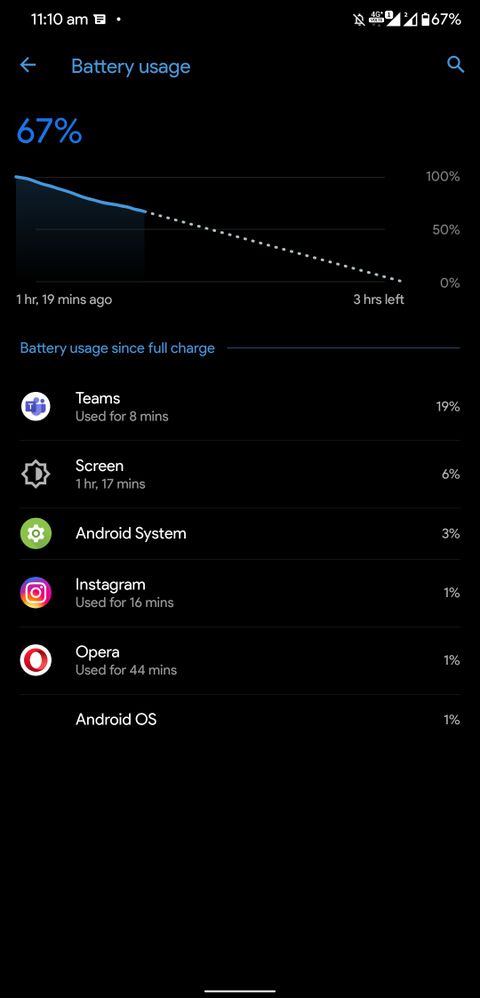- English
- ZenFone Series
- ZenFone 5 Series
- [5z] IMP Bugs With Latest .123 Firmware Version & ...
- Subscribe to RSS Feed
- Mark Topic as New
- Mark Topic as Read
- Float this Topic for Current User
- Bookmark
- Subscribe
- Mute
- Printer Friendly Page
[5z] IMP Bugs With Latest .123 Firmware Version & Pending Issues Yet To Be Fixed Also User Requests.
- Mark as New
- Bookmark
- Subscribe
- Mute
- Subscribe to RSS Feed
- Permalink
- Report Inappropriate Content
04-12-2021 02:17 AM
Firmware Version: 100.10.107.123
Rooted or not: Not
Frequency of Occurrence: Always
APP Name & APP Version (If your issue relates to the app): System bugs
Bugs/issues :-
(Microsoft Teams) Teams app used for video meeting for hours than system miscalculates the app usage time. this issue only happens with microsoft teams app everytime. There is no problem with other apps usage time this problem leads to wrong information of battery Stats. Started to Occur after latest .123 firmware. (few screenshots) 👇
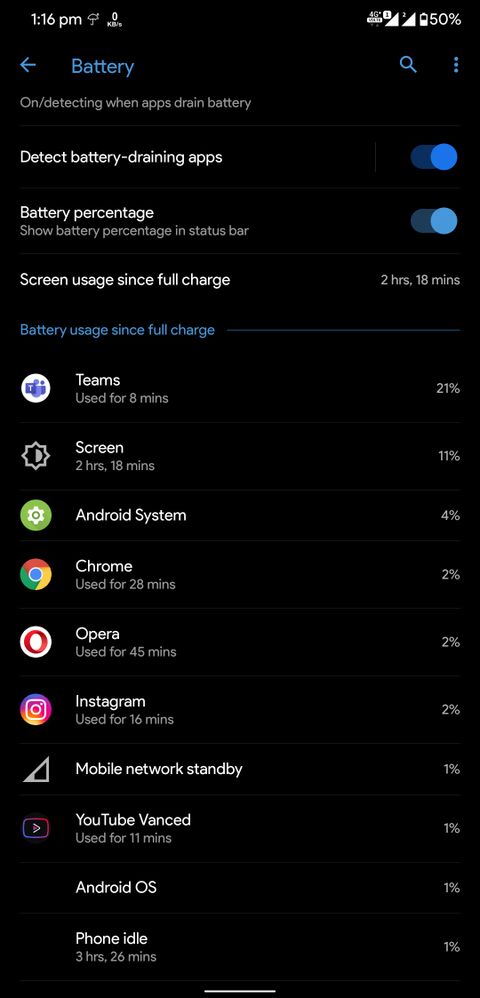

(Securtiy) App lock bug (Reported since. 99 firmware version) its almost 8 months & not fixed.(This requires instant fix as its related to security of device)
Please follow this steps👇
Lock settings app>than open info of any app by long press on that app pressing (i) > pull down notification panel and tap on settings icon.
This will bypass settings app lock pattern and take you to settings.
Here is short screen recording of it for your help👇
Screen pinning bug👇 (Reported since 8/ more months and not yet fixed)
The problem is that upper quick toggles can still be used for turning ON or OFF any option from quick toggles menu in background of screen pinned
Example :- If m watching any screen pinned app and if i try to turn on flashlight or any option like wifi or mobile data from quick toggles than it can be done in background of screen pinned
(while i believe background activity should be totally off while screen pin is ON ) please see screen recorded video n fix this👇
Double tap to wake up not working (Many users started reporting this problem after latest jan patch .123 firmware version.
Happens if device is kept idle for long time or is on a single page doing anything for long minutes/hours Double tap misbehaves.
Charging Bug lock screen shows charged while settings battery page shows charging even if its 100% charged with Green LED light up I have already created a thread for it and still not fixed please take a look into👇
AmitGarde
- Model Name: ZS620KL
- Firmware Version:100.10.107.110
- Rooted or not:Not
- Frequency of Occurrence: Always
- APP Name & APP Version (If your issue relates to the app): while On charge
My phone was on charge i saw Green LED glowing so i tried to see if its done with charging when i press power key i saw that lockscreen shows device is charged but than i tried to see battery page at same time and it was still showing charging.
So now is this a bug? Lock screen showing battery charged device shows Green LED but battery page shows device is charging. So now i wonder Is battery actually fully charged??
Here are some screenshots of that time 👇
Lock screen showing device is charged also upper battery icon has no charging sign in it.
Battery page showing device is charging. 👇
I wonder If battery is actually fully charged??
Battery mode is on Balance mode.
If this is a bug please look into it. Fix this as early as possible
Thanks! @Christine_ASUS @Anders_ASUS @ARP_ASUS @Falcon_ASUS @victor0_ASUS @Titan_ASUS
{5z} While Charging at 100% & Green LED,Lockscreen & battery page shows diffrent on charge behaviour
Requests with future FOTA:-
Enable BSNL Volte. (Basic Required Feature)
Enable AIRTEL Vo-Wifi (Basic Required Feature)
IF POSSIBLE:-
ZenuI 7 on top of Android 10/Android 11 on top of ZenuI 6 (Users Hopes are still ON)
I hope all the issues will be addressed before Asus gives up on 5z as a flagship.
Thanks😊
@Anders_ASUS @Falcon_ASUS @Christine_ASUS @Gustav_ASUS @Titan_ASUS @Dominik_ASUS @DrAlex_ASUS @Kris@Kris_ASUS @gabriel_prado
- Mark as New
- Bookmark
- Subscribe
- Mute
- Subscribe to RSS Feed
- Permalink
- Report Inappropriate Content
04-12-2021 03:20 AM
-auto-rotation issue is still there(asking for fix from 7mos still no conclusion)
-after latest update, double tap to wake up isn't working properly.
- Mark as New
- Bookmark
- Subscribe
- Mute
- Subscribe to RSS Feed
- Permalink
- Report Inappropriate Content
04-12-2021 03:33 AM
- Mark as New
- Bookmark
- Subscribe
- Mute
- Subscribe to RSS Feed
- Permalink
- Report Inappropriate Content
04-12-2021 05:17 AM
AmitGardeYes I am facing all the issues that are mentioned here. I hope Asus will fix it before the support ends.
- Model Name: ZS620KL
- Firmware Version: 100.10.107.123
- Rooted or not: Not
- Frequency of Occurrence: Always
- APP Name & APP Version (If your issue relates to the app): System bugs
Bugs/issues :-
- (Microsoft Teams) Teams app used for video meeting for hours than system miscalculates the app usage time. this issue only happens with microsoft teams app everytime. There is no problem with other apps usage time this problem leads to wrong information of battery Stats. Started to Occur after latest .123 firmware. (few screenshots) 👇
- (Securtiy) App lock bug (Reported since. 99 firmware version) its almost 8 months & not fixed.(This requires instant fix as its related to security of device)
Please follow this steps👇
Lock settings app>than open info of any app by long press on that app pressing (i) > pull down notification panel and tap on settings icon.
This will bypass settings app lock pattern and take you to settings.
Here is short screen recording of it for your help👇
https://us.v-cdn.net/6031231/uploads/RI4KSVR5FYIM/2021-03-29-16-00-17.mp4
- Screen pinning bug👇 (Reported since 8/ more months and not yet fixed)
The problem is that upper quick toggles can still be used for turning ON or OFF any option from quick toggles menu in background of screen pinned
Example :- If m watching any screen pinned app and if i try to turn on flashlight or any option like wifi or mobile data from quick toggles than it can be done in background of screen pinned
(while i believe background activity should be totally off while screen pin is ON ) please see screen recorded video n fix this👇
https://us.v-cdn.net/6031231/uploads/4D6CIOX11J9R/2020-10-24-02-11-09.mp4
- Double tap to wake up not working (Many users started reporting this problem after latest jan patch .123 firmware version.
Happens if device is kept idle for long time or is on a single page doing anything for long minutes/hours Double tap misbehaves.
- Charging Bug lock screen shows charged while settings battery page shows charging even if its 100% charged with Green LED light up I have already created a thread for it and still not fixed please take a look into👇
Requests with future FOTA:-
- Enable BSNL Volte. (Basic Required Feature)
- Enable AIRTEL Vo-Wifi (Basic Required Feature)
IF POSSIBLE:-
ZenuI 7 on top of Android 10/Android 11 on top of ZenuI 6 (Users Hopes are still ON)
I hope all the issues will be addressed before Asus gives up on 5z as a flagship.
Thanks😊
@Anders_ASUS @Falcon_ASUS @Christine_ASUS @Gustav_ASUS @Titan_ASUS @Dominik_ASUS @DrAlex_ASUS @Kris@Kris_ASUS @gabriel_prado
[5z] IMP Bugs With Latest .123 Firmware Version & Pending Issues Yet To Be Fixed Also User Requests.
It will be great if they can add Airtel vowifi in future FOTA 🙂
Thanks!
- Mark as New
- Bookmark
- Subscribe
- Mute
- Subscribe to RSS Feed
- Permalink
- Report Inappropriate Content
04-12-2021 05:20 AM