This widget could not be displayed.
This widget could not be displayed.
Turn on suggestions
Auto-suggest helps you quickly narrow down your search results by suggesting possible matches as you type.
Showing results for
- English
- Other Products
- Laptop
- ZenBook
- ZenBook UM431DA, Hardware Reserved Ram
Options
- Subscribe to RSS Feed
- Mark Topic as New
- Mark Topic as Read
- Float this Topic for Current User
- Bookmark
- Subscribe
- Mute
- Printer Friendly Page
ZenBook UM431DA, Hardware Reserved Ram
Options
- Mark as New
- Bookmark
- Subscribe
- Mute
- Subscribe to RSS Feed
- Permalink
- Report Inappropriate Content
03-23-2021
01:02 AM
- last edited on
01-16-2024
01:57 AM
by
![]() ZenBot
ZenBot
System: Windows 10 Pro 64-bit
Battery or AC:
Model: UM431DA
Frequency of occurrence:
Reset OS:
Screenshot or video:
========================
Detailed description:I have problems with ram I have 8 GB ram but 2.1 GB are reserved and I can`t use them, pls help me because I flashed the bios and others but nothing helps! Pls help me!
Battery or AC:
Model: UM431DA
Frequency of occurrence:
Reset OS:
Screenshot or video:
========================
Detailed description:I have problems with ram I have 8 GB ram but 2.1 GB are reserved and I can`t use them, pls help me because I flashed the bios and others but nothing helps! Pls help me!
2 REPLIES 2
Options
- Mark as New
- Bookmark
- Subscribe
- Mute
- Subscribe to RSS Feed
- Permalink
- Report Inappropriate Content
04-01-2021 01:04 AM
raciula777for all desktop motherboard , laptop motherboard, reserved RAM amount is compulsory.
- System: Windows 10 Pro 64-bit
- Battery or AC:
- Model: UM431DA
- Frequency of occurrence:
- Reset OS:
- Screenshot or video:
========================
Detailed description:I have problems with ram I have 8 GB ram but 2.1 GB are reserved and I can`t use them, pls help me because I flashed the bios and others but nothing helps! Pls help me!
ZenBook UM431DA, Hardware Reserved Ram
just now I checked other model laptop, having 16GB ram memory, only 152MB is hardware reserved
Options
- Mark as New
- Bookmark
- Subscribe
- Mute
- Subscribe to RSS Feed
- Permalink
- Report Inappropriate Content
04-01-2021 02:50 AM
Hi,
Mine, as you can see, reserves only 321 MB
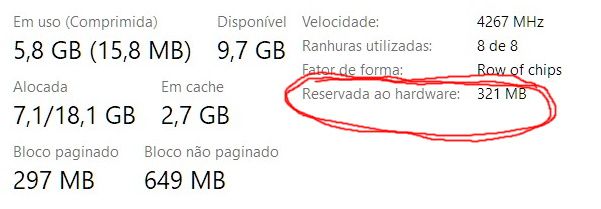
So, I would suggest you do the following:
1 - Open command prompt with administrator rights, and run the system file checker, use this command sfc /scannow, if everything ok, close command prompt.
2 - Windows key + R and type msconfig, go to boot then advanced options and set max. memory is 0 and unselected. Reboot the machine.
Check if worked, if not:
3 - Windows key + R and type sysdm.cpl, go to advanced tab | Performance Settings button | Advanced tab | Change button, there select and highlight C drive and set to no paging file & press Set button, click OK to apply. Reboot the machine.
4 - Next, when the machine is booted up, go back to sysdm.cpl and same location as before and this time select the check box at the top "automatically manage paging". Reboot the machine.
5 - Next, once the machine is booted up, check msconfig again and confirm that memory check box is still unchecked and set to 0. Reboot the system again.
Check if worked.
If it didn't work, you have to check within the bios setup, there must be a configuration that overrides Windows. Check if your settings for the internal video card are set to use way more than what is needed for example.
Mine, as you can see, reserves only 321 MB
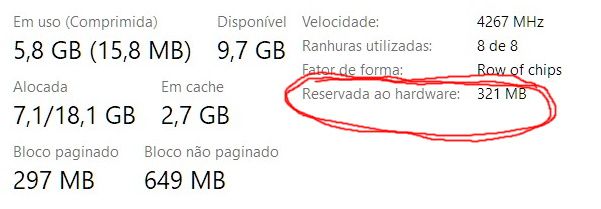
So, I would suggest you do the following:
1 - Open command prompt with administrator rights, and run the system file checker, use this command sfc /scannow, if everything ok, close command prompt.
2 - Windows key + R and type msconfig, go to boot then advanced options and set max. memory is 0 and unselected. Reboot the machine.
Check if worked, if not:
3 - Windows key + R and type sysdm.cpl, go to advanced tab | Performance Settings button | Advanced tab | Change button, there select and highlight C drive and set to no paging file & press Set button, click OK to apply. Reboot the machine.
4 - Next, when the machine is booted up, go back to sysdm.cpl and same location as before and this time select the check box at the top "automatically manage paging". Reboot the machine.
5 - Next, once the machine is booted up, check msconfig again and confirm that memory check box is still unchecked and set to 0. Reboot the system again.
Check if worked.
If it didn't work, you have to check within the bios setup, there must be a configuration that overrides Windows. Check if your settings for the internal video card are set to use way more than what is needed for example.
Related Content
- Asus Laptop Critique: Too much Hardware Reserved memory on 8GB system. in VivoBook
- Vivobook X512DA316 - 16.6 GB of 20 GB RAM Hardware Reserved in VivoBook
- how to reduce hardware reserved memory on my laptop Ryzen5 ,i have 8GB ram but hardware reserved 2.1 in VivoBook
- How to change the memory reserved for the GPU in UM431DA in ZenBook
