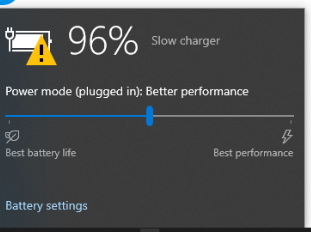This widget could not be displayed.
This widget could not be displayed.
Turn on suggestions
Auto-suggest helps you quickly narrow down your search results by suggesting possible matches as you type.
Showing results for
- English
- Other Products
- Laptop
- VivoBook
- Battery issue
Options
- Subscribe to RSS Feed
- Mark Topic as New
- Mark Topic as Read
- Float this Topic for Current User
- Bookmark
- Subscribe
- Mute
- Printer Friendly Page
Battery issue
Options
- Mark as New
- Bookmark
- Subscribe
- Mute
- Subscribe to RSS Feed
- Permalink
- Report Inappropriate Content
08-10-2020 06:37 AM
8 REPLIES 8
Options
- Mark as New
- Bookmark
- Subscribe
- Mute
- Subscribe to RSS Feed
- Permalink
- Report Inappropriate Content
08-10-2020 08:02 PM
Hello RajendraKumar,
Does the slow charger shown after the battery % is higher than 80%? or even at low %?
When did this start to occurred?
Which model do you have?
Thank you.
Does the slow charger shown after the battery % is higher than 80%? or even at low %?
When did this start to occurred?
Which model do you have?
Thank you.
Options
- Mark as New
- Bookmark
- Subscribe
- Mute
- Subscribe to RSS Feed
- Permalink
- Report Inappropriate Content
08-11-2020 04:34 AM
RajendraKumarWhy yellow mark is showing , use windows power builtin troubleshooter.
- System:
- Battery or AC:
- Model:
- Frequency of occurrence:
- Reset OS:
- Screenshot or video:
========================
Detailed description:
Hi sir,
actually when keep charging my battery always showing indication like slow charger .
as show in figure
Battery issue
normally after 80% , battery charges little bit slow, so its takes more time and normal. Use Asus charger comes with laptop only , check the loose connection of powerplug to ac adapter ,
Options
- Mark as New
- Bookmark
- Subscribe
- Mute
- Subscribe to RSS Feed
- Permalink
- Report Inappropriate Content
09-15-2020 12:55 AM
Sir my battery issue is there and the battery is coming down very fast plzz tell me something plzz
Options
- Mark as New
- Bookmark
- Subscribe
- Mute
- Subscribe to RSS Feed
- Permalink
- Report Inappropriate Content
09-15-2020 05:24 AM
moremayur436type the following commands in cmd with admin rightsSir my battery issue is there and the battery is coming down very fast plzz tell me something plzz
View post
PowerCfg.exe /ENERGY -output C:\Energy-Report15-09-2020.html /duration 240
PowerCfg.exe /BATTERYREPORT -output C:\Battery-Report15-09-2020.html /duration 14
upload .html files in online storage , then share the link