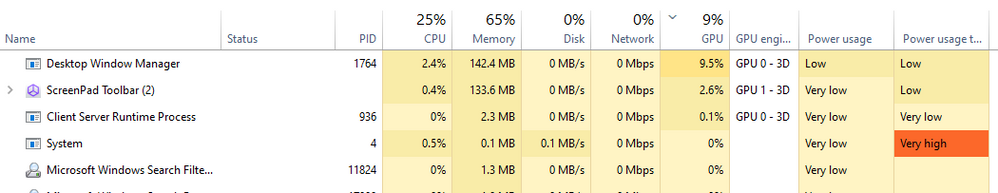- English
- Other Products
- Laptop
- ZenBook
- Zenbook Pro 14 UX480. Viewing video in screen pad ...
- Subscribe to RSS Feed
- Mark Topic as New
- Mark Topic as Read
- Float this Topic for Current User
- Bookmark
- Subscribe
- Mute
- Printer Friendly Page
Zenbook Pro 14 UX480. Viewing video in screen pad causes a lot more GPU usage, causing fan noise
- Mark as New
- Bookmark
- Subscribe
- Mute
- Subscribe to RSS Feed
- Permalink
- Report Inappropriate Content
08-07-2020 10:12 PM
System: Windows 10
Battery or AC: AC
Model: Zenbook Pro 14 UX480
Frequency of occurrence: Always
Reset OS: no?
Screenshot or video:
========================
Detailed description:When I view a video in the screen pad, the GPU usage goes up by a lot. Enough to make the fan audible. If I view that same video in the main display, or an external monitor, there is no issue. I've also tried playing a video on a 2019 Zenbook 14 or 15's Screenpad 2.0. There was no issue there either.
This is what task manager looks like if I'm playing a video on an external display, with the screen pad in extension display mode.
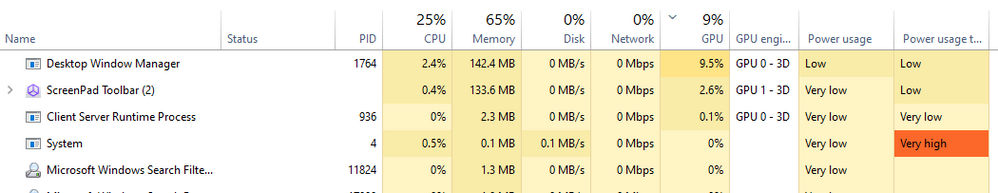
This is what task manager looks like if I'm playing a video on the screen pad display, with the screen pad in extension display mode.

Both the external monitor and screen pad were set to 1920x1080 resolution
- Mark as New
- Bookmark
- Subscribe
- Mute
- Subscribe to RSS Feed
- Permalink
- Report Inappropriate Content
08-09-2020 04:59 AM
roshansharma3I don't have your laptop, but I think asus released new firmware for screenpad display.
- System: Windows 10
- Battery or AC: AC
- Model: Zenbook Pro 14 UX480
- Frequency of occurrence: Always
- Reset OS: no?
- Screenshot or video:
========================
Detailed description:When I view a video in the screen pad, the GPU usage goes up by a lot. Enough to make the fan audible. If I view that same video in the main display, or an external monitor, there is no issue. I've also tried playing a video on a 2019 Zenbook 14 or 15's Screenpad 2.0. There was no issue there either.
This is what task manager looks like if I'm playing a video on an external display, with the screen pad in extension display mode.
This is what task manager looks like if I'm playing a video on the screen pad display, with the screen pad in extension display mode.
Both the external monitor and screen pad were set to 1920x1080 resolution
Zenbook Pro 14 UX480. Viewing video in screen pad causes a lot more GPU usage, causing fan noise
- Mark as New
- Bookmark
- Subscribe
- Mute
- Subscribe to RSS Feed
- Permalink
- Report Inappropriate Content
08-09-2020 05:37 AM
- Mark as New
- Bookmark
- Subscribe
- Mute
- Subscribe to RSS Feed
- Permalink
- Report Inappropriate Content
08-10-2020 03:33 AM
RAJU.MSC.MATHEMATICSAre you referring to upgrading to screenpad 2.0?I don't have your laptop, but I think asus released new firmware for screenpad display.
View post
- Mark as New
- Bookmark
- Subscribe
- Mute
- Subscribe to RSS Feed
- Permalink
- Report Inappropriate Content
08-10-2020 03:37 AM
mihai.alphaI guess I must have tried it on the 15" zenbook then (I couldn't remember if it was 14 or 15). It was a display unit at store. Thanks for the reply.This happens for me as well for the zenbook ux434flc with screenpad
View post