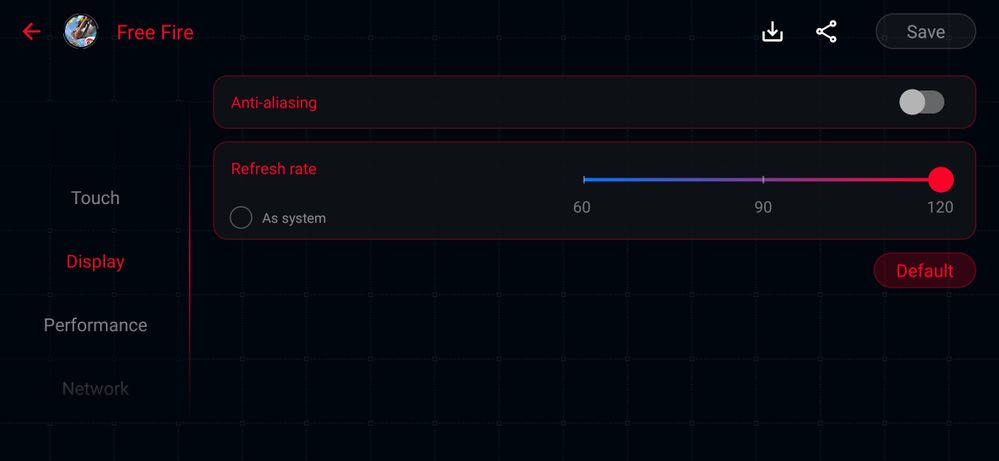- English
- ROG Phone Series
- ROG Phone II
- Devs Its My Hardware Issue?? Iam Confused My Proce...
- Subscribe to RSS Feed
- Mark Topic as New
- Mark Topic as Read
- Float this Topic for Current User
- Bookmark
- Subscribe
- Mute
- Printer Friendly Page
Devs Its My Hardware Issue?? Iam Confused My Processor Not Working Fine I Think Soo
- Mark as New
- Bookmark
- Subscribe
- Mute
- Subscribe to RSS Feed
- Permalink
- Report Inappropriate Content
05-04-2020
02:47 AM
- last edited on
01-16-2024
12:52 AM
by
![]() ZenBot
ZenBot
I Posted Here Some My Lagg Issues Few Days Before...
But Iam Confused Its Main Software Issue Or Other Anything?
Iam A Free Fire Player,My Issue Is When Playing Free Fire Game Moving And Sliding Everything Not Smooth Its Feel Like To Laggy But In View Its Fine... but I can't play fine when i firing i don't getting smooth its feel like gun have too much weight I don't know how to say clearly my issue,my english is not fine... But Actually Its a Big Issue For Me i cant play...i tryed both x mode evything same i feeel... Before i don't feel this issue i can play fine in both x mode and no xmode, because its a 60fps normal game no need that much cpu...
But Now Its Not Smooth When i restart my game then game willbe smooth for 1,2minutes then again start sliding everything too weightyy...
Don't think my phone ram is almost full,in my phone Only one game that is freefire...
When changing cpu length i can play again few minutes fine 1,2 minutes...
Actually is my phone hardware issue?
Or Free Fire New Version Issue ( iam confused because my rog2 frnds playing fine free fire in new version only me facing)
I tried back to android 9 but now same issue...
Kindly Help Guys,Iam Totally Frustrated
- Mark as New
- Bookmark
- Subscribe
- Mute
- Subscribe to RSS Feed
- Permalink
- Report Inappropriate Content
05-11-2020 06:45 AM
You might see improved performance in-game by setting your Temperature control to 'High' in Armoury Crate, since this will allow the CPU to run at full speed for a longer time.
Armoury Crate -> Free Fire -> Scenario Profiles -> Temperature control
- Mark as New
- Bookmark
- Subscribe
- Mute
- Subscribe to RSS Feed
- Permalink
- Report Inappropriate Content
08-04-2020 01:07 AM
akshaykxz@gmail.comHI akshaykxz,#ReadFull_Help
I Posted Here Some My Lagg Issues Few Days Before...
But Iam Confused Its Main Software Issue Or Other Anything?
Iam A Free Fire Player,My Issue Is When Playing Free Fire Game Moving And Sliding Everything Not Smooth Its Feel Like To Laggy But In View Its Fine... but I can't play fine when i firing i don't getting smooth its feel like gun have too much weight I don't know how to say clearly my issue,my english is not fine... But Actually Its a Big Issue For Me i cant play...i tryed both x mode evything same i feeel... Before i don't feel this issue i can play fine in both x mode and no xmode, because its a 60fps normal game no need that much cpu...
But Now Its Not Smooth When i restart my game then game willbe smooth for 1,2minutes then again start sliding everything too weightyy...
Don't think my phone ram is almost full,in my phone Only one game that is freefire...
When changing cpu length i can play again few minutes fine 1,2 minutes...
Actually is my phone hardware issue?
Or Free Fire New Version Issue ( iam confused because my rog2 frnds playing fine free fire in new version only me facing)
I tried back to android 9 but now same issue...
Kindly Help Guys,Iam Totally Frustrated
Devs Its My Hardware Issue?? Iam Confused My Processor Not Working Fine I Think Soo
There are two known issue in fire fire.
One is memory peak issue, another is ping overflow issue.
(1) memory peak issue
You can check this tracing tool for game FPS and memory peak as below
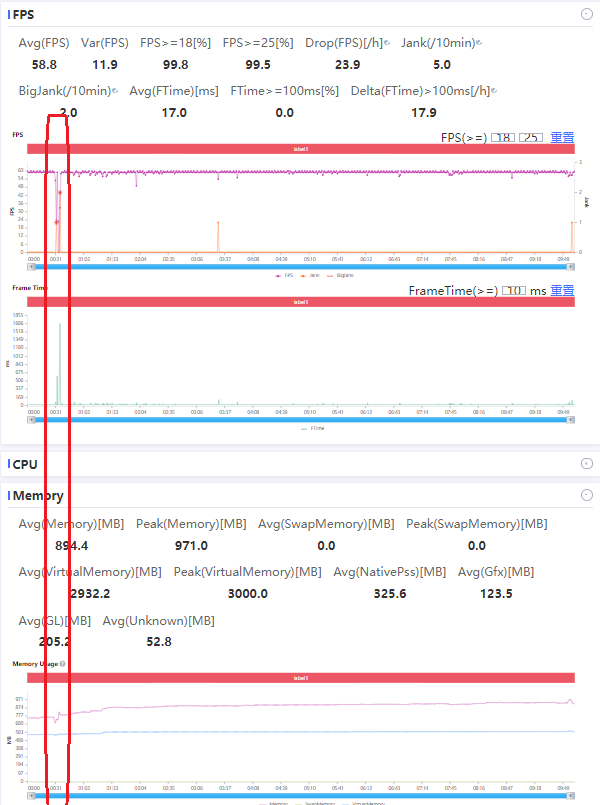
In some situation, Android loss its reaction from game engine, so FPS is drop cuz memory peak is on a rush hour.
Now we provide you guys one game profile to improve this situation, pls enjoy it as below.
And Pls set 120Hz refresh rate on you Armoury Crate as below

Then Set Notch Screen in "On" status as below.

Eventually, if you try all method but still feel lag, pls give me this number range as below. (In this case number =17)
(2) Ping overflow issue

Wish you have a nice game experience.
Cheers !
- Mark as New
- Bookmark
- Subscribe
- Mute
- Subscribe to RSS Feed
- Permalink
- Report Inappropriate Content
08-23-2020 01:26 AM
Panda_ASUSHi @Panda_ASUS, which tracing tool is this ? can you please share the link or name and is it inbuilt in my asus tuf laptopHI akshaykxz,
There are two known issue in fire fire.
One is memory peak issue, another is ping overflow issue.
(1) memory peak issue
You can check this tracing tool for game FPS and memory peak as below
In some situation, Android loss its reaction from game engine, so FPS is drop cuz memory peak is on a rush hour.
Now we provide you guys one game profile to improve this situation, pls enjoy it as below.
https://us.v-cdn.net/6031231/uploads/CMACXZFAY66T/free-fire-game-profile-performance.rar
And Pls set 120Hz refresh rate on you Armoury Crate as below
Then Set Notch Screen in "On" status as below.
Eventually, if you try all method but still feel lag, pls give me this number range as below. (In this case number =17)
(2) Ping overflow issue
Wish you have a nice game experience.
Cheers !
View post
- Mark as New
- Bookmark
- Subscribe
- Mute
- Subscribe to RSS Feed
- Permalink
- Report Inappropriate Content
08-23-2020 10:49 PM
akshayableHi akshayable,https://zentalk.asus.com/en/discussion/comment/101054#Comment_101054
Hi @Panda_ASUS, which tracing tool is this ? can you please share the link or name and is it inbuilt in my asus tuf laptop
View post
Here is the link of tool as below.
https://perfdog.qq.com/
Enjoy it ! 😉
- Looking to upgrade my ROG Phone 3. Is the 9 good? Seen very mixed opknions in ROG Phone 9
- Asus ROG 5s Android 13 Upgrade Help in ROG Phone 5
- Asus ROG Phone 6 Camera Not Working in ROG Phone 6
- If there are a lot of complaints regarding the PM8150 chip failure.... in ROG Phone II
- Need help and co-op of everyone who wants stable A11 updates and new features in ROG Phone II