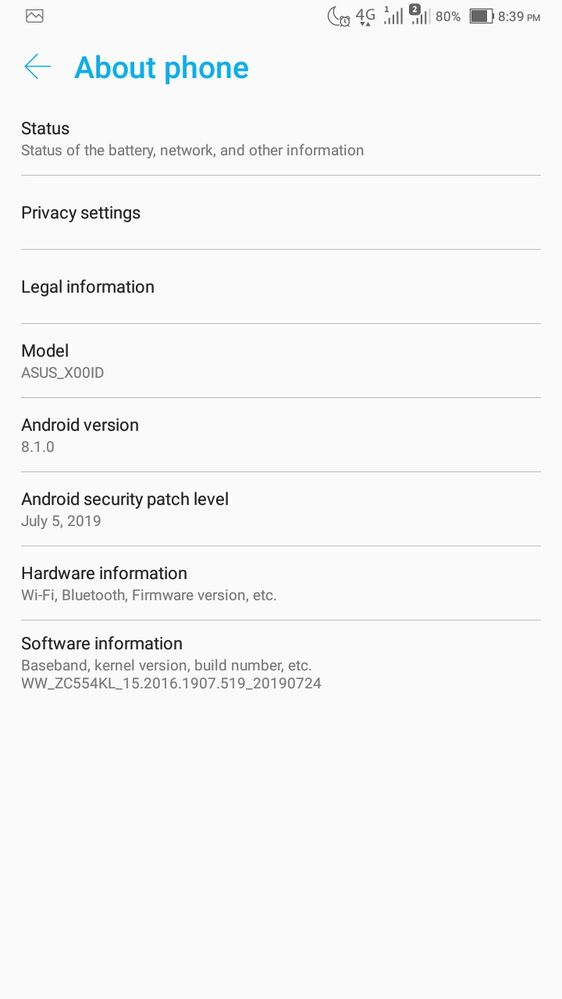This widget could not be displayed.
This widget could not be displayed.
Turn on suggestions
Auto-suggest helps you quickly narrow down your search results by suggesting possible matches as you type.
Showing results for
- English
- ZenFone Series
- ZenFone Max Series
- Re: Zenfone 4 max firmware issue ghost touch and n...
Options
- Subscribe to RSS Feed
- Mark Topic as New
- Mark Topic as Read
- Float this Topic for Current User
- Bookmark
- Subscribe
- Mute
- Printer Friendly Page
Zenfone 4 max firmware issue ghost touch and nav bar
Options
- Mark as New
- Bookmark
- Subscribe
- Mute
- Subscribe to RSS Feed
- Permalink
- Report Inappropriate Content
06-08-2019
07:30 PM
- last edited on
01-16-2024
12:57 AM
by
![]() ZenBot
ZenBot
ZF Model: ZC554KL
RAM: 3G
Firmware/APP Version: 8.1.0
Frequency of Occurrence: Often
Rooted: No
APP Name:
This occurred to me after i updated to the latest firmware, ghost touch nav bar does not work and the botton part of the screen. I temporarily have an work around for this issue i downloaded an on screen nav bar but its frustrating to use. Can you guy please resovle tisEissue its not just me. Members of the group on facebook particularly ASUS Zenfone 4 max PH has also having this kind of issue after they updated to the latest firmware. Please resolve this issue quick
RAM: 3G
Firmware/APP Version: 8.1.0
Frequency of Occurrence: Often
Rooted: No
APP Name:
This occurred to me after i updated to the latest firmware, ghost touch nav bar does not work and the botton part of the screen. I temporarily have an work around for this issue i downloaded an on screen nav bar but its frustrating to use. Can you guy please resovle tisEissue its not just me. Members of the group on facebook particularly ASUS Zenfone 4 max PH has also having this kind of issue after they updated to the latest firmware. Please resolve this issue quick
9 REPLIES 9
Options
- Mark as New
- Bookmark
- Subscribe
- Mute
- Subscribe to RSS Feed
- Permalink
- Report Inappropriate Content
07-01-2019 07:35 PM
Why no system update til now my friend using the zenfone 4 max lite also having this issue after he updated despite we have different phones we have the same issue maybe your asus ph released phones are faulty
Options
- Mark as New
- Bookmark
- Subscribe
- Mute
- Subscribe to RSS Feed
- Permalink
- Report Inappropriate Content
07-09-2019 02:08 AM
kyleanthony24 posted on 2019/7/2 10:35 Why no system update til now my friend using the zenfone 4 max lite also having this issue after he ...Hi kyleanthony24, Would it be possible to record the problem with another device? Thank you for your help 🙂
Options
- Mark as New
- Bookmark
- Subscribe
- Mute
- Subscribe to RSS Feed
- Permalink
- Report Inappropriate Content
05-09-2020 11:18 AM
Options
- Mark as New
- Bookmark
- Subscribe
- Mute
- Subscribe to RSS Feed
- Permalink
- Report Inappropriate Content
07-23-2020 08:51 AM
Hi!
When my Zenfone 4 max started with ghost touch and navigation bar impairment (october 2019), the screen was already pretty damaged so I attributed these problems to the broken screen/LCD.
Lately, i send it for screen/LCD replacement by professionals. I picked it up this morning... and, despite functioning well at the begining, it is now back to ghost touch and navigation bar impairment.
Researching about the issue, I found this topic...
Do you still believe it is a firmware fault?
Have you found any solution?
Thank you,
Claudia
When my Zenfone 4 max started with ghost touch and navigation bar impairment (october 2019), the screen was already pretty damaged so I attributed these problems to the broken screen/LCD.
Lately, i send it for screen/LCD replacement by professionals. I picked it up this morning... and, despite functioning well at the begining, it is now back to ghost touch and navigation bar impairment.
Researching about the issue, I found this topic...
Do you still believe it is a firmware fault?
Have you found any solution?
Thank you,
Claudia
Options
- Mark as New
- Bookmark
- Subscribe
- Mute
- Subscribe to RSS Feed
- Permalink
- Report Inappropriate Content
07-24-2020 01:23 AM
Hi ClaudiaASReis
Sincerely apologize for any inconvenience caused. Please provide the information below so that we can better assist you.
1. Your current firmware version
Settings>System>About Phone>Software information
If you try to update to the latest version, does the issue still persist?
2. Please check your inbox and reply me by PM with your ASUS RMA number when you went to the LCD repair.
3. Could you provide me a issue video recorded by another device?
Sincerely apologize for any inconvenience caused. Please provide the information below so that we can better assist you.
1. Your current firmware version
Settings>System>About Phone>Software information
If you try to update to the latest version, does the issue still persist?
2. Please check your inbox and reply me by PM with your ASUS RMA number when you went to the LCD repair.
3. Could you provide me a issue video recorded by another device?
- « Previous
-
- 1
- 2
- Next »