- English
- ZenFone Series
- ZenFone Max Pro Series
- ZenFone Max Pro M1 Android 10 beta Emergency calls...
- Subscribe to RSS Feed
- Mark Topic as New
- Mark Topic as Read
- Float this Topic for Current User
- Bookmark
- Subscribe
- Mute
- Printer Friendly Page
- Mark as New
- Bookmark
- Subscribe
- Mute
- Subscribe to RSS Feed
- Permalink
- Report Inappropriate Content
10-24-2020 02:22 AM
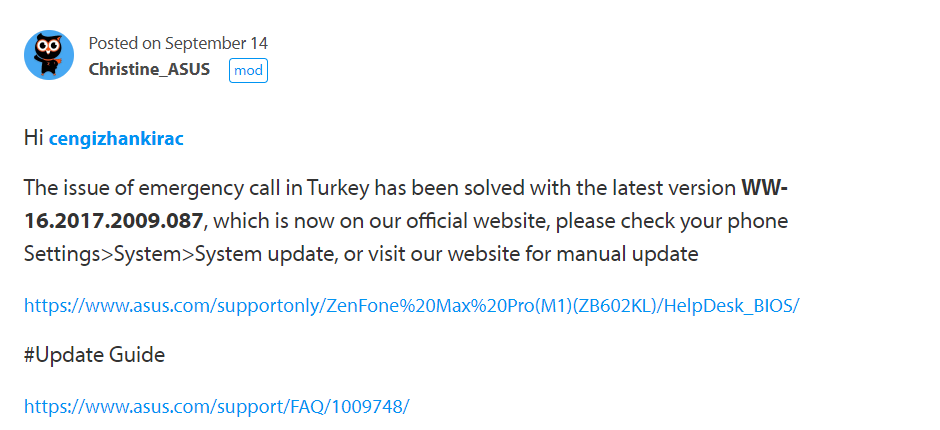
Solved! Go to Solution.
Accepted Solutions
- Mark as New
- Bookmark
- Subscribe
- Mute
- Subscribe to RSS Feed
- Permalink
- Report Inappropriate Content
12-30-2020 10:36 PM
If you encounter ZenFone Max Pro M1 (ZB602KL) Android 10 AOSP developer version will call to 112 while dialing 155/156/158/110/177 in Turkey, for Turkish users, please visit ASUS support site to modify your version to Android 9.
https://www.asus.com/tr/Phone/ZenFone-Max-Pro-ZB602KL/HelpDesk_BIOS/
We apologize for any inconvenience caused and your consideration will be very much appreciated.
Thank you for your continued support and patronage.
- Mark as New
- Bookmark
- Subscribe
- Mute
- Subscribe to RSS Feed
- Permalink
- Report Inappropriate Content
10-26-2020 11:42 PM
To avoid any emergency case, please downgrade to Android 9 in this moment. Sorry for any inconvenience it may be caused. You may follow the steps below as 10 to 9 downgrade steps.
1. Download "Version MaxProM1_downgrade_to_9" and then put the image file into the root directory of the MicroSD card.
https://www.asus.com/supportonly/ZenFone%20Max%20Pro(M1)(ZB602KL)/HelpDesk_BIOS/
2. Insert MicroSD card into phone and then power off the device.
3. Long press with "Power" key and "Volume Down" key together and stop after feel the vibration to enter Recovery Mode
4. Use "Volume Down/Up" key and press "Power" key to choose "Apply update from external storage"
5. Select the downgrade file
6. When the updating process is done, Choose "Wipe data/factory reset" and tap"Yes" to perform the master clear.
7. "Wipe cache partition" > "Yes"
8. "Reboot system now"
#Android 10 to Android 9 Guide
https://www.asus.com/support/FAQ/1042349
- Mark as New
- Bookmark
- Subscribe
- Mute
- Subscribe to RSS Feed
- Permalink
- Report Inappropriate Content
10-27-2020 12:16 PM
- Mark as New
- Bookmark
- Subscribe
- Mute
- Subscribe to RSS Feed
- Permalink
- Report Inappropriate Content
10-31-2020 12:52 AM
Christine_ASUSI am using Android 9. I am sharing it for fixing for android 10 as well. Let's not have the same problem when android 10 is released.To avoid any emergency case, please downgrade to Android 9 in this moment. Sorry for any inconvenience it may be caused. You may follow the steps below as 10 to 9 downgrade steps.
1. Download "Version MaxProM1_downgrade_to_9" and then put the image file into the root directory of the MicroSD card.
https://www.asus.com/supportonly/ZenFone%20Max%20Pro(M1)(ZB602KL)/HelpDesk_BIOS/
2. Insert MicroSD card into phone and then power off the device.
3. Long press with "Power" key and "Volume Down" key together and stop after feel the vibration to enter Recovery Mode
4. Use "Volume Down/Up" key and press "Power" key to choose "Apply update from external storage"
5. Select the downgrade file
6. When the updating process is done, Choose "Wipe data/factory reset" and tap"Yes" to perform the master clear.
7. "Wipe cache partition" > "Yes"
8. "Reboot system now"
#Android 10 to Android 9 Guide
https://www.asus.com/support/FAQ/1042349
View post
- Mark as New
- Bookmark
- Subscribe
- Mute
- Subscribe to RSS Feed
- Permalink
- Report Inappropriate Content
11-11-2020 01:46 AM
For double checking, may you provide me the sim carrier which faces the issue in Android 10, Turkcell, Vodafone, or Turk telekom? May you also provide me the issue number? Big thanks!
- Not working Revolut app in ZenFone 11 Ultra
- Android 16 enroll problem in ZenFone 11 Ultra
- ASUS allergic to Frenche operator Free Mobile? in ZenFone 12 Ultra
- VoLTE/IMS not working with Vodafone Turkey on Zenfone 12 Ultra (Build ZWW_35.1810.1810.411) in ZenFone 12 Ultra
- [ZF10] Among Us Always Imposter version causing micro-stutter? in ZenFone 10
