This widget could not be displayed.
This widget could not be displayed.
Turn on suggestions
Auto-suggest helps you quickly narrow down your search results by suggesting possible matches as you type.
Showing results for
- English
- ZenFone Series
- ZenFone Max Pro Series
- your device is corrupt.
Options
- Subscribe to RSS Feed
- Mark Topic as New
- Mark Topic as Read
- Float this Topic for Current User
- Bookmark
- Subscribe
- Mute
- Printer Friendly Page
your device is corrupt.
Options
- Mark as New
- Bookmark
- Subscribe
- Mute
- Subscribe to RSS Feed
- Permalink
- Report Inappropriate Content
03-25-2021 02:03 AM
Please tell us some basic information before asking for help:
Model Name:
Firmware Version:
Rooted or not:
Frequency of Occurrence:
APP Name & APP Version (If your issue relates to the app):
In addition to information above, please also provide as much details as you can, e.g., using scenario, what troubleshooting you've already done, screenshot, etc.
========================================
asus_x00tdb
android version 9
not rooted
before booting
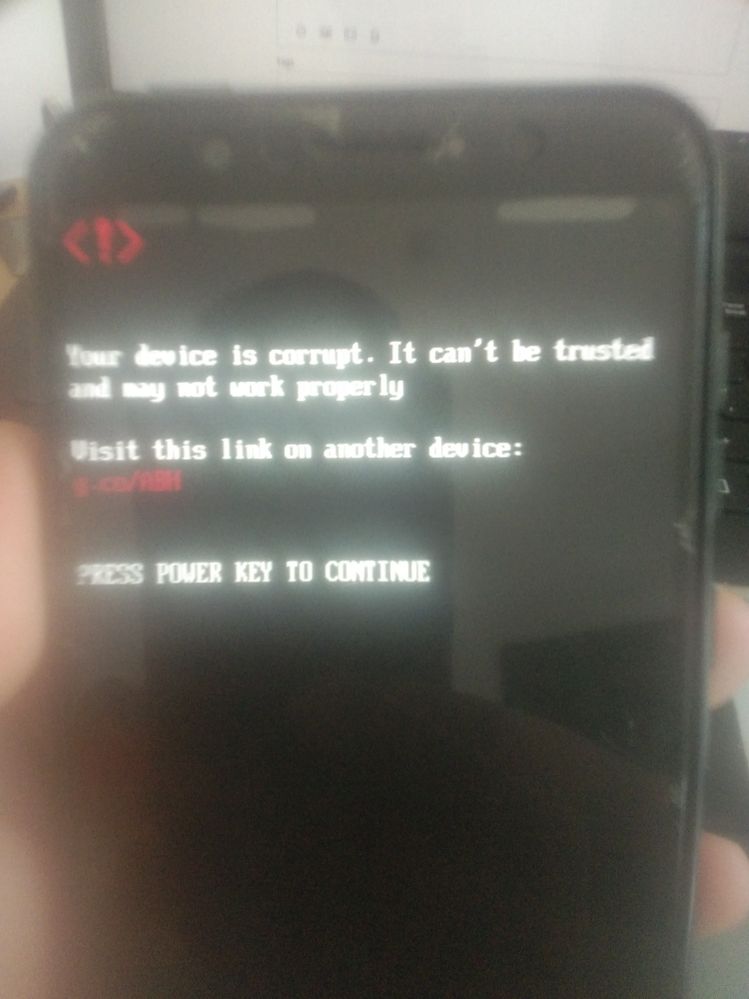
how to remove this?
Model Name:
Firmware Version:
Rooted or not:
Frequency of Occurrence:
APP Name & APP Version (If your issue relates to the app):
In addition to information above, please also provide as much details as you can, e.g., using scenario, what troubleshooting you've already done, screenshot, etc.
========================================
asus_x00tdb
android version 9
not rooted
before booting
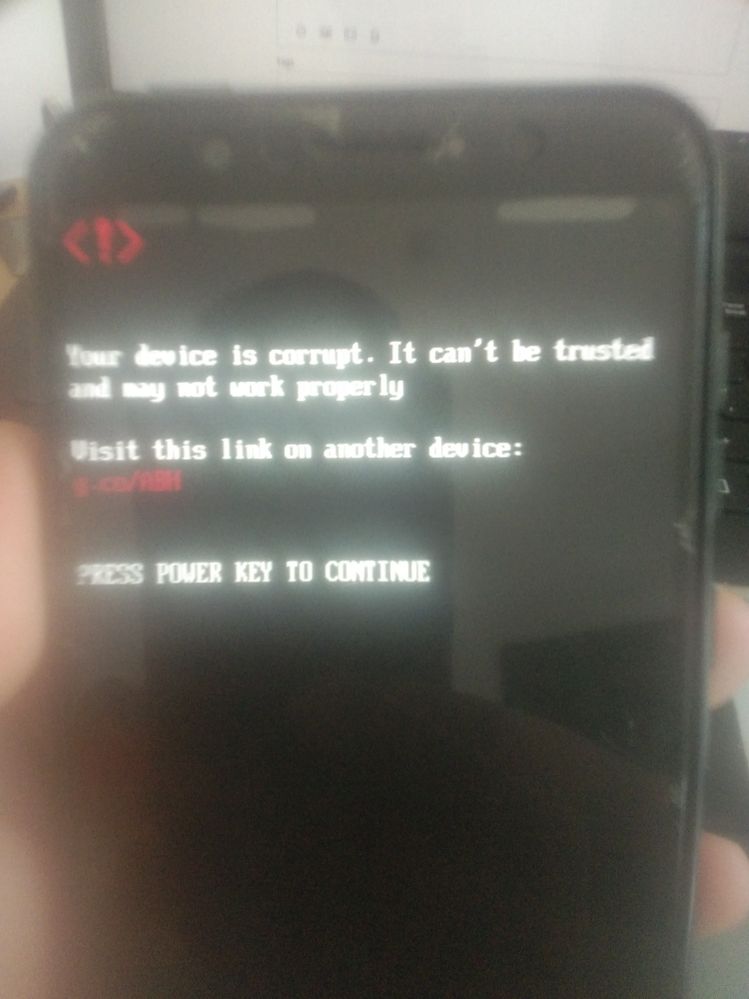
how to remove this?
1 REPLY 1
Options
- Mark as New
- Bookmark
- Subscribe
- Mute
- Subscribe to RSS Feed
- Permalink
- Report Inappropriate Content
03-25-2021 06:36 PM
Hi montalbanmonci06
Thank you for your asking. The error message involves "system safety warning".
Understand warning about operating system safety - Android Help
Please try the following steps to access recovery mode for the Factory Reset first:
0. Try to back up your data with USB cable. If you can not access the phone, please check if your google account or microSD card have auto backup your data.
1. Power off the phone, then keep pressing "volume down key"
2. Press "power key" and stop press " power key" once you feel the vibration. Still keep pressing "volume down key"
3. Stop press "volume down key" once you enter [Android Recovery] Screen
4. Choose "Wipe data/factory reset">"Factory data reset"
5. "Reboot system now"
#Hardware Reset Guide
https://www.asus.com/support/FAQ/1006346/
**Please note that once the steps are completed, all data, apps, settings and personal information will be deleted.
[Phone] How to back up the data stored in your phone ? | Official Support | ASUS Global
If the situation remains the same after performed Factory Reset, please contact ASUS repair center in the country of your residence: https://www.asus.com/support/Service-Center-All-Countries/
If it is impossible to access the service center during Covid-19 period, please try CallUs: https://www.asus.com/support/CallUs
**Please backup before you submitted to the repair center.
Thank you for your asking. The error message involves "system safety warning".
Understand warning about operating system safety - Android Help
Please try the following steps to access recovery mode for the Factory Reset first:
0. Try to back up your data with USB cable. If you can not access the phone, please check if your google account or microSD card have auto backup your data.
1. Power off the phone, then keep pressing "volume down key"
2. Press "power key" and stop press " power key" once you feel the vibration. Still keep pressing "volume down key"
3. Stop press "volume down key" once you enter [Android Recovery] Screen
4. Choose "Wipe data/factory reset">"Factory data reset"
5. "Reboot system now"
#Hardware Reset Guide
https://www.asus.com/support/FAQ/1006346/
**Please note that once the steps are completed, all data, apps, settings and personal information will be deleted.
[Phone] How to back up the data stored in your phone ? | Official Support | ASUS Global
If the situation remains the same after performed Factory Reset, please contact ASUS repair center in the country of your residence: https://www.asus.com/support/Service-Center-All-Countries/
If it is impossible to access the service center during Covid-19 period, please try CallUs: https://www.asus.com/support/CallUs
**Please backup before you submitted to the repair center.
Related Content
