- English
- ZenFone Series
- ZenFone Max Pro Series
- Re: Regarding an default action.
- Subscribe to RSS Feed
- Mark Topic as New
- Mark Topic as Read
- Float this Topic for Current User
- Bookmark
- Subscribe
- Mute
- Printer Friendly Page
Regarding an default action.
- Mark as New
- Bookmark
- Subscribe
- Mute
- Subscribe to RSS Feed
- Permalink
- Report Inappropriate Content
07-07-2020 04:18 AM
Model Name:Maxpro m1
Firmware Version:WW-17.2017.2006.429
Rooted or not:
Frequency of Occurrence:
APP Name & APP Version (If your issue relates to the app):
In addition to information above, please also provide as much details as you can, e.g., using scenario, what troubleshooting you've already done, screenshot, etc.
========================================
I need an internet speed meter as an default. So please add it in the android 10 stable version😁👍.
- Mark as New
- Bookmark
- Subscribe
- Mute
- Subscribe to RSS Feed
- Permalink
- Report Inappropriate Content
07-07-2020 11:25 PM
- Mark as New
- Bookmark
- Subscribe
- Mute
- Subscribe to RSS Feed
- Permalink
- Report Inappropriate Content
07-08-2020 12:22 AM
Thank you for your asking. To check the Internet speed, please refer to the steps below:
1. Settings>Network & internet>Wi-Fi>Current using Wi-Fi>Advanced>Transmit link speed and Receive link speed
2. Settings>About Phone>SIM status
- Mark as New
- Bookmark
- Subscribe
- Mute
- Subscribe to RSS Feed
- Permalink
- Report Inappropriate Content
07-08-2020 02:10 AM
paruthielam2try this broPlease tell us some basic information before asking for help:
- Model Name:Maxpro m1
- Firmware Version:WW-17.2017.2006.429
- Rooted or not:
- Frequency of Occurrence:
- APP Name & APP Version (If your issue relates to the app):
In addition to information above, please also provide as much details as you can, e.g., using scenario, what troubleshooting you've already done, screenshot, etc.
========================================
I need an internet speed meter as an default. So please add it in the android 10 stable version😁👍.
Regarding an default action.
- Mark as New
- Bookmark
- Subscribe
- Mute
- Subscribe to RSS Feed
- Permalink
- Report Inappropriate Content
07-08-2020 02:11 AM
victor2020Hi there, we have made a note of the feedback and will share it with the relevant team.
View post
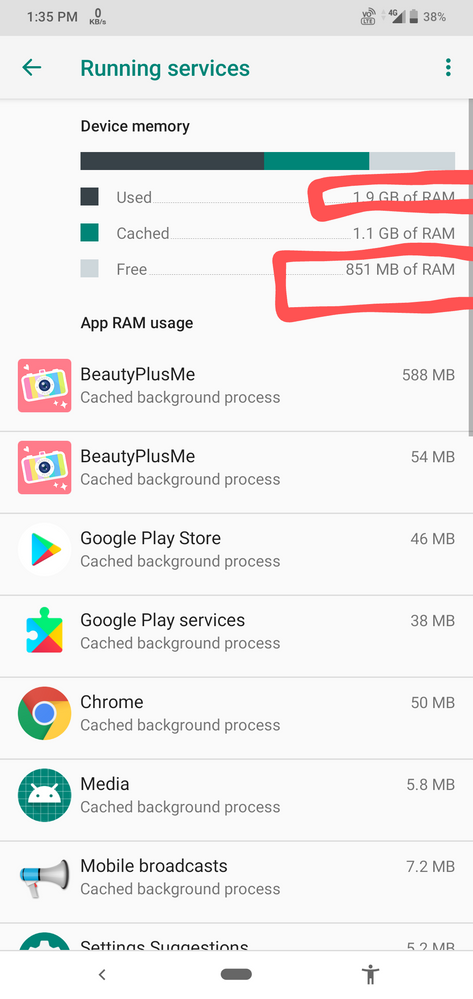
what about ram management
