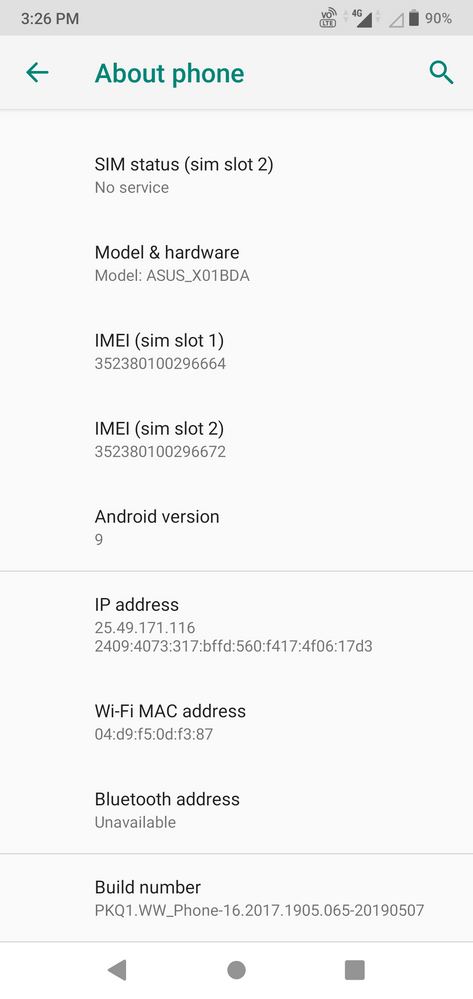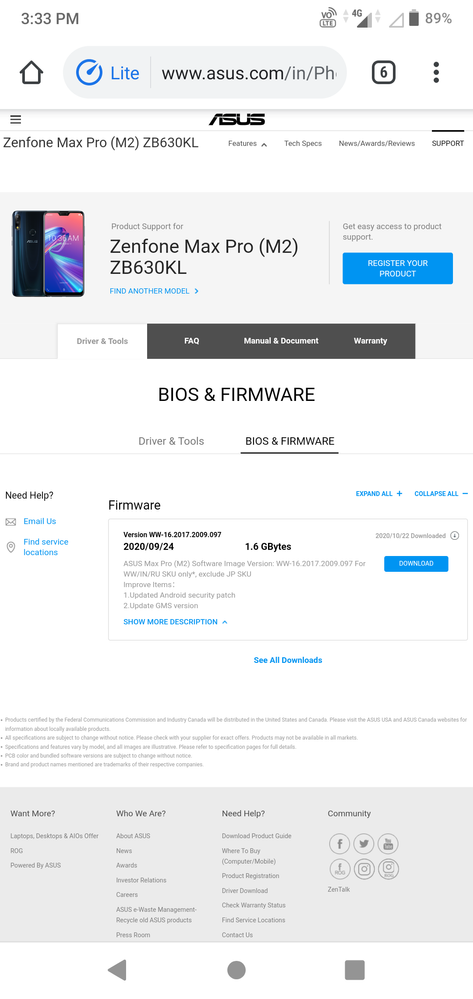- English
- ZenFone Series
- ZenFone Max Pro Series
- Phone not updating
- Subscribe to RSS Feed
- Mark Topic as New
- Mark Topic as Read
- Float this Topic for Current User
- Bookmark
- Subscribe
- Mute
- Printer Friendly Page
Phone not updating
- Mark as New
- Bookmark
- Subscribe
- Mute
- Subscribe to RSS Feed
- Permalink
- Report Inappropriate Content
10-22-2020 03:28 AM
System update failed (3) unknown error system restored to previous configuration
Manual way :the zipped firmware file is in phone memory main page itself (moved from " downloads " folder. But when tires to reboot ,it reboots as usual (not detecting any updates).
Then tried through BIOS . But says installation aborted
Still in Android 9. (Details in screenshot)
Want to move to latest version provided by Asus ( that version in screenshot attached)
Done one update in 5th June 2019 (which was successful) , after that tried to update but atlast (after booting) it says update failed system restored to previous configuration . Please help me and thank you for reading this.
email anandunicorn150@gmail.com
- Mark as New
- Bookmark
- Subscribe
- Mute
- Subscribe to RSS Feed
- Permalink
- Report Inappropriate Content
10-22-2020 03:59 AM
pottakuzhyanandYou should not unzip the update file.Phone (zenfone Max pro M2) not detecting any updates. Tried manual ways too.
Still in Android 9. (Details in screenshot)
Want to move to latest version provided by Asus ( that version in screenshot attached)
Done 1 update in March 2019 , after that tried to update but atlast (after booting) it says update failed system restored to previous configuration . Please help me and thank you for reading this.
email anandunicorn150@gmail.com
Phone not updating
- Mark as New
- Bookmark
- Subscribe
- Mute
- Subscribe to RSS Feed
- Permalink
- Report Inappropriate Content
10-22-2020 03:15 PM
veeharish2005Sorry ,it was zipped file itself ( not unzipped)https://zentalk.asus.com/en/discussion/38651/phone-not-updating
You should not unzip the update file.
View post
Any other reasons?
Thanks for going through this issue 😊
- Mark as New
- Bookmark
- Subscribe
- Mute
- Subscribe to RSS Feed
- Permalink
- Report Inappropriate Content
10-22-2020 07:05 PM
pottakuzhyanandThe downloaded file might be corrupted. Did you tried to re-download and install?https://zentalk.asus.com/en/discussion/comment/126611#Comment_126611
Sorry ,it was zipped file itself ( not unzipped)
Any other reasons?
Thanks for going through this issue 😊
View post
If, not do it again without any interruption between download.
- Mark as New
- Bookmark
- Subscribe
- Mute
- Subscribe to RSS Feed
- Permalink
- Report Inappropriate Content
10-22-2020 10:48 PM
Still same problem
Any other way ?
- Couple of problems: VPN connection & WiFi connection in ZenFone 10
- Asus Zenfone Max Pro M2 Bluetooth ic model number in ZenFone Max Pro Series
- Has anyone compared the Zenfone 10 with the Pixel 9 Pro? in ZenFone 10
- Loud static sound when using wired headphones in ZenFone 9
- Zenfone 10 wont connect to Wi-Fi in ZenFone 10