- English
- ZenFone Series
- ZenFone Max Pro Series
- Re: Issues with external storage on Android Pie 9....
- Subscribe to RSS Feed
- Mark Topic as New
- Mark Topic as Read
- Float this Topic for Current User
- Bookmark
- Subscribe
- Mute
- Printer Friendly Page
Issues with external storage on Android Pie 9.0 / 10
- Mark as New
- Bookmark
- Subscribe
- Mute
- Subscribe to RSS Feed
- Permalink
- Report Inappropriate Content
07-26-2020
12:51 AM
- last edited on
01-16-2024
12:46 AM
by
![]() ZenBot
ZenBot
Firmware Version:WW_Phone- 16.2017.2007.084
Rooted or not: Not rooted
Frequency of Occurrence: All time
APP Name & APP Version (If your issue relates to the app): ROM issue
With updates to AOSP( Android pie / 10 ), external storage gets new mount point as mnt/media_rw. "android.googlesource.com/platform/frameworks/base/+/71938e18ca4ad77519da70565710ef37e79443f8" (include http).
This change is reflected in ASUS stock ROM WW_Phone- 16.2017.2007.084 and also observed previously on ASUS pie ROM updates. So that any media files (Photos / Videos /Music ) copied to phone through MTP gets the mount point as mnt/media_rw. That mount point is not accessed even by system app like Media scanner. For example if songs are copied to external card, media scanner will scan newly added files but music player wont play that songs unless the device is restarted. This happens for video files as well.
Recommended fix :
"android-review.googlesource.com/c/platform/frameworks/base/+/785756" (include http).
I hope this post brings notice to ASUS Software Team and fix this problem in future updates.😊
- Mark as New
- Bookmark
- Subscribe
- Mute
- Subscribe to RSS Feed
- Permalink
- Report Inappropriate Content
07-26-2020 02:03 AM
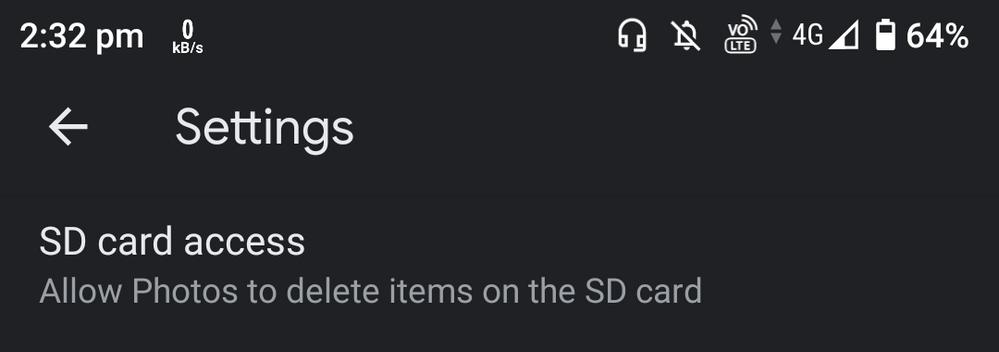
rajeshsunshine.1988"For example if songs are copied to external card, media scanner will scan newly added files but music player wont play that songs unless the device is restarted"
- Model Name: ASUS ZenFone Max Pro (M1) X00TD 6GB RAM
- Firmware Version:WW_Phone- 16.2017.2007.084
- Rooted or not: Not rooted
- Frequency of Occurrence: All time
- APP Name & APP Version (If your issue relates to the app): ROM issue
With updates to AOSP( Android pie / 10 ), external storage gets new mount point as mnt/media_rw. "android.googlesource.com/platform/frameworks/base/+/71938e18ca4ad77519da70565710ef37e79443f8" (include http).
This change is reflected in ASUS stock ROM WW_Phone- 16.2017.2007.084 and also observed previously on ASUS pie ROM updates. So that any media files (Photos / Videos /Music ) copied to phone through MTP gets the mount point as mnt/media_rw. That mount point is not accessed even by system app like Media scanner. For example if songs are copied to external card, media scanner will scan newly added files but music player wont play that songs unless the device is restarted. This happens for video files as well.
Recommended fix :
"android-review.googlesource.com/c/platform/frameworks/base/+/785756" (include http).
I hope this post brings notice to ASUS Software Team and fix this problem in future updates.😊
Issues with external storage on Android Pie 9.0 / 10
Each app needs seperate permission to access sd cards. My sd card files are visible in all media scanner apps once permission is granted.
Found in major apps that i use on v429.
- Mark as New
- Bookmark
- Subscribe
- Mute
- Subscribe to RSS Feed
- Permalink
- Report Inappropriate Content
07-26-2020 02:26 AM
AnanduNot working with google music app. Google photos app has runtime permissions. This works only when app has runtime permission. I request asus to add dedicated music and Equalizer app to their stock ROM on asus zenfone max pro M1.https://zentalk.asus.com/en/discussion/32490/issues-with-external-storage-on-android-pie-9-0-10
Each app needs seperate permission to access sd cards. My sd card files are visible in all media scanner apps once permission is granted.
View post
- Mark as New
- Bookmark
- Subscribe
- Mute
- Subscribe to RSS Feed
- Permalink
- Report Inappropriate Content
07-26-2020 03:23 AM
I request asus to have dedicated music and equalizer app in their stock ROM.
- Mark as New
- Bookmark
- Subscribe
- Mute
- Subscribe to RSS Feed
- Permalink
- Report Inappropriate Content
07-31-2020 01:28 AM
