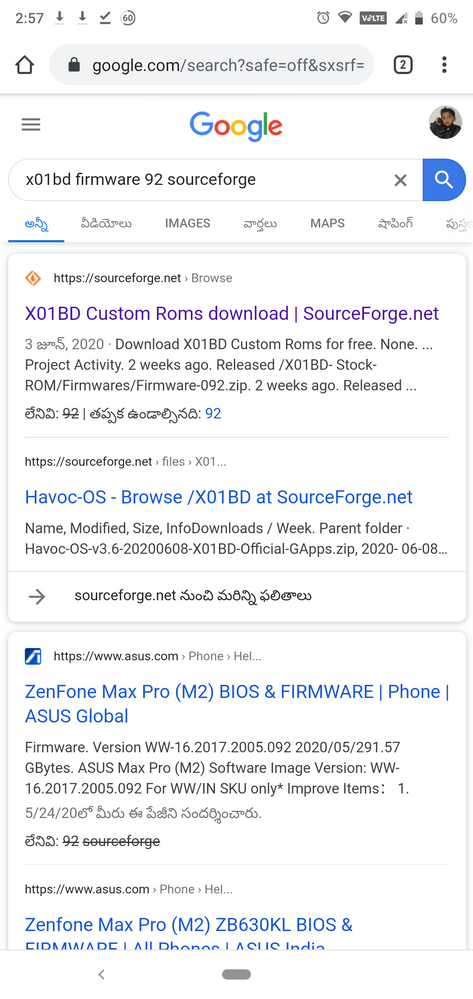Installing Stock ROM Not Working?
- Mark as New
- Bookmark
- Subscribe
- Mute
- Subscribe to RSS Feed
- Permalink
- Report Inappropriate Content
06-17-2020 07:43 AM
Model Name: Zenfone Max Pro M2 ASUS_X01BDA (ZB631KL-4D103TW)
Firmware Version: OPM1.WW_Phone-15.2016.1902.192-20190226
Rooted or not: not rooted, bootloader unlocked - yes
Frequency of Occurrence: Always
APP Name & APP Version (If your issue relates to the app): Can't re-install stock ROM
========================================
A. I tried installing LineageOS tonight: booted into TWRP recovery, wiped everything, tried to sideload LineageOS but said my firmware was too old (Said I needed at least 16.2017.1905.065)
B. Now I'm trying to go back to stock android ROM, so I can update the firmware.
C. Downloaded the file UL-ASUS_X01BD-WW-16.2017.2005.092-user.zip from ASUS website.
D. Booted into TWRP, tried to use 'adb sideload UL-ASUS_X01BD-WW-16.2017.2005.092-user.zip' to load stock ROM but I get the error:
"E3004: This package is for "ASUS_X01BD" devices: this is a "X01BD".
I also tried puting the zip file into / directory, and rebooting. That didn't work.
So now I have a phone with no operating system, stuck in fastboot/TWRP.
====
Any suggestions how to get stock ROM back on the Zenphone? Thank you.
- Mark as New
- Bookmark
- Subscribe
- Mute
- Subscribe to RSS Feed
- Permalink
- Report Inappropriate Content
06-17-2020 09:35 AM
elias888Just press on Install in TWRP recovery and select a TWRP Flashable File (The Official file from Asus site won't work as it's only intended for stock recovery)
- Model Name: Zenfone Max Pro M2 ASUS_X01BDA (ZB631KL-4D103TW)
- Firmware Version: OPM1.WW_Phone-15.2016.1902.192-20190226
- Rooted or not: not rooted, bootloader unlocked - yes
- Frequency of Occurrence: Always
- APP Name & APP Version (If your issue relates to the app): Can't re-install stock ROM
========================================
A. I tried installing LineageOS tonight: booted into TWRP recovery, wiped everything, tried to sideload LineageOS but said my firmware was too old (Said I needed at least 16.2017.1905.065)
B. Now I'm trying to go back to stock android ROM, so I can update the firmware.
C. Downloaded the file UL-ASUS_X01BD-WW-16.2017.2005.092-user.zip from ASUS website.
D. Booted into TWRP, tried to use 'adb sideload UL-ASUS_X01BD-WW-16.2017.2005.092-user.zip' to load stock ROM but I get the error:
"E3004: This package is for "ASUS_X01BD" devices: this is a "X01BD".
I also tried puting the zip file into / directory, and rebooting. That didn't work.
So now I have a phone with no operating system, stuck in fastboot/TWRP.
====
Any suggestions how to get stock ROM back on the Zenphone? Thank you.
Installing Stock ROM Not Working?
I am sharing you a link to the full TWRP Flashable firmware file found in Telegram:
https://telegra.ph/Download-links-of-stock-ROM-both-stock-recovery-and-TWRP-flashable-links-03-30
- Mark as New
- Bookmark
- Subscribe
- Mute
- Subscribe to RSS Feed
- Permalink
- Report Inappropriate Content
06-17-2020 01:30 PM
I flashed boot.img, system.img, recovery.img, and cache.img with fastboot (fastboot flash boot boot.img etc).
So now I can't boot into Android, but I do have stock Android recovery available.
Going by what you said, now I can use the official file from ASUS (UL-ASUS_X01BD-WW-16.2017.2005.092-user.zip), put that on an SD card and then "apply update from external storage", correct?
Also, thanks for your suggestions so far! I'm new at this ROM stuff.
- Mark as New
- Bookmark
- Subscribe
- Mute
- Subscribe to RSS Feed
- Permalink
- Report Inappropriate Content
06-17-2020 02:25 PM
But u ended up with stock ROM
Just flash twrp from fastboot again then flash lineage
Flash firmware from this link, this zip is enough to flash lineage
- Mark as New
- Bookmark
- Subscribe
- Mute
- Subscribe to RSS Feed
- Permalink
- Report Inappropriate Content
06-17-2020 02:30 PM
But u can find link in google
Search x01bd firmware 92 sourceforge in google (click on first link)
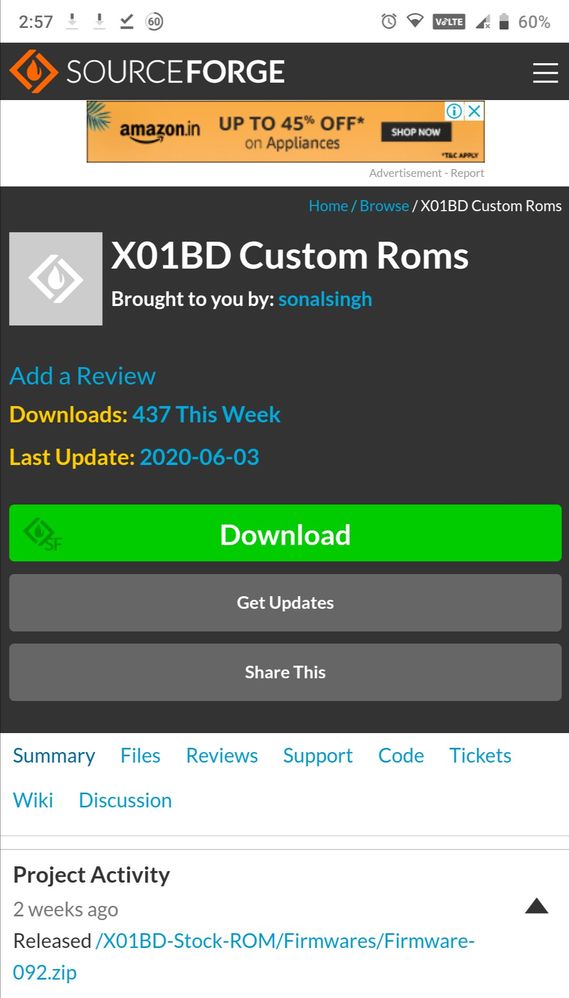
Or join telegram group maxpro m2 updates