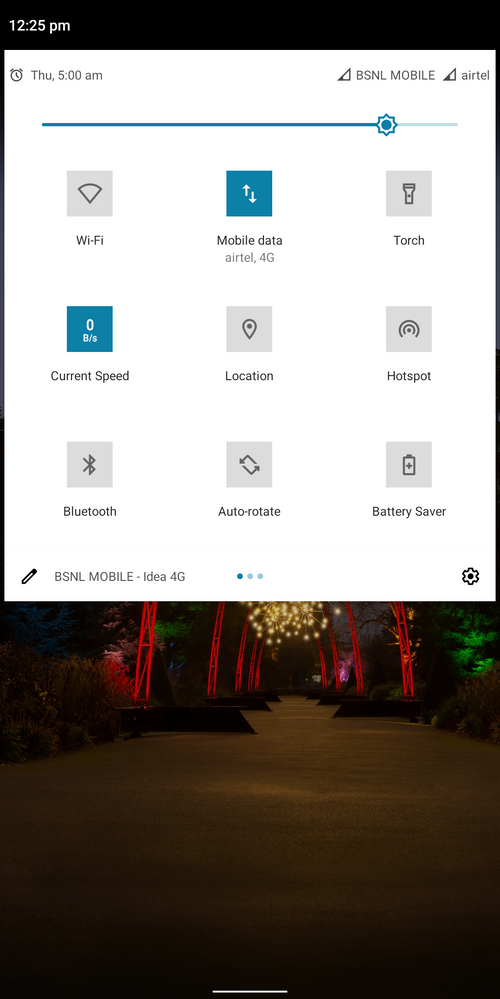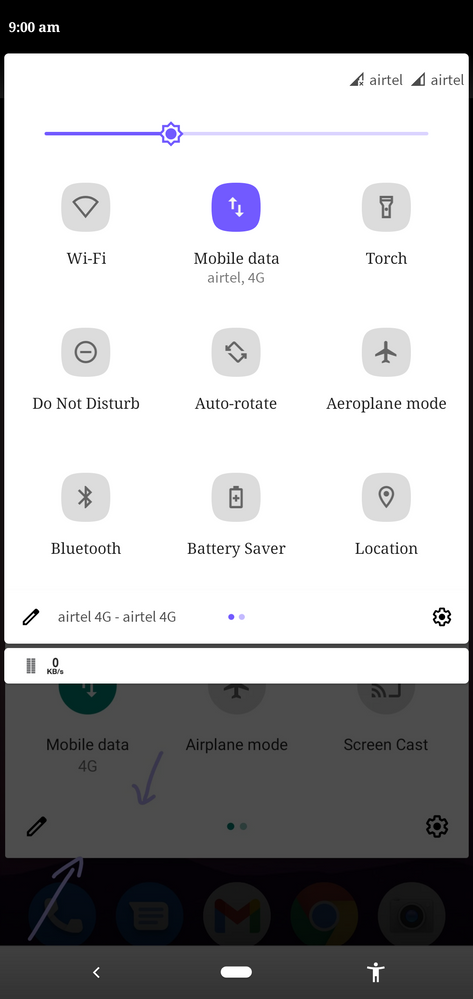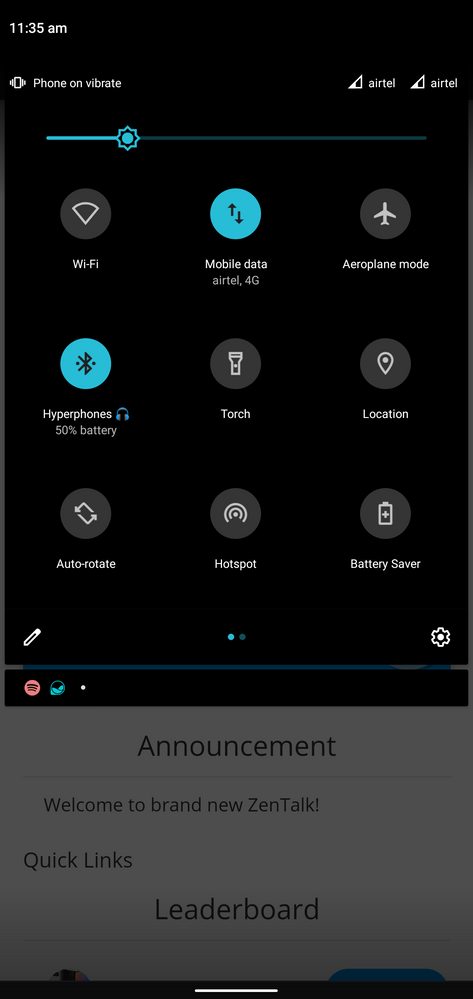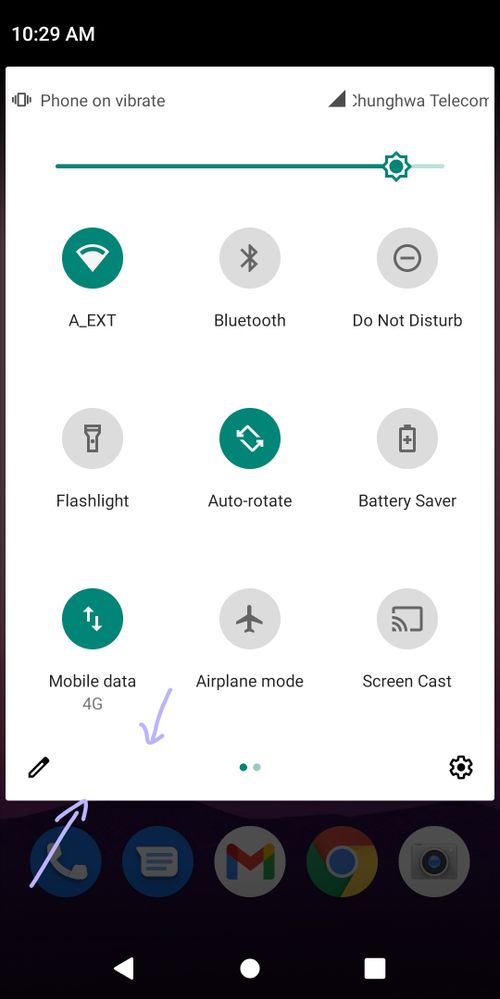How to fix this problem? Carrier operator name issue
- Mark as New
- Bookmark
- Subscribe
- Mute
- Subscribe to RSS Feed
- Permalink
- Report Inappropriate Content
01-29-2021 06:32 PM
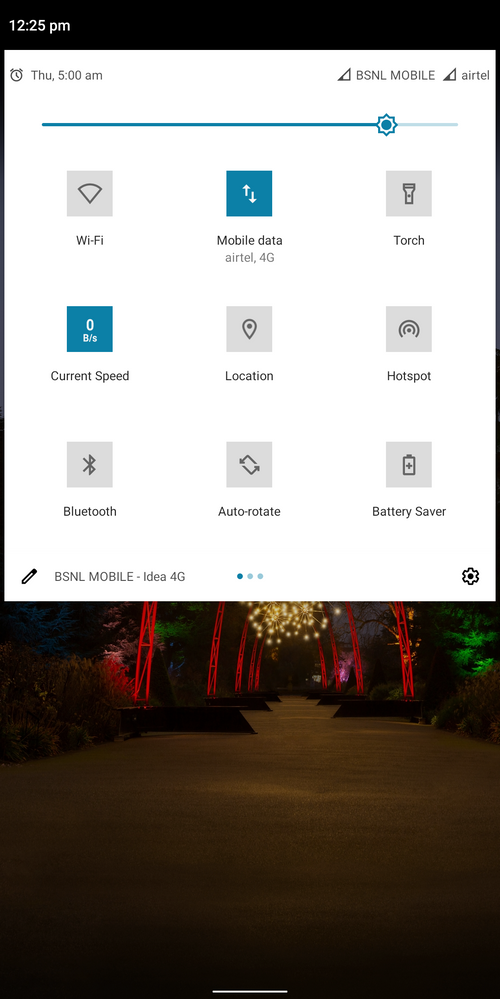
Carrier operator name issue?
- Mark as New
- Bookmark
- Subscribe
- Mute
- Subscribe to RSS Feed
- Permalink
- Report Inappropriate Content
01-31-2021 10:05 PM
VEL ASSAHey can you check this .
Carrier operator name issue?
How to fix this problem? Carrier operator name issue
Go to network settings and in airtel sim settings manually select network of airtel and see if it changes in the notification panel.
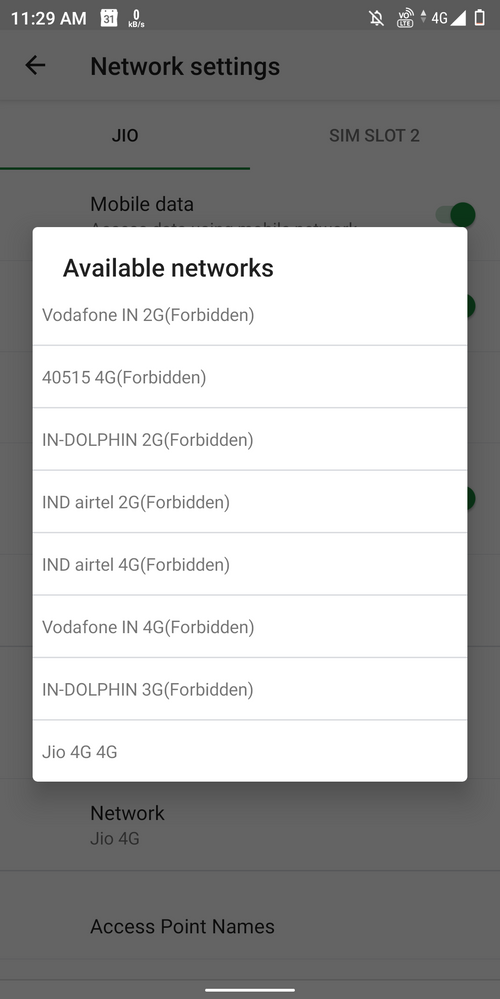
Airtel , Vodafone, Idea were previously known to share networks.
- Mark as New
- Bookmark
- Subscribe
- Mute
- Subscribe to RSS Feed
- Permalink
- Report Inappropriate Content
01-31-2021 10:07 PM
abhaykrishnan02https://zentalk.asus.com/en/discussion/comment/150493#Comment_150493
I think u should reset your device😂 because ,carrier operater name is present next to :pencil: icon in every MPM1 and MPM2 device
View post
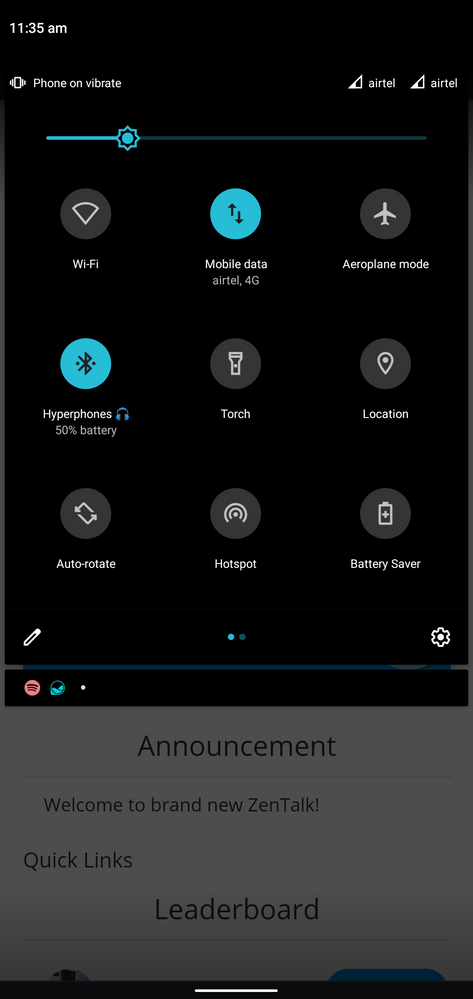
Even I dont. It's not an induvidual's problem.
- Mark as New
- Bookmark
- Subscribe
- Mute
- Subscribe to RSS Feed
- Permalink
- Report Inappropriate Content
02-01-2021 01:53 AM
mauvin11Same for me. Carrier name is not shown near edit iconhttps://zentalk.asus.com/en/discussion/comment/150510#Comment_150510
Even I dont. It's not an induvidual's problem.
View post
- Mark as New
- Bookmark
- Subscribe
- Mute
- Subscribe to RSS Feed
- Permalink
- Report Inappropriate Content
02-01-2021 10:01 AM
Christine_ASUSPlease refer all about Asus mobile then answer any questions.Hi VEL ASSA
Thank you for your asking. Please try reset Network: Settings>System>Advanced>Reset options>Reset Wi-Fi, mobile & Bluetooth
Besides, I just checked my device and it doesn't have the sign next to the pencil icon.
Please try to enter "Safe Mode". If the function works well in Safe Mode yet the issue remains out of Safe Mode, please check on any disturbance from the installed 3rd party apps.
# How to enter and exit "Safe Mode"
https://www.asus.com/support/FAQ/1005163/
https://www.youtube.com/watch?v=Q5AJ4kNGCFs
View post
- Mark as New
- Bookmark
- Subscribe
- Mute
- Subscribe to RSS Feed
- Permalink
- Report Inappropriate Content
02-01-2021 10:05 AM
Christine_ASUSEvery time asus team say only " Reset or Factory reset "Thank you for your reply.
1. My device is the Factory Reset device.
2. That is why I suggest the user to perform *Network Reset.
Let's wait for VEL ASSA's confirmation.
View post
This is a bug for your device or my device.
Please confirm which one is bug.