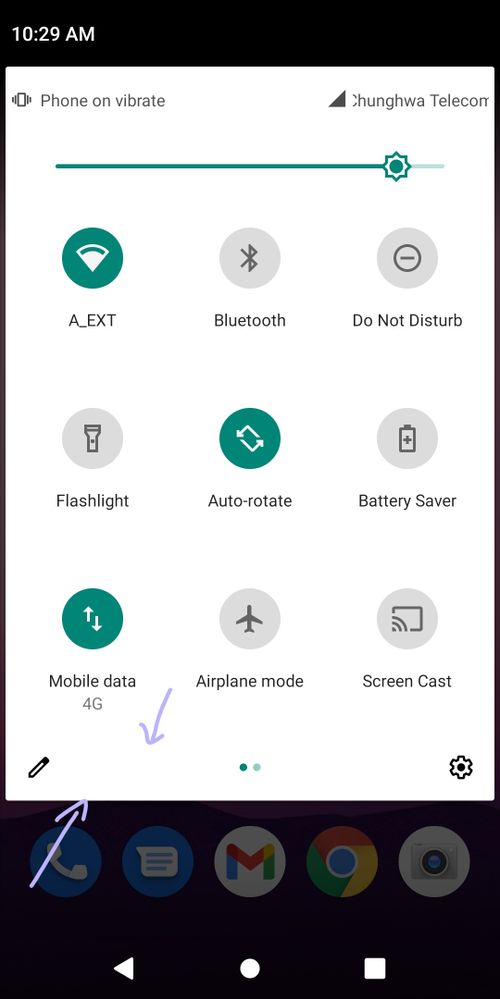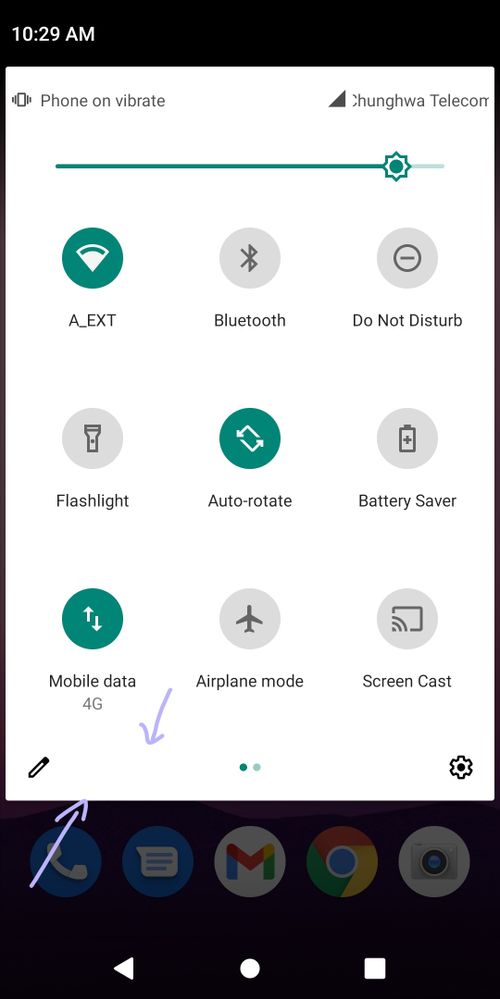- English
- ZenFone Series
- ZenFone Max Pro Series
- Re: How to fix this problem? Carrier operator name...
- Subscribe to RSS Feed
- Mark Topic as New
- Mark Topic as Read
- Float this Topic for Current User
- Bookmark
- Subscribe
- Mute
- Printer Friendly Page
How to fix this problem? Carrier operator name issue
- Mark as New
- Bookmark
- Subscribe
- Mute
- Subscribe to RSS Feed
- Permalink
- Report Inappropriate Content
01-29-2021 06:32 PM
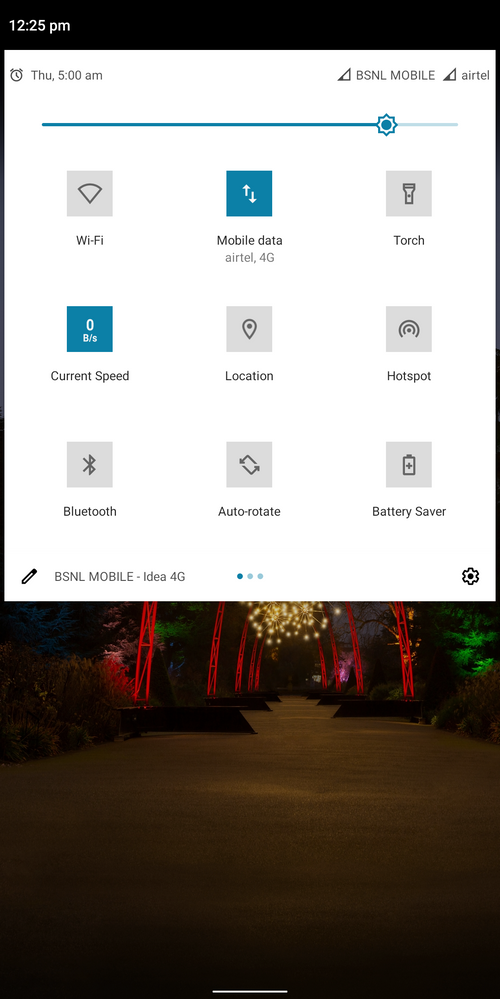
Carrier operator name issue?
- Mark as New
- Bookmark
- Subscribe
- Mute
- Subscribe to RSS Feed
- Permalink
- Report Inappropriate Content
01-30-2021 06:58 AM
sujanjsr0Third party apphttps://zentalk.asus.com/en/discussion/44145/how-to-fix-this-problem
How do you get internet speed toggle?
View post
- Mark as New
- Bookmark
- Subscribe
- Mute
- Subscribe to RSS Feed
- Permalink
- Report Inappropriate Content
01-31-2021 06:42 PM
Thank you for your asking. Please try reset Network: Settings>System>Advanced>Reset options>Reset Wi-Fi, mobile & Bluetooth
Besides, I just checked my device and it doesn't have the sign next to the pencil icon.
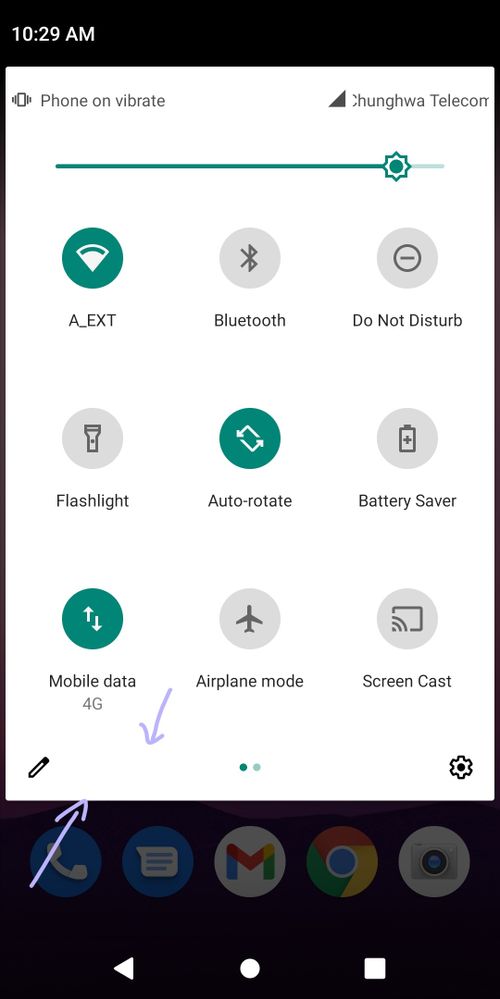
Please try to enter "Safe Mode". If the function works well in Safe Mode yet the issue remains out of Safe Mode, please check on any disturbance from the installed 3rd party apps.
# How to enter and exit "Safe Mode"
[Phone] How to Enter and Exit Safe Mode? | Official Support | ASUS Global
- Mark as New
- Bookmark
- Subscribe
- Mute
- Subscribe to RSS Feed
- Permalink
- Report Inappropriate Content
01-31-2021 07:37 PM
Christine_ASUSI think u should reset your device😂 because ,carrier operater name is present next to :pencil: icon in every MPM1 and MPM2 deviceHi VEL ASSA
Thank you for your asking. Please try reset Network: Settings>System>Advanced>Reset options>Reset Wi-Fi, mobile & Bluetooth
Besides, I just checked my device and it doesn't have the sign next to the pencil icon.
Please try to enter "Safe Mode". If the function works well in Safe Mode yet the issue remains out of Safe Mode, please check on any disturbance from the installed 3rd party apps.
# How to enter and exit "Safe Mode"
https://www.asus.com/support/FAQ/1005163/
https://www.youtube.com/watch?v=Q5AJ4kNGCFs
View post
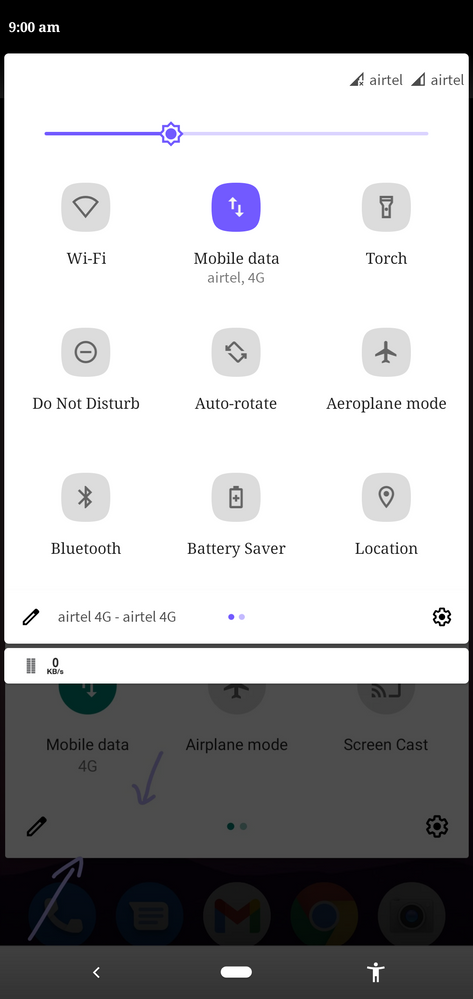
- Mark as New
- Bookmark
- Subscribe
- Mute
- Subscribe to RSS Feed
- Permalink
- Report Inappropriate Content
01-31-2021 07:50 PM
Christine_ASUS@VEL ASSA is not talking about carrier operater name present next to :pencil: iconHi VEL ASSA
Thank you for your asking. Please try reset Network: Settings>System>Advanced>Reset options>Reset Wi-Fi, mobile & Bluetooth
Besides, I just checked my device and it doesn't have the sign next to the pencil icon.
Please try to enter "Safe Mode". If the function works well in Safe Mode yet the issue remains out of Safe Mode, please check on any disturbance from the installed 3rd party apps.
# How to enter and exit "Safe Mode"
https://www.asus.com/support/FAQ/1005163/
https://www.youtube.com/watch?v=Q5AJ4kNGCFs
View post
He have some different issue,
He is using BSNL and IDEA sim ,but his device is showing airtel 4g sign ,below mobile data icon
- Mark as New
- Bookmark
- Subscribe
- Mute
- Subscribe to RSS Feed
- Permalink
- Report Inappropriate Content
01-31-2021 09:36 PM
Thank you for your reply.
1. My device is the Factory Reset device.
2. That is why I suggest the user to perform *Network Reset.
Let's wait for VEL ASSA's confirmation.