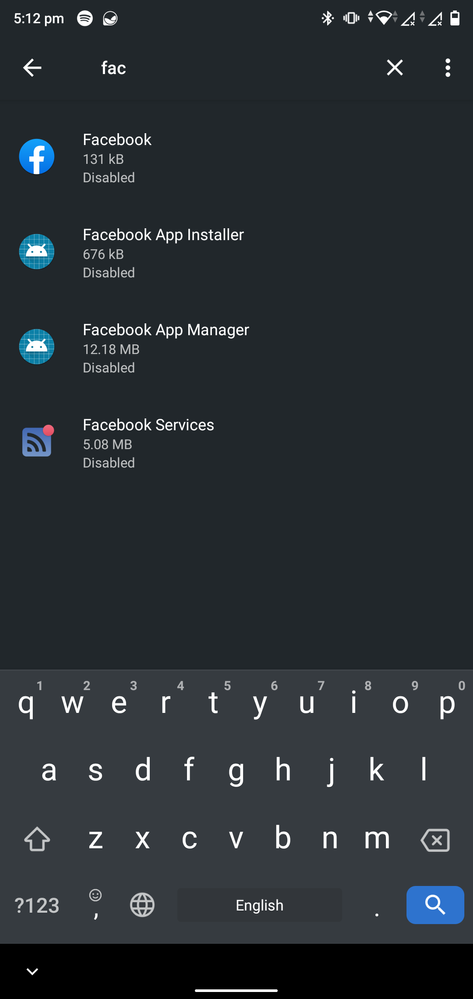Disabled apps Enables automatically
Options
- Mark as New
- Bookmark
- Subscribe
- Mute
- Subscribe to RSS Feed
- Permalink
- Report Inappropriate Content
04-27-2021 07:47 AM
I dont like facebook for their dirty privacy issues. So The Pre installed Facebook and Messenger on my device (which I disabled) are enabled automatically, for me it is a huge privacy concern. I am on Max Pro M2.
5 REPLIES 5
Options
- Mark as New
- Bookmark
- Subscribe
- Mute
- Subscribe to RSS Feed
- Permalink
- Report Inappropriate Content
04-28-2021 02:20 AM
mauvin11I dont like facebook for their dirty privacy issues. So The Pre installed Facebook and Messenger on my device (which I disabled) are enabled automatically, for me it is a huge privacy concern. I am on Max Pro M2.
Disabled apps Enables automatically
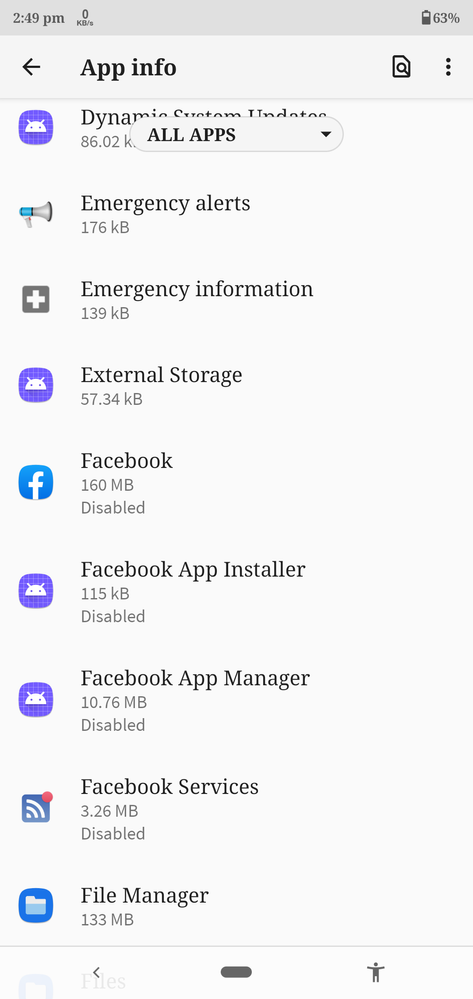
Disable all these 4 apps
Options
- Mark as New
- Bookmark
- Subscribe
- Mute
- Subscribe to RSS Feed
- Permalink
- Report Inappropriate Content
04-28-2021 04:43 AM
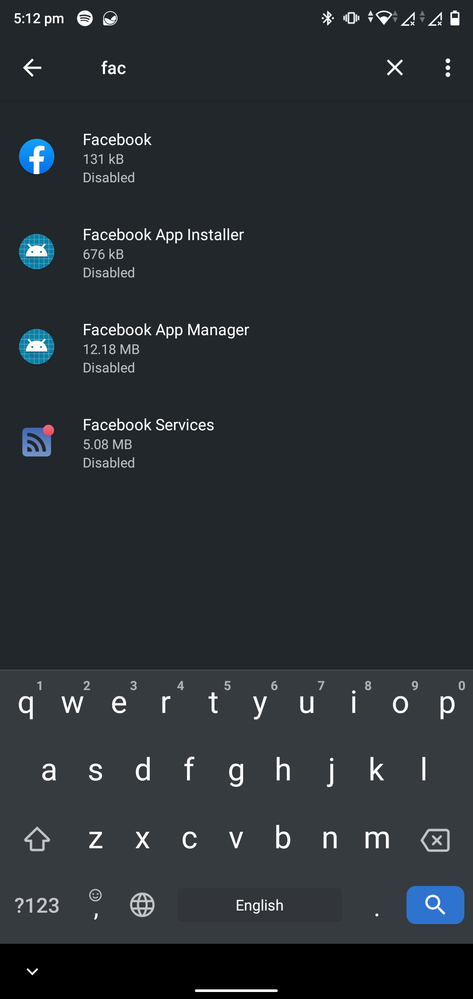
They're Already disabled.
Options
- Mark as New
- Bookmark
- Subscribe
- Mute
- Subscribe to RSS Feed
- Permalink
- Report Inappropriate Content
04-28-2021 05:43 AM
Options
- Mark as New
- Bookmark
- Subscribe
- Mute
- Subscribe to RSS Feed
- Permalink
- Report Inappropriate Content
04-29-2021 12:55 AM
Hi mauvin11
Thank you for your asking. I'd tried to disable Facebook & Messenger this morning and the apps remains disabled. Please follow the steps below
1. Settings>App & notifications>Show system
2. Tap "Facebook/Facebook App Installer/Facebook App Manager/Facebook Services/Messenger"
3. Storage>Clear Cache>Clear Storage>Force Stop>Disable
*Pop-up notification "If you disable this app, Andriod and other apps may no longer function as intended."
Choose>Disable App
*Pop-up notification "Replace this app with the factory version? All data will be removed.
Choose>Cancel
Thank you for your asking. I'd tried to disable Facebook & Messenger this morning and the apps remains disabled. Please follow the steps below
1. Settings>App & notifications>Show system
2. Tap "Facebook/Facebook App Installer/Facebook App Manager/Facebook Services/Messenger"
3. Storage>Clear Cache>Clear Storage>Force Stop>Disable
*Pop-up notification "If you disable this app, Andriod and other apps may no longer function as intended."
Choose>Disable App
*Pop-up notification "Replace this app with the factory version? All data will be removed.
Choose>Cancel