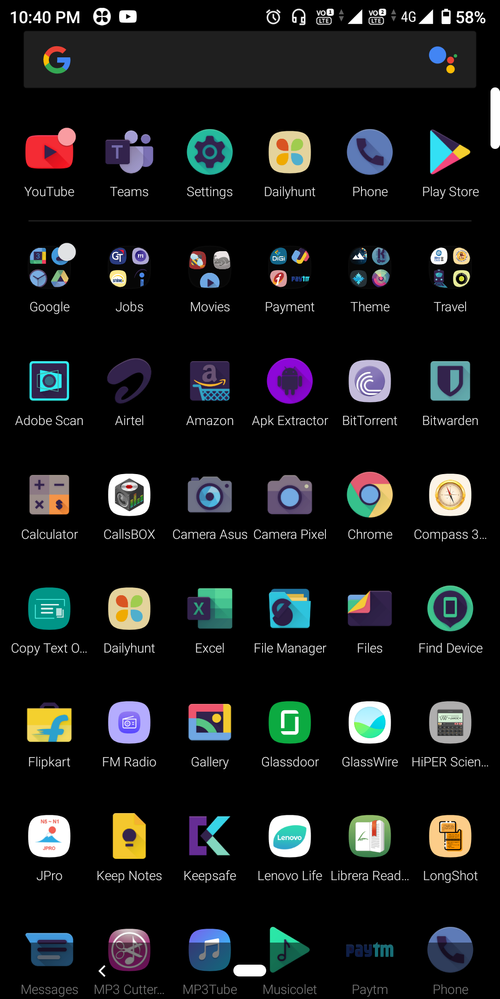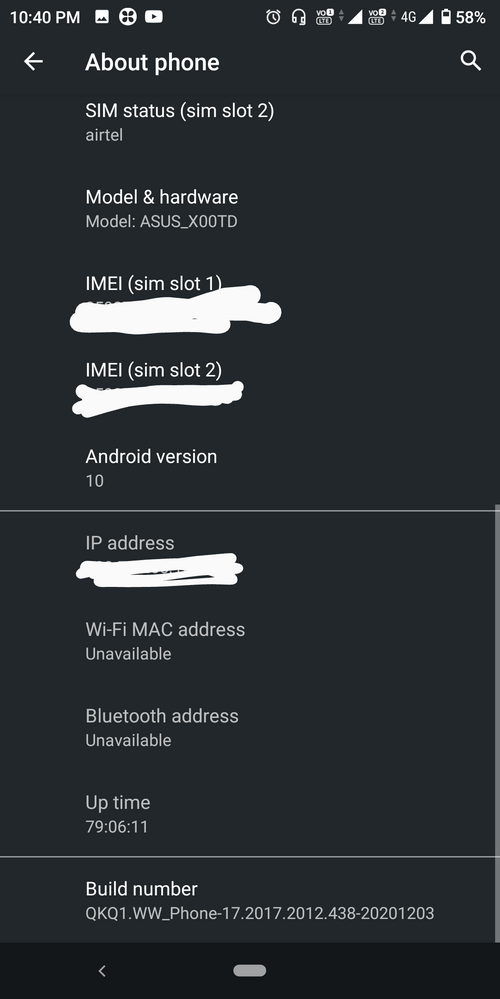- English
- ZenFone Series
- ZenFone Max Pro Series
- BETA 5 zenfoneaxprom1 pros and cons
- Subscribe to RSS Feed
- Mark Topic as New
- Mark Topic as Read
- Float this Topic for Current User
- Bookmark
- Subscribe
- Mute
- Printer Friendly Page
BETA 5 zenfoneaxprom1 pros and cons
- Mark as New
- Bookmark
- Subscribe
- Mute
- Subscribe to RSS Feed
- Permalink
- Report Inappropriate Content
01-03-2021 09:07 AM
Pros
1) Volume bug fixed. I'm getting enough bass now. Thank God. Finally. (Only ear phone bass issue is fixed, loud speaker is still crappy but I think it was crappy from day 1.
2) kinda smooth compared to beta 3.
3) gesture navigation now supported in Nova launcher. (But buggy) the only navigation which is properly working is the 2 button one .
(ALL NAVIGATION WORKING FINE WITH DEFAULT LAUNCHER. BUT I'M ONLY USING NOVA LAUNCHER SO KINDA IRRITATING)

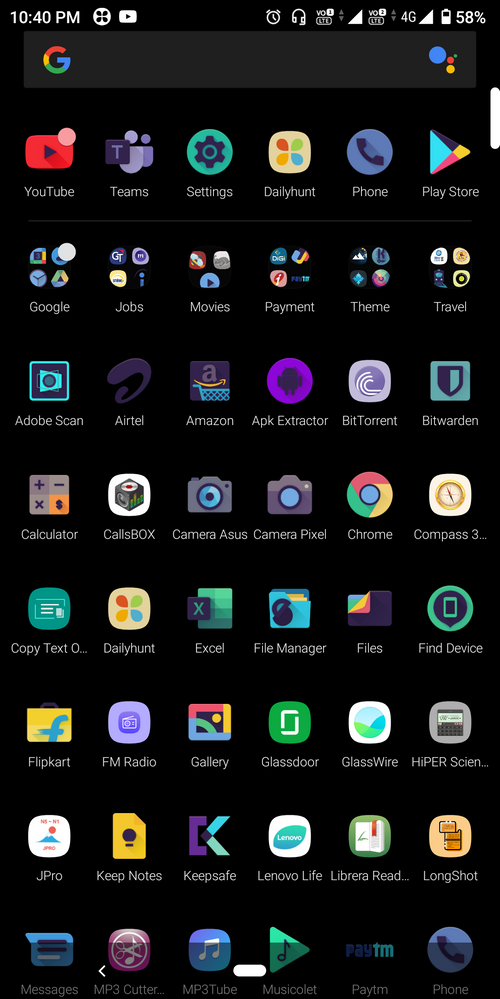
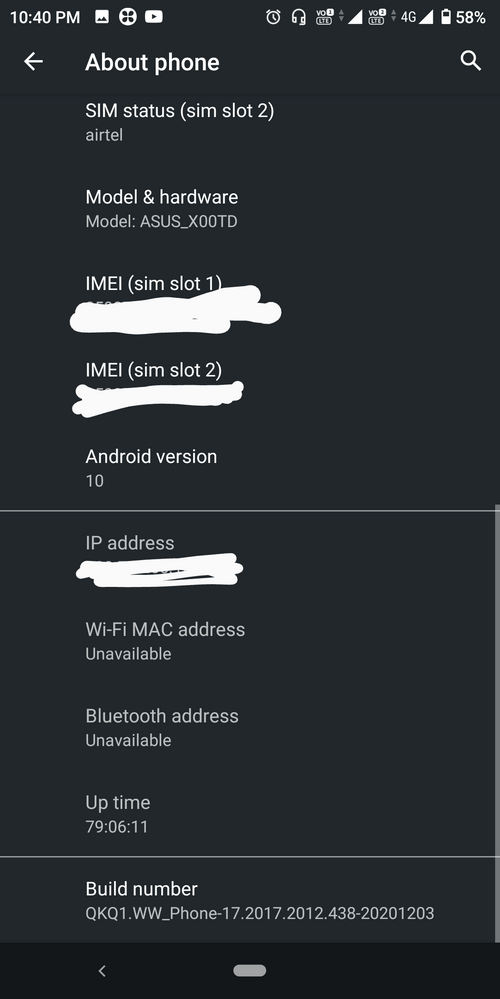
Cons
1) navigation is the basic thing but it's really buggy here. The only navigation which is working properly with 3rd party launcher (nova)is 2 button one.
Even the 3 button and gesture navigation is working but I can't get the "clear all application"option to close all the opened apps. Probably nova launcher has to fix it but kinda weird though.
2) nothing much. Everything else seems fine with my device.
THINGS WHICH DIDN'T CHANGE MUCH
1) No impact on charging time. For me it's the same as olden times. I have no complaint.
2) battery life im getting the same. No complaint again
3) I have seen many people reported about signal icon not showing, but I haven't faced it. May be because I have used the original website shown version I guess.
4) over all I don't notice any changes other than a bit more stable. I think I'm good and satisfied with beta 5 (other than the buggy navigation for 3rd party launcher issue)
TIPS BEFORE UPDATING:
1. If you are updating, download only from asus website
2. Please remove password first before updating so that you won't have to format the whole device later.
3. For those wondering about data lose, I have updated from beta 3(.429) to beta 5. As I have removed phone password first before updating, I didn't lose any data.
##added some screenshot for flexing my home screen##
- Mark as New
- Bookmark
- Subscribe
- Mute
- Subscribe to RSS Feed
- Permalink
- Report Inappropriate Content
01-05-2021 01:07 AM
1. DEVICE NOT CERTIFIED IN PLAY STORE.
2. SAFETY NESTS FIELD
3. NO BASS AVAILABLE IN SOUND
4. WALLPAPER LAGS SOME TIMES
- Mark as New
- Bookmark
- Subscribe
- Mute
- Subscribe to RSS Feed
- Permalink
- Report Inappropriate Content
01-05-2021 09:18 PM
dinildinesh07Are you able to get recent screen using gestures navigation in NoVA launcher ?All these months I was using beta 3 and just 2 days ago updated to beta 5
Pros
1) Volume bug fixed. I'm getting enough bass now. Thank God. Finally. (Only ear phone bass issue is fixed, loud speaker is still crappy but I think it was crappy from day 1.
2) kinda smooth compared to beta 3.
3) gesture navigation now supported in Nova launcher. (But buggy) the only navigation which is properly working is the 2 button one .
(ALL NAVIGATION WORKING FINE WITH DEFAULT LAUNCHER. BUT I'M ONLY USING NOVA LAUNCHER SO KINDA IRRITATING)
Cons
1) navigation is the basic thing but it's really buggy here. The only navigation which is working properly with 3rd party launcher (nova)is 2 button one.
Even the 3 button and gesture navigation is working but I can't get the "clear all application"option to close all the opened apps. Probably nova launcher has to fix it but kinda weird though.
2) nothing much. Everything else seems fine with my device.
THINGS WHICH DIDN'T CHANGE MUCH
1) No impact on charging time. For me it's the same as olden times. I have no complaint.
2) battery life im getting the same. No complaint again
3) I have seen many people reported about signal icon not showing, but I haven't faced it. May be because I have used the original website shown version I guess.
4) over all I don't notice any changes other than a bit more stable. I think I'm good and satisfied with beta 5 (other than the buggy navigation for 3rd party launcher issue)
TIPS BEFORE UPDATING:
1. If you are updating, download only from asus website
2. Please remove password first before updating so that you won't have to format the whole device later.
3. For those wondering about data lose, I have updated from beta 3(.429) to beta 5. As I have removed phone password first before updating, I didn't lose any data.
##added some screenshot for flexing my home screen##
BETA 5 zenfoneaxprom1 pros and cons
Coz for me in third party launchers swipe up for recents not working in gestures nv ..
- Mark as New
- Bookmark
- Subscribe
- Mute
- Subscribe to RSS Feed
- Permalink
- Report Inappropriate Content
01-05-2021 09:40 PM
Osprey380not its not working for me either in any of the third party launchershttps://zentalk.asus.com/en/discussion/42818/beta-5-zenfoneaxprom1-pros-and-cons
Are you able to get recent screen using gestures navigation in NoVA launcher ?
Coz for me in third party launchers swipe up for recents not working in gestures nv ..
View post
what I suggest is to use Fluid Navigation Gesture app
you can download its modded version (premium) from telegram and then hide your default navigation bar with this app and now you can customise the gestures as per need, I have been using the app for more than a year, even before android 10 for our device, you can do so its excellent
- Mark as New
- Bookmark
- Subscribe
- Mute
- Subscribe to RSS Feed
- Permalink
- Report Inappropriate Content
01-07-2021 02:42 AM
rahulkewlani1996Okay..thanks for the info😊..but like A10 gestures more..so will continue using the samehttps://zentalk.asus.com/en/discussion/comment/145168#Comment_145168
not its not working for me either in any of the third party launchers
what I suggest is to use Fluid Navigation Gesture app
you can download its modded version (premium) from telegram and then hide your default navigation bar with this app and now you can customise the gestures as per need, I have been using the app for more than a year, even before android 10 for our device, you can do so its excellent
View post