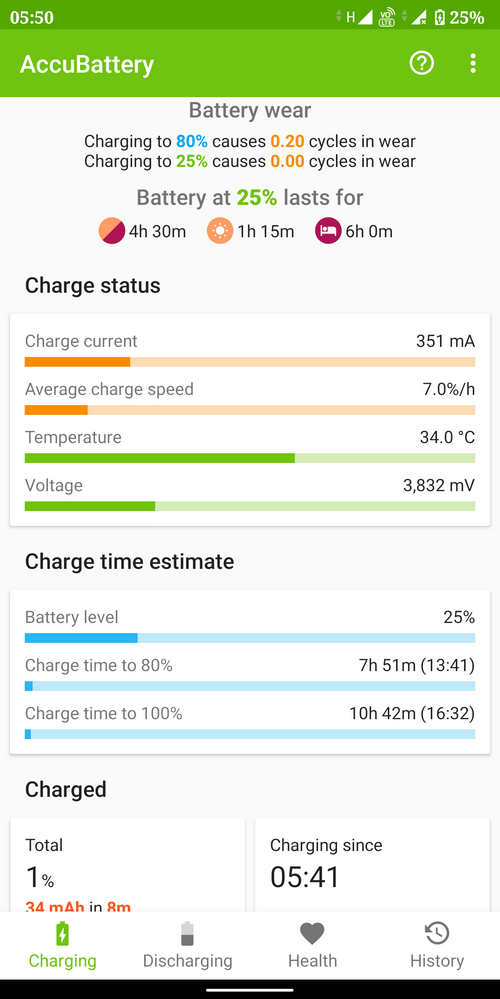This widget could not be displayed.
This widget could not be displayed.
Turn on suggestions
Auto-suggest helps you quickly narrow down your search results by suggesting possible matches as you type.
Showing results for
- English
- ZenFone Series
- ZenFone Max Pro Series
- (Asus Zenfone Max Pro M1) Battery Charging related...
Options
- Subscribe to RSS Feed
- Mark Topic as New
- Mark Topic as Read
- Float this Topic for Current User
- Bookmark
- Subscribe
- Mute
- Printer Friendly Page
(Asus Zenfone Max Pro M1) Battery Charging related problems
Options
- Mark as New
- Bookmark
- Subscribe
- Mute
- Subscribe to RSS Feed
- Permalink
- Report Inappropriate Content
08-21-2020 09:52 PM
Please tell us some basic information before asking for help:
Model Name: Asus Zenfone Max Pro M1
Firmware Version: 084
Rooted or not: No
Frequency of Occurrence: Rarely
APP Name & APP Version (If your issue relates to the app): Settings.apk, BatterySOH_v.1.0.0.6.apk
In addition to information above, please also provide as much details as you can, e.g., using scenario, what troubleshooting you've already done, screenshot, etc.
========================================
This 084 build update so problematic Update of this Asus Zenfone Max Pro M1... That i can't able to explain... But i will giving some reviews of this 084 build update...
The problem of this update is
-> No system stability
-> Battery Life Crashes
-> Charging Problem and Charging Speed Problem (Specially after charges from above 80%)
When, Today nearly about 4.30 AM I was plugged in for charging my phone, and that time my phone's battery percentage is 1%... And plugged for charging from 1% to 80% the charging time was fine and also showing Charging Rapidly... It was nearly about time 6.30 AM to 6.40 AM... But from 80% the Charging Speed is from 400mA to 600mA... And from my Observations as follows and noticed that...
From Charging 1% to 80% Using 10W Normal Charger (Asus Charger And Datacable Changed) it takes ----> 2hr. 10min (4.31 AM to 6.40 AM) Showing 'Charging Rapidly"... With Proper Speed of 1500mA - 1600mA Speed And Voltage is 3.9V to 4.1V. And Temperature Is Decent (34°C For Both Device And Charger)...
BUT...
From Charging 80% to 93% (Can't Able to charge upto 100% Due to some certain reasons) Using 10W Normal Charger (Asus Charger And Datacable Changed) it takes ----> 1hr. 8min (6.40 AM to 7. 50 AM) Not Showing 'Charging Rapidly"... With Abnormal Speed of 400mA - 600mA Speed And Voltage is 4.1V to 4.4V. And With same Temperature that Above mentioned...
This derives that...
From 1% to 80%, Charging fine... But from 80% to 95% is having charging problem... So, please ASUS fix this Problem because this can be harasses the Battery Life Of Asus Zenfone Max Pro M1 And A 10W Charger
Please And Improve System Stability Of this device
Thank You
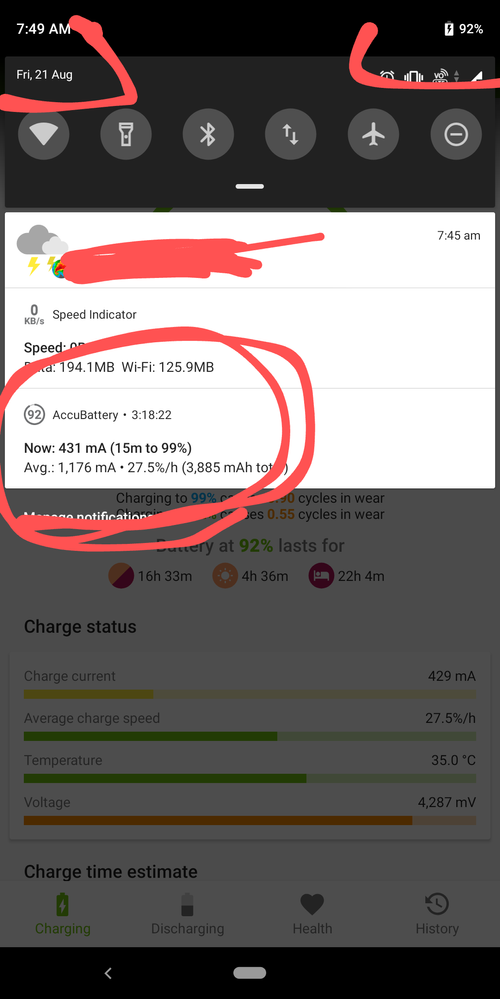
1. This above mentioned screenshot tells that full Charging time, Charging Speed of that current time... (Same as Applying on 80% to 95%)
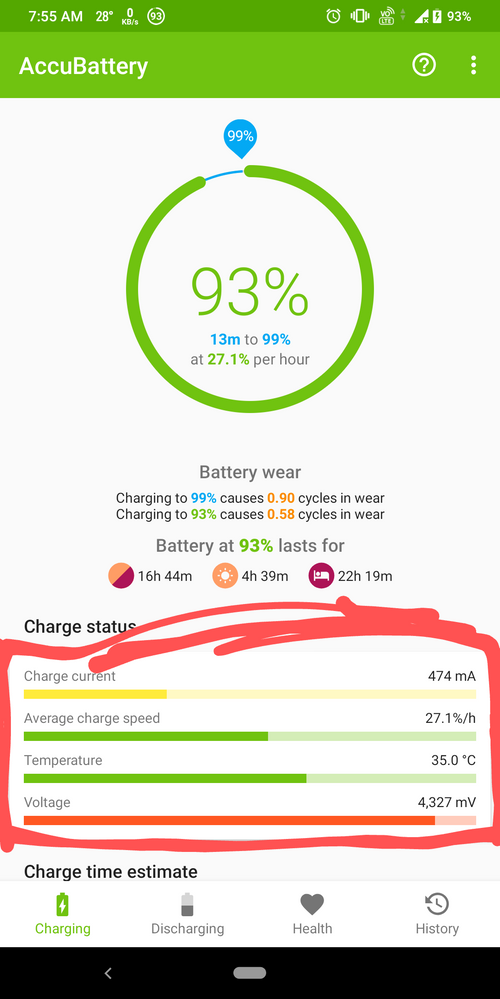
2. The Battery Wear shows how the less no. Of cycles performed on Charging and Charging Status of this device... Please analyse carefully...
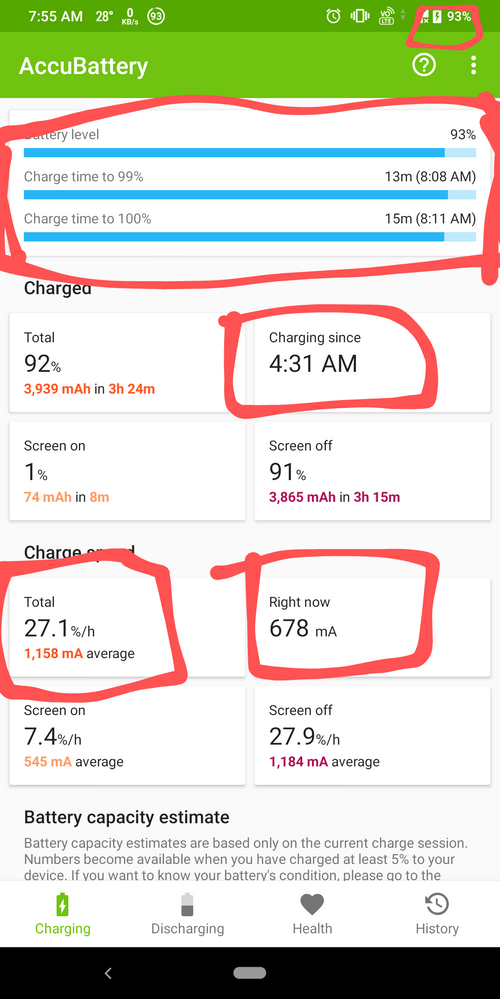
3. As you can see that on above screenshot, there is a large box created on top of screenshot... (Battery level) that given time to reach that percentage... But Charging time was varying from estimated time showing on lockscreen (i.e in this app, showing to reach 100% time would be taken 15 min. But in system lockscreen showing 20 min. How can i believe that who is telling true either system timing or this app timing)
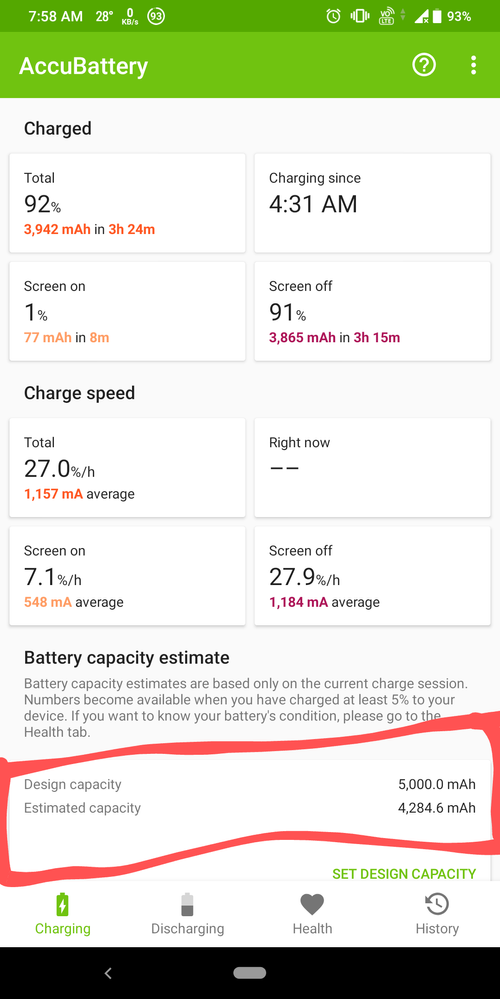
4. This was very out of creativity... But once i charged my device to 100%... I was shocked i saw that the it shows 100% Charging the estimated capacity showing 4,500 mAh... How is this possible is this 5,000 mAh Battery na... Please Review once...
That's All hope you will test it and you will fix this problems mentioned... And we get, next proper stability update very soon... With These fixes.
Thank You
Tarun Dalai
6 REPLIES 6
Options
- Mark as New
- Bookmark
- Subscribe
- Mute
- Subscribe to RSS Feed
- Permalink
- Report Inappropriate Content
08-22-2020 03:09 PM
Options
- Mark as New
- Bookmark
- Subscribe
- Mute
- Subscribe to RSS Feed
- Permalink
- Report Inappropriate Content
08-22-2020 10:26 PM
Options
- Mark as New
- Bookmark
- Subscribe
- Mute
- Subscribe to RSS Feed
- Permalink
- Report Inappropriate Content
08-22-2020 10:55 PM
Better, users can stay in .082 version itself. It has the best battery backup as per my observation.
I got 10 hours and 20 minutes SOT From 94% to 15% with battery saver automatically turned on from 40% and still more to go now with remaining.
And, I get more than 8 hours SOT from 92% to 1% without battery saver activated.
Also, my device gets charged from 0 to 100% within 2:30 hour without interruption.
{VOLTE will be activated for both sims continuously and location & internet also continuously. My Jio sim2 everytime have 50% or less and Airtel Sim1 will have 75% signal coverage and I never deactivate or keep in flight mode}
My suggestion to get better battery backup.
1) Do battery calibration.
2) After calibration, Never charge phone to 100% and never drain battery below 5%(I don't know logic, but it working well instead of draining completely).
3) Do charge at one go without interruptions (Disconnecting and reconnecting frequently).
4) Use stock adapter and cable for good charge time.
Note: SOT might change based on apps used differently by defferent users.
I got 10 hours and 20 minutes SOT From 94% to 15% with battery saver automatically turned on from 40% and still more to go now with remaining.
And, I get more than 8 hours SOT from 92% to 1% without battery saver activated.
Also, my device gets charged from 0 to 100% within 2:30 hour without interruption.
{VOLTE will be activated for both sims continuously and location & internet also continuously. My Jio sim2 everytime have 50% or less and Airtel Sim1 will have 75% signal coverage and I never deactivate or keep in flight mode}
My suggestion to get better battery backup.
1) Do battery calibration.
2) After calibration, Never charge phone to 100% and never drain battery below 5%(I don't know logic, but it working well instead of draining completely).
3) Do charge at one go without interruptions (Disconnecting and reconnecting frequently).
4) Use stock adapter and cable for good charge time.
Note: SOT might change based on apps used differently by defferent users.
Options
- Mark as New
- Bookmark
- Subscribe
- Mute
- Subscribe to RSS Feed
- Permalink
- Report Inappropriate Content
08-23-2020 06:08 AM
@Victor0_ASUS please review on this post
Related Content
- Zenfone 10 charging problems - SOLUTION!! in ZenFone 10
- ASUS ZenFone Max Pro (ZB601KL) DEVICE CORRUPTED and Cannot Be Trusted and Multiple problems in ZenFone Max Pro Series
- Zenfone 9 software problems in ZenFone 9
- Rooted Zenfone 9 | Not charging except fast charging| Update fail in ZenFone 9
- Rooted Zenfone 9 | Not charging except fast charging| Update fail in ZenFone 9