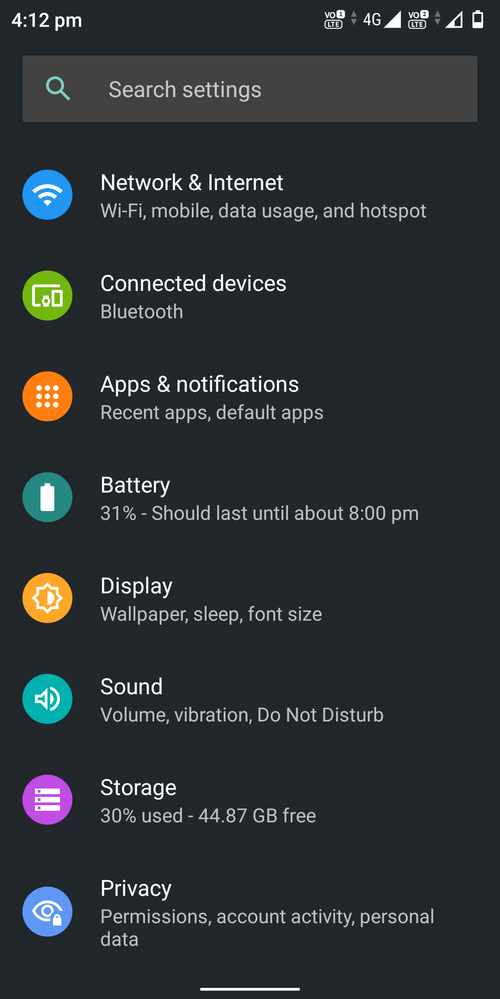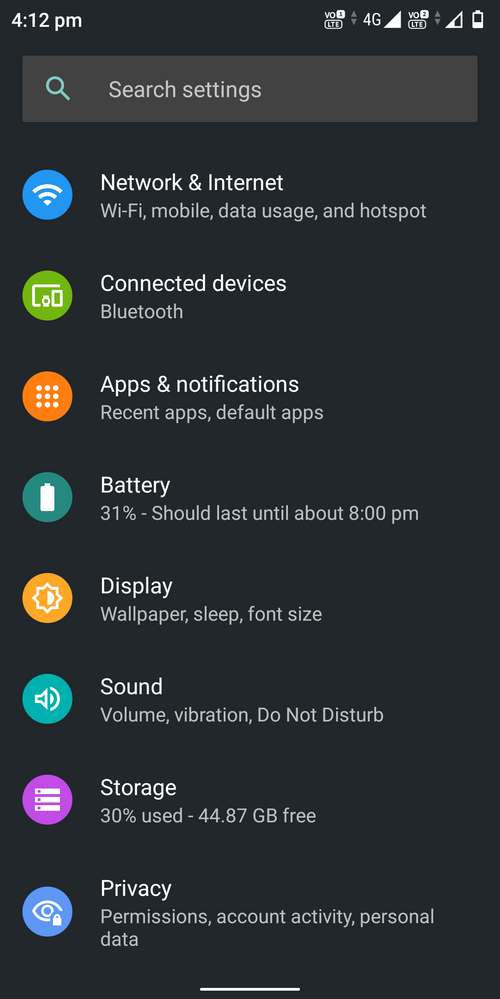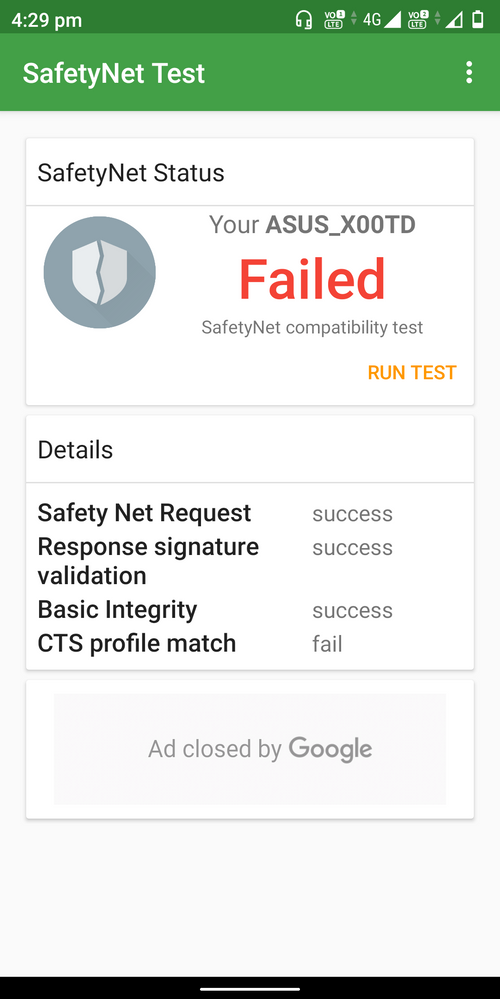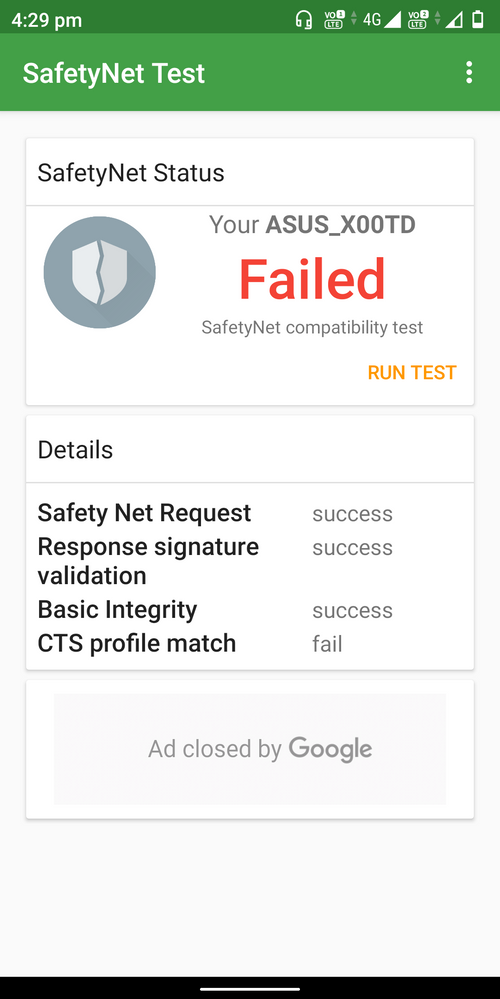- English
- ZenFone Series
- ZenFone Max Pro Series
- Re: ASUS ZENFONE MAX PRO M1 ANDROID 10 LATEST UPDA...
- Subscribe to RSS Feed
- Mark Topic as New
- Mark Topic as Read
- Float this Topic for Current User
- Bookmark
- Subscribe
- Mute
- Printer Friendly Page
ASUS ZENFONE MAX PRO M1 ANDROID 10 LATEST UPDATE STARTED ROLLING OUT
- Mark as New
- Bookmark
- Subscribe
- Mute
- Subscribe to RSS Feed
- Permalink
- Report Inappropriate Content
12-21-2020 08:21 PM
Model Name:ZB601KL/ZB602KL
Firmware Version:17.2018.2012.438
Rooted or not: NOT
Frequency of Occurrence:
APP Name & APP Version (If your issue relates to the app):NEW
In addition to information above, please also provide as much details as you can, e.g., using scenario, what troubleshooting you've already done, screenshot, etc.
========================================
ASUS ZENFONE MAX PRO M1 ANDROID 10 LATEST BUILD UPDATE IS ROLLING OUT
Zentalk release notes :-
https://zentalk.asus.com/it/discussion/42096/201222-zenfone-max-pro-m1-zb602kl-ww-17-2018-2012-438#l...
PROOF:-
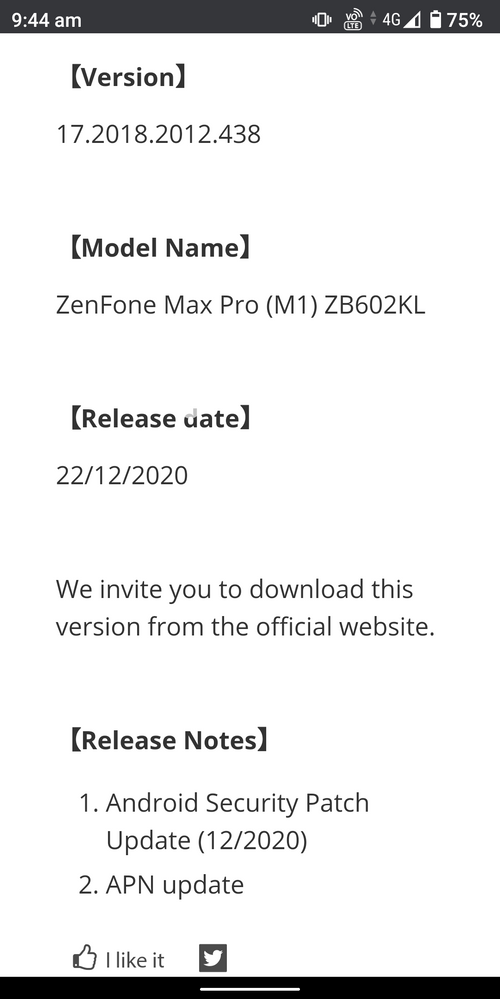
- Mark as New
- Bookmark
- Subscribe
- Mute
- Subscribe to RSS Feed
- Permalink
- Report Inappropriate Content
12-23-2020 02:54 AM
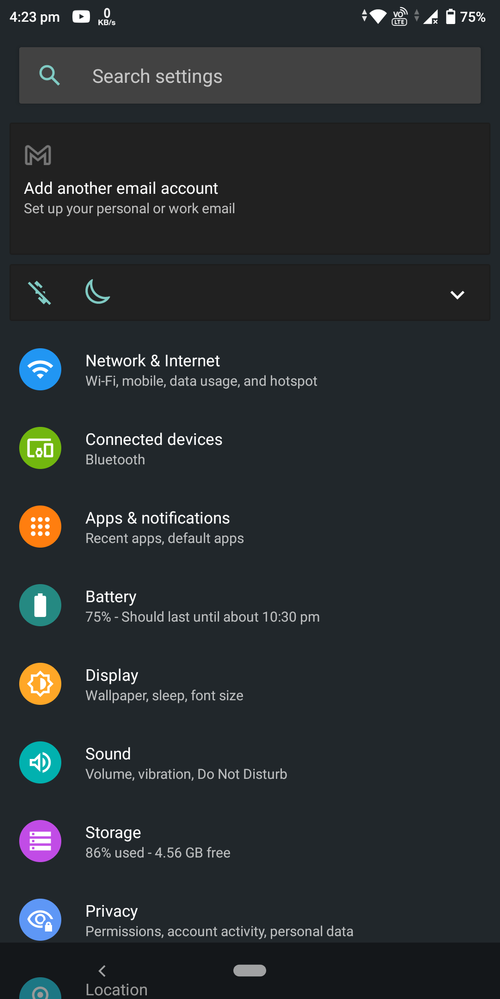
kumardaksh314I did clear the data but it's still the samehttps://zentalk.asus.com/en/discussion/comment/142158#Comment_142158
clear the the app data. it never bothers me anymore.
Edit: see yourself even till no more suggestions
View post
- Mark as New
- Bookmark
- Subscribe
- Mute
- Subscribe to RSS Feed
- Permalink
- Report Inappropriate Content
12-23-2020 03:10 AM
YachendraDoes it also increases in ear call sound through earpiece?https://zentalk.asus.com/en/discussion/comment/141888#Comment_141888
1) You should have Laptop/PC & ADB drivers should be installed in system.
2) Activate developer options & Enable USB debugging in your mobile.
3) Now connect your mobile to Laptop/PC and open the command prompt.
4) Type "adb devices" in command prompt and enter. Your device Serial number will be displayed. That mean you can use adb commands now.
5) Now type "adb shell pm uninstall -k --user 0 dk.icepower.icesound" in command prompt and enter.
After above steps restart your device and check the sound.
View post
- Mark as New
- Bookmark
- Subscribe
- Mute
- Subscribe to RSS Feed
- Permalink
- Report Inappropriate Content
12-23-2020 03:56 AM
kumardaksh314Not workinghttps://zentalk.asus.com/en/discussion/comment/142158#Comment_142158
clear the the app data. it never bothers me anymore.
Edit: see yourself even till no more suggestions
View post
Any one who has fixed this?
- Mark as New
- Bookmark
- Subscribe
- Mute
- Subscribe to RSS Feed
- Permalink
- Report Inappropriate Content
12-23-2020 03:56 AM
kumardaksh314Playstore says certificated for me .https://zentalk.asus.com/en/discussion/comment/142165#Comment_142165
Can't tell about that. Add a temporary email & later remove it see if this do the trick.
Does your Google Play store is certified or not? Check in Store settings.
My CTS failed. Maybe its beta that's why.
View post
- Mark as New
- Bookmark
- Subscribe
- Mute
- Subscribe to RSS Feed
- Permalink
- Report Inappropriate Content
12-23-2020 04:44 AM
kumardaksh314My device is certified and safety net is also truehttps://zentalk.asus.com/en/discussion/comment/142165#Comment_142165
Can't tell about that. Add a temporary email & later remove it see if this do the trick.
Does your Google Play store is certified or not? Check in Store settings.
My CTS failed. Maybe its beta that's why.
View post
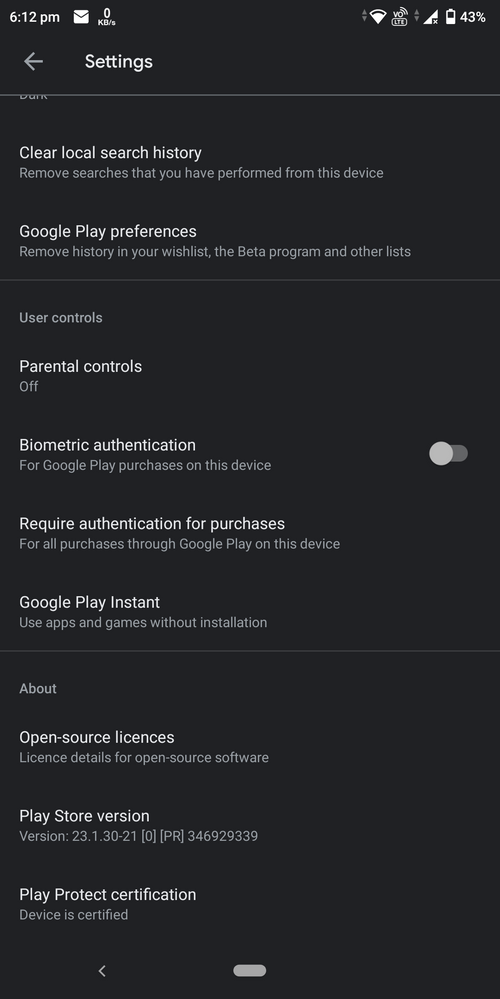
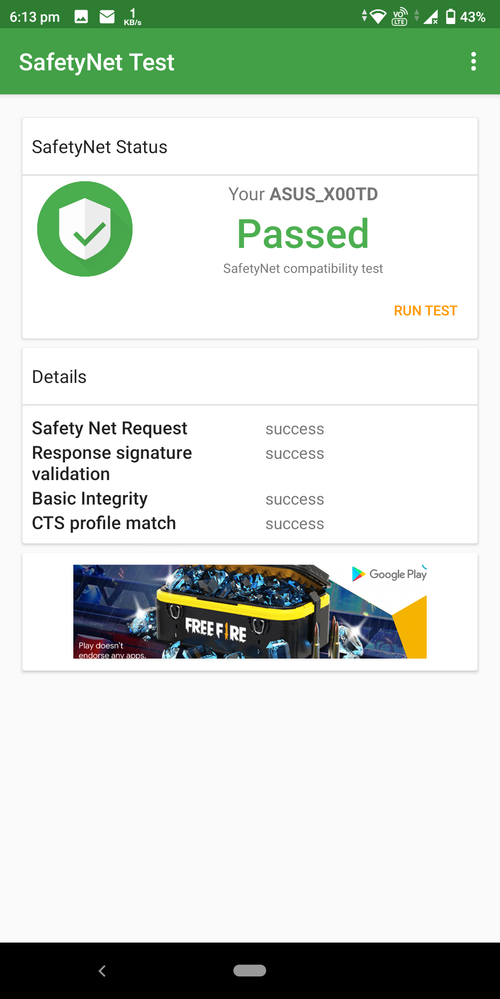
- Increased heat and battery drain under android 15 in ZenFone 10
- [Zenfone 11 Ultra] - Joining Android 15 Beta in ZenFone 11 Ultra
- Frequent automatic reboots Zenfone_10 in ZenFone 10
- Audiowizard/Bluetooth Audio Quality Drop after most recent update in ZenFone 11 Ultra
- Unusual issue with vibration not working, but only for phone calls in ZenFone 10