- English
- ZenFone Series
- ZenFone 9
- Re: ZenFone 9 randomly restarts
- Subscribe to RSS Feed
- Mark Topic as New
- Mark Topic as Read
- Float this Topic for Current User
- Bookmark
- Subscribe
- Mute
- Printer Friendly Page
ZenFone 9 randomly restarts
- Mark as New
- Bookmark
- Subscribe
- Mute
- Subscribe to RSS Feed
- Permalink
- Report Inappropriate Content
09-29-2022 03:24 AM
I bought an Asus ZenFone 9 from the UK online store. I started to migrate the apps from my old phone to the zf9 and once I finished I started to use my new ZenFone 9 as my main phone. However, I noticed around 3 dso that when i wentato unplug a fter charging the phone it looked as if it has been restarted. I thought it was a software update that somehow just did that so I didn't pay attention but then it repeated again and again every day since.
I started paying attention to it and started trying to disable certain features to see if that made a difference: disabled mobile data, left everything on and now I'm on airplane mode with WiFi on.
I upgraded to the latest version that was pushed some days ago hoping that it would magically solve the issue but... it didn't!
I quick Google Search revealed that sadly this issue is not that uncommon, and has already happened in the UK and Germany to other ZenFone 9 owners.
Is this a hardware problem? Is there a fix or a patch other than simply perform a factory reset and keep seeing the same issue? Can please someone from Asus look into this issue?
Plehank youase tell us some basic information before asking for help:
Model Name: ZenFone 9
Firmware Version: WW_32.2040.2040.23
Rooted or not: no
Frequency of Occurrence: every day
APP Name & APP Version (If your issue relates to the app): not related to an app
In addition to information above, please also provide as much details as you can, e.g., using scenario, what troubleshooting you've already done, screenshot, etc.
=================================

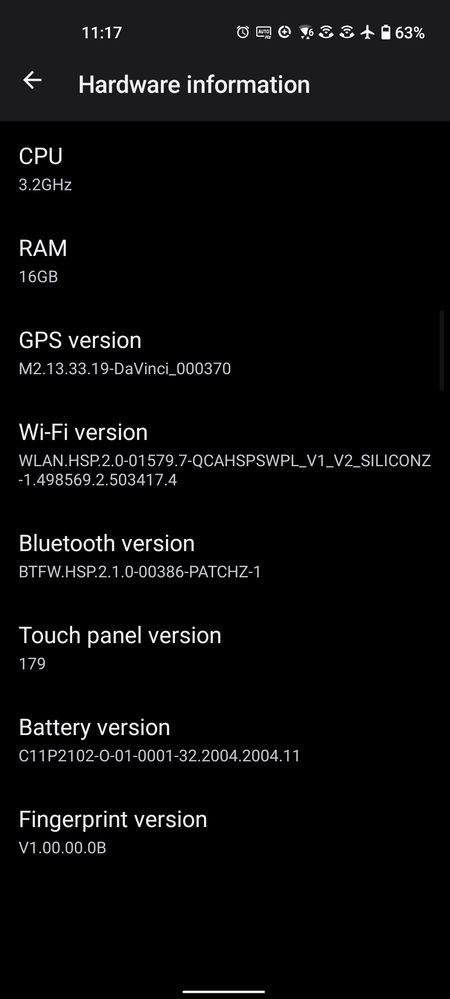
Scenario: use the phone as usual, leave the phone idle a few times a day, at some point, when you try to use the phone after it sat idle for some time you'll notice that it had restarted because you'll be asked to enter your password again and about/ status will show an up time of just a few minutes
- Mark as New
- Bookmark
- Subscribe
- Mute
- Subscribe to RSS Feed
- Permalink
- Report Inappropriate Content
11-27-2022 10:29 PM
- Mark as New
- Bookmark
- Subscribe
- Mute
- Subscribe to RSS Feed
- Permalink
- Report Inappropriate Content
11-27-2022 11:37 PM
Mattias_ASUSHello, I am still waiting for a PMhttps://zentalk.asus.com/en/discussion/comment/237237#Comment_237237
Writing it down, I noticed some things that do coincide and that is definitely one of them.
View post
- Mark as New
- Bookmark
- Subscribe
- Mute
- Subscribe to RSS Feed
- Permalink
- Report Inappropriate Content
11-28-2022 12:00 AM
Dranivilnope, smart lock not configured for anything. I have fingerprint and facial recognition enabled (along with pattern)https://zentalk.asus.com/en/discussion/comment/239047#Comment_239047
If you have smart lock configured, that's normal behavior. And it probably is too if you have another security method.
View post
- Mark as New
- Bookmark
- Subscribe
- Mute
- Subscribe to RSS Feed
- Permalink
- Report Inappropriate Content
11-28-2022 04:32 AM
MrAvengerI had similar issue. The faceunlock is responsible for it.https://zentalk.asus.com/en/discussion/comment/239126#Comment_239126
nope, smart lock not configured for anything. I have fingerprint and facial recognition enabled (along with pattern)
View post
Try to turn it off. Should help.
- Mark as New
- Bookmark
- Subscribe
- Mute
- Subscribe to RSS Feed
- Permalink
- Report Inappropriate Content
11-28-2022 04:05 PM
MrAvengerthat could be a sign of the issue, have you checked the "up time" (under settings/about phone/status ) immediately after it asks for the pattern/pin? what does it show?Yeah well asking for a pin or swipe each day after long sleep is kinda annoying or they should give us a option to change it
View post
Also, have you checked the "battery usage" graph, what does it look like?
- Camera doesn't work properly, it fails to scan QR code in ZenFone 5 Series
- Fixed - grey screen on zenfone 8 in ZenFone 8
- Zenfone 10 unlocks in my pocket in ZenFone 10
- Lots of bugs in the last update - unexpected restarts, screen black, can't call in ZenFone 9
- Zenfone 8 bricked- desperate in ZenFone 8
