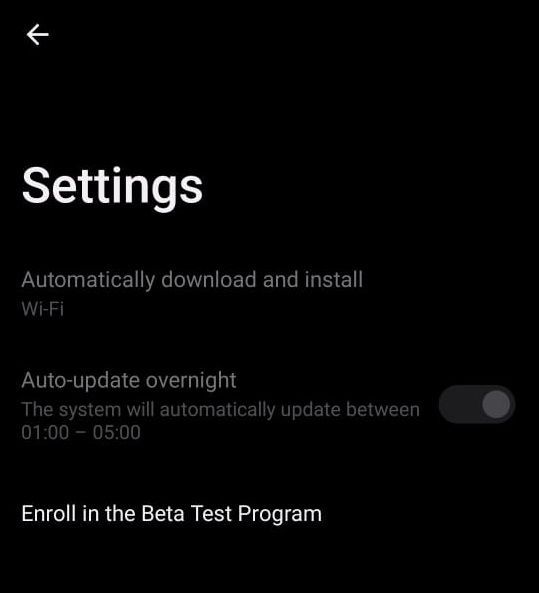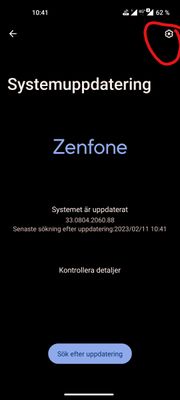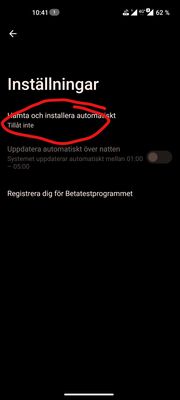- English
- ZenFone Series
- ZenFone 9
- Re: How to Turn Off Automatic System Update
- Subscribe to RSS Feed
- Mark Topic as New
- Mark Topic as Read
- Float this Topic for Current User
- Bookmark
- Subscribe
- Mute
- Printer Friendly Page
How to Turn Off Automatic System Update
- Mark as New
- Bookmark
- Subscribe
- Mute
- Subscribe to RSS Feed
- Permalink
- Report Inappropriate Content
02-09-2023 07:22 PM
Hi Everyone,
I'm Zenfone 9 user.
Because of some annoying bugs in Android 13, i decided downgrade to Android 12.
But system always keep automatically downloading the Android 13, which this is more annoying. So what's the point ASUS give the downgrade firmware, but later forcing update again to Android 13?
Please let me know if there is solution to turn off automatic download update, since the option grey out.
Note: This is System Update problem, NOT App Update problem, so please don't suggest to turn off automatic updates in Play Store.
- Mark as New
- Bookmark
- Subscribe
- Mute
- Subscribe to RSS Feed
- Permalink
- Report Inappropriate Content
02-10-2023 01:25 AM
It should be possible to turn off automatic download. Go to Settings -> System -> System Update -> cogwheel icon top right -> Automatically download and install -> Do not allow
Is the "do not allow" option greyed out?
- Mark as New
- Bookmark
- Subscribe
- Mute
- Subscribe to RSS Feed
- Permalink
- Report Inappropriate Content
02-10-2023 06:05 PM
Yes, the option greyed out.
So what I do is going to developer options, turn off apply updates when device restarts to prevent automatic updates, because systems forcing for download update firmwares.
Currently i'm thinking of using adb to disable system update.
- Mark as New
- Bookmark
- Subscribe
- Mute
- Subscribe to RSS Feed
- Permalink
- Report Inappropriate Content
02-11-2023 01:45 AM
Follow my screen shots and it will solve the problem for you
- Mark as New
- Bookmark
- Subscribe
- Mute
- Subscribe to RSS Feed
- Permalink
- Report Inappropriate Content
02-11-2023 01:45 AM
- Request for ASUS Zenfone 10 Firmware Version 33.0220.0220.101 Download Link in ZenFone 10
- Zenfone 10 update failure (ww.75) in ZenFone 10
- [Game Genie] APK new version for ZenFone 8 Flip only in ZenFone 8 Flip
- [Game Genie] APK new version for ZenFone 8 only in ZenFone 8
- [Game Genie] APK new version for ZenFone 9 only in ZenFone 9