This widget could not be displayed.
This widget could not be displayed.
Turn on suggestions
Auto-suggest helps you quickly narrow down your search results by suggesting possible matches as you type.
Showing results for
- English
- ZenFone Series
- ZenFone 9
- Crackling sound from headphone jack on high volume
Options
- Subscribe to RSS Feed
- Mark Topic as New
- Mark Topic as Read
- Float this Topic for Current User
- Bookmark
- Subscribe
- Mute
- Printer Friendly Page
Crackling sound from headphone jack on high volume
Options
- Mark as New
- Bookmark
- Subscribe
- Mute
- Subscribe to RSS Feed
- Permalink
- Report Inappropriate Content
09-14-2022 09:23 AM
Please tell us some basic information before asking for help:
Model Name: ZenFone 9
Firmware Version: WW_32.2030.2030.26
Rooted or not: No
Frequency of Occurrence: Always on maximum volume when music file/stream is loud enough
APP Name & APP Version (If your issue relates to the app): All audio apps
Steps to reproduce:
Connect headphones or amplifier to headphone jack.
Set volume (on the phone!) to maximum.
Play an audio file (e.g. from Deezer, but disable audio normalization).
On louder songs you'll hear audio crackling (occasionally or often - depends on the song).
To boost the effect (audio crackling), use audio equalizer from system settings.
"zf9_music_normal.mp4" - normal music playback (Deezer, no audio normalization, max volume) - audio is distorted (captured by PC's Line-In).
"zf9_music_with_equalizer.mp4" - music playback with equalizer (Deezer, no audio normalization, max volume) - audio is rather distorted (captured by PC's Line-In).
"sine.mp4" - sine wave prepared for testing purposes.
"zf9_sine.mp4" - sine wave played on ZenFone 9 and captured by PC's Line-In.
Audio files has been converted, because it's not possible to upload WAV or FLAC file here.
Screenshot shows the sine wave played by ZenFone 9 and recorded by PC's Line-In. The file was played without equalizer.
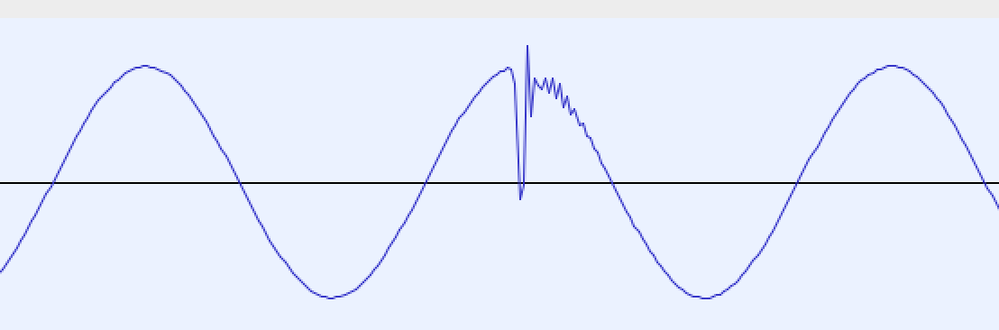
Problem doesn't exist on ZenFone 8. Maybe overall volume is higher on ZenFone 9 and it's causing an integer overflow?
Model Name: ZenFone 9
Firmware Version: WW_32.2030.2030.26
Rooted or not: No
Frequency of Occurrence: Always on maximum volume when music file/stream is loud enough
APP Name & APP Version (If your issue relates to the app): All audio apps
Steps to reproduce:
Connect headphones or amplifier to headphone jack.
Set volume (on the phone!) to maximum.
Play an audio file (e.g. from Deezer, but disable audio normalization).
On louder songs you'll hear audio crackling (occasionally or often - depends on the song).
To boost the effect (audio crackling), use audio equalizer from system settings.
"zf9_music_normal.mp4" - normal music playback (Deezer, no audio normalization, max volume) - audio is distorted (captured by PC's Line-In).
"zf9_music_with_equalizer.mp4" - music playback with equalizer (Deezer, no audio normalization, max volume) - audio is rather distorted (captured by PC's Line-In).
"sine.mp4" - sine wave prepared for testing purposes.
"zf9_sine.mp4" - sine wave played on ZenFone 9 and captured by PC's Line-In.
Audio files has been converted, because it's not possible to upload WAV or FLAC file here.
Screenshot shows the sine wave played by ZenFone 9 and recorded by PC's Line-In. The file was played without equalizer.
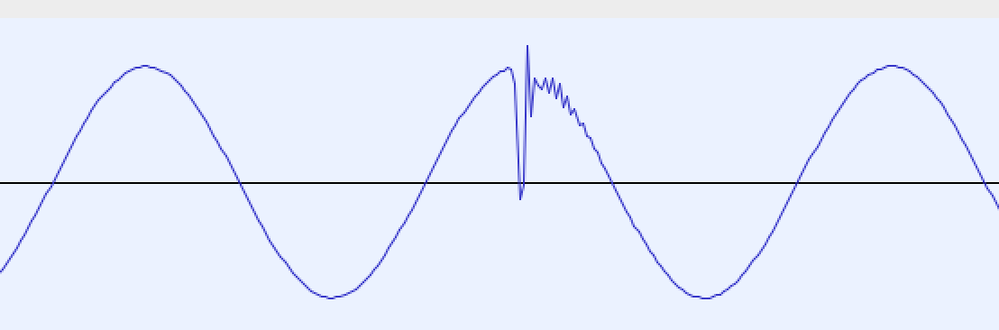
Problem doesn't exist on ZenFone 8. Maybe overall volume is higher on ZenFone 9 and it's causing an integer overflow?
6 REPLIES 6
Options
- Mark as New
- Bookmark
- Subscribe
- Mute
- Subscribe to RSS Feed
- Permalink
- Report Inappropriate Content
09-15-2022 05:56 AM
Hey @mumei6102!
Thank you for bringing this to our attention. I've forwarded the issue to the R&D department.
Thank you for bringing this to our attention. I've forwarded the issue to the R&D department.
Options
- Mark as New
- Bookmark
- Subscribe
- Mute
- Subscribe to RSS Feed
- Permalink
- Report Inappropriate Content
09-15-2022 06:11 AM
@mumei6102
Sounds like the dac might be overestimating the resistance of your equpiment and push it beyond specs. Since ASUS phones are never neutral it's not surprising that this would happen when pushed to far.
Could you list the equipment you used to test the sound? I doubt ull experience this with something like a HD 800s or HD650.
Sounds like the dac might be overestimating the resistance of your equpiment and push it beyond specs. Since ASUS phones are never neutral it's not surprising that this would happen when pushed to far.
Could you list the equipment you used to test the sound? I doubt ull experience this with something like a HD 800s or HD650.
Options
- Mark as New
- Bookmark
- Subscribe
- Mute
- Subscribe to RSS Feed
- Permalink
- Report Inappropriate Content
09-15-2022 10:48 AM
Hey @Mansi_ASUS , thanks!
@Danishblunt It can be headphones or analogue amplifier or PC's Line-In or oscilloscope - all have the same issue.

@Danishblunt It can be headphones or analogue amplifier or PC's Line-In or oscilloscope - all have the same issue.

Options
- Mark as New
- Bookmark
- Subscribe
- Mute
- Subscribe to RSS Feed
- Permalink
- Report Inappropriate Content
09-21-2022 07:21 AM
Hey @mumei6102, I just heard back from the R&D team. This issue will be addressed in the next FW update.
