This widget could not be displayed.
This widget could not be displayed.
Turn on suggestions
Auto-suggest helps you quickly narrow down your search results by suggesting possible matches as you type.
Showing results for
- English
- ZenFone Series
- ZenFone 8
- Zenfone 8 MMS Issue - Can't download/view images i...
Options
- Subscribe to RSS Feed
- Mark Topic as New
- Mark Topic as Read
- Float this Topic for Current User
- Bookmark
- Subscribe
- Mute
- Printer Friendly Page
Zenfone 8 MMS Issue - Can't download/view images in Messages app
Options
- Mark as New
- Bookmark
- Subscribe
- Mute
- Subscribe to RSS Feed
- Permalink
- Report Inappropriate Content
07-12-2021 07:00 AM
Hi,
I cannot seem to view MMS images in the Messages app on my new Zenfone 8. I checked my APN settings and they all seem correct. I know I have received the MMS as there is a a "Download" button for the message but when I press it nothing happens. Is this a known issue withthe Zenfone 8 and is there a fix or workaround as it is very annoying.
Thanks.
I cannot seem to view MMS images in the Messages app on my new Zenfone 8. I checked my APN settings and they all seem correct. I know I have received the MMS as there is a a "Download" button for the message but when I press it nothing happens. Is this a known issue withthe Zenfone 8 and is there a fix or workaround as it is very annoying.
Thanks.
29 REPLIES 29
Options
- Mark as New
- Bookmark
- Subscribe
- Mute
- Subscribe to RSS Feed
- Permalink
- Report Inappropriate Content
07-15-2021 02:08 AM
I use the default Optus APN settings
(Not allowed to post a link)
My Messages app has been granted all permissions.
(Not allowed to post a link)
My Messages app has been granted all permissions.
Options
- Mark as New
- Bookmark
- Subscribe
- Mute
- Subscribe to RSS Feed
- Permalink
- Report Inappropriate Content
07-15-2021 02:11 AM
Chat features by Google are disabled.
Options
- Mark as New
- Bookmark
- Subscribe
- Mute
- Subscribe to RSS Feed
- Permalink
- Report Inappropriate Content
07-20-2021 06:41 PM
Hey Guys,
I have exactly the same issue with my ASUS Zenfone 8 with latest OS.
Troubleshooting Steps Performed so far:
# Reset Android Stock SMS App Permissions & Allowed full permissions & Reinstalled APP - (No Luck)
# Reset Network Settings - (No Luck)
# Reset APN Settings to factory - (No Luck)
# Added Manual Settings as per Coles Mobile - (No Luck)
# Tested Other Coles Mobile SIMS - (No Luck)
# Tested Telstra Postpaid SIMS (Works)
# Tested my SIM (Coles Mobile on iPhone 11) (Works)
# Tested other SMS Apps & FB Messenger - (No Luck)
Carrier: Coles Mobile (AU) MVNO Backend Optus Mobile
Phone: ASUS Zenfone 8
Android OS: 11
Software Version: WW_30.11.51.83
Coles Mobile Support Advised below MMS Settings (Ething is good except the MMS Protocol (For Android 2.1 or higher): WAP 2.0 which I can't seem to find WPA 2.0)
Name: Coles Mobile
Home Page / MMSC: (Ignore the link see screenshot below as I can't post links yet)
APN: MMS
Primary / MMS Proxy: 61.88.190.10
Port: 8070
MCC: 505
MNC: 02
Auth Type: PAP
APN type: MMS
MMS Protocol (For Android 2.1 or higher): WAP 2.0
My Current MMS APN Settings:
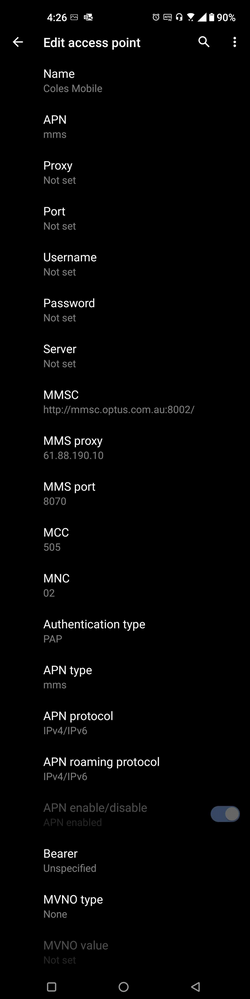
I have exactly the same issue with my ASUS Zenfone 8 with latest OS.
Troubleshooting Steps Performed so far:
# Reset Android Stock SMS App Permissions & Allowed full permissions & Reinstalled APP - (No Luck)
# Reset Network Settings - (No Luck)
# Reset APN Settings to factory - (No Luck)
# Added Manual Settings as per Coles Mobile - (No Luck)
# Tested Other Coles Mobile SIMS - (No Luck)
# Tested Telstra Postpaid SIMS (Works)
# Tested my SIM (Coles Mobile on iPhone 11) (Works)
# Tested other SMS Apps & FB Messenger - (No Luck)
Carrier: Coles Mobile (AU) MVNO Backend Optus Mobile
Phone: ASUS Zenfone 8
Android OS: 11
Software Version: WW_30.11.51.83
Coles Mobile Support Advised below MMS Settings (Ething is good except the MMS Protocol (For Android 2.1 or higher): WAP 2.0 which I can't seem to find WPA 2.0)
Name: Coles Mobile
Home Page / MMSC: (Ignore the link see screenshot below as I can't post links yet)
APN: MMS
Primary / MMS Proxy: 61.88.190.10
Port: 8070
MCC: 505
MNC: 02
Auth Type: PAP
APN type: MMS
MMS Protocol (For Android 2.1 or higher): WAP 2.0
My Current MMS APN Settings:
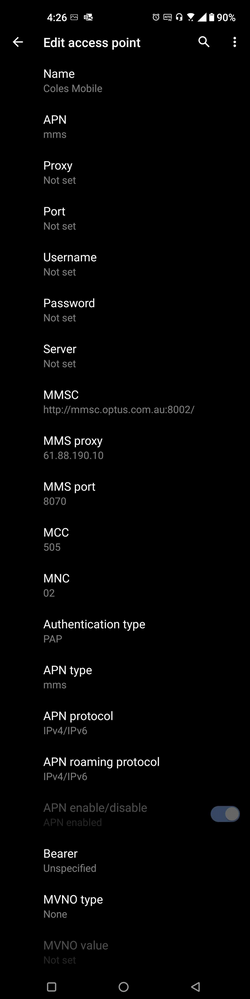
Options
- Mark as New
- Bookmark
- Subscribe
- Mute
- Subscribe to RSS Feed
- Permalink
- Report Inappropriate Content
07-22-2021 05:58 AM
Would love an answer for this as well. Also having the same issue. No problem with Sim on previous phone (galaxy S9). ZenFone 8 has the download button for the MMS and does not let me send them either. Reset already tried.
Options
- Mark as New
- Bookmark
- Subscribe
- Mute
- Subscribe to RSS Feed
- Permalink
- Report Inappropriate Content
07-22-2021 08:28 AM
Same issue for me too with Zenfone 8 Flip on Exetel which uses the Optus network. Even got a replacement SIM card in addition to all the steps others above have tried. Still no MMS.
