This widget could not be displayed.
This widget could not be displayed.
Turn on suggestions
Auto-suggest helps you quickly narrow down your search results by suggesting possible matches as you type.
Showing results for
- English
- ZenFone Series
- ZenFone 8
- Mobile Manager Cleanup - Uncheck 'Uninstall rarely...
Options
- Subscribe to RSS Feed
- Mark Topic as New
- Mark Topic as Read
- Float this Topic for Current User
- Bookmark
- Subscribe
- Mute
- Printer Friendly Page
Mobile Manager Cleanup - Uncheck 'Uninstall rarely used apps'
Options
- Mark as New
- Bookmark
- Subscribe
- Mute
- Subscribe to RSS Feed
- Permalink
- Report Inappropriate Content
02-07-2022 04:40 AM
2 REPLIES 2
Options
- Mark as New
- Bookmark
- Subscribe
- Mute
- Subscribe to RSS Feed
- Permalink
- Report Inappropriate Content
02-21-2022 06:31 AM
Hi @Amir Dagan
1.Please confirm your current firmware version
2.Once you are in Cleanup are you able to click on "Uninstall rarely used apps" and share a screenshot of that?
3.Do you have all apps there ticked by default?
1.Please confirm your current firmware version
2.Once you are in Cleanup are you able to click on "Uninstall rarely used apps" and share a screenshot of that?
3.Do you have all apps there ticked by default?
Options
- Mark as New
- Bookmark
- Subscribe
- Mute
- Subscribe to RSS Feed
- Permalink
- Report Inappropriate Content
02-21-2022 06:46 AM
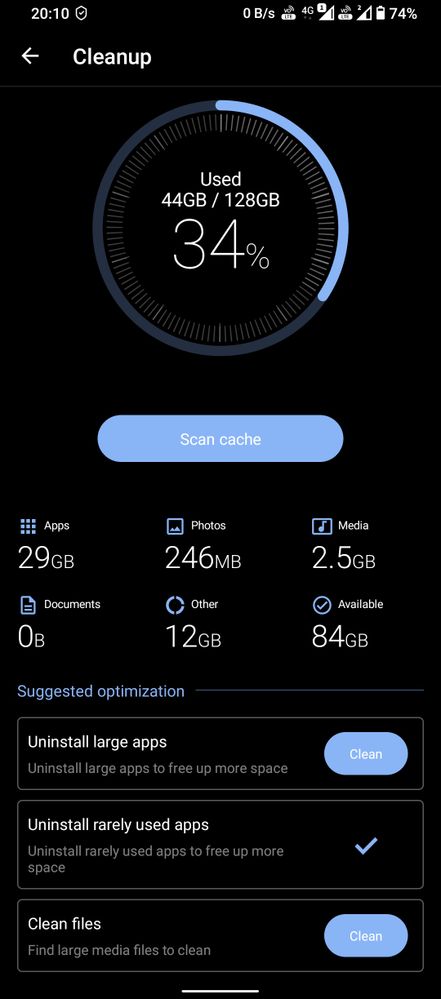
Same here in ROG 5,
But not a single app was uninstalled.
Have you recently reset your phone? I have, so it may be because of that. May be 'rarely used app data' is not available to phone yet.
