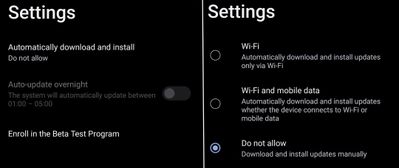- English
- ZenFone Series
- ZenFone 8
- Re: How to block OTA upgrade to Android 13
- Subscribe to RSS Feed
- Mark Topic as New
- Mark Topic as Read
- Float this Topic for Current User
- Bookmark
- Subscribe
- Mute
- Printer Friendly Page
- Mark as New
- Bookmark
- Subscribe
- Mute
- Subscribe to RSS Feed
- Permalink
- Report Inappropriate Content
03-13-2023 03:54 AM - edited 03-13-2023 04:03 AM
After my phone was OTA upgraded to Android 13, I started to have issues with Bluetooth. I decided to downgrade to Android 12. After downgrade I disabled automatic upgrades (screenshot below) before I connected the phone to the Internet.
I spent several hours configuring my phone from scratch. For 5 days I was happy with Android 12, there were no issues and there were no notifications about upgrade being downloaded. The phone was also rebooted several times.
On day 6 I put my phone to my pocket. 10 minutes later I reach for my phone and realize it is powered off. When I turned it on, it was upgraded to Android 13.
There were no notifications about upgrade being downloaded or warnings about pending upgrade.
Why my phone was OTA upgraded to Android 13 despite disabling the automatic upgrades? How to prevent it from being upgraded in the future after downgrading back to Android 12?
Solved! Go to Solution.
- Mark as New
- Bookmark
- Subscribe
- Mute
- Subscribe to RSS Feed
- Permalink
- Report Inappropriate Content
08-12-2023 08:22 AM
Did you try disabling the com.asus.dm via adb? Doing that at least hides the system update from settings and at least my phone has not autoupdated yet, going now for 4 days.
adb shell pm disable-user --user 0 com.asus.dm
- Mark as New
- Bookmark
- Subscribe
- Mute
- Subscribe to RSS Feed
- Permalink
- Report Inappropriate Content
08-14-2023 01:58 AM
I haven't played around with ADB, but that sounds like a good idea to disable an app. Thanks @Nugemon for the tip!
After several months, I'm still on Android 12, so the no-root firewall solution works fine and I'm happy with it.
- Mark as New
- Bookmark
- Subscribe
- Mute
- Subscribe to RSS Feed
- Permalink
- Report Inappropriate Content
11-18-2023 05:33 AM
Can someone share screenshots as my netguard doesnt find com.asus.dm to disable. I am from India
- Mark as New
- Bookmark
- Subscribe
- Mute
- Subscribe to RSS Feed
- Permalink
- Report Inappropriate Content
11-21-2023 02:41 AM
The app is visible after you select Manage system apps in Advanced options. Below are the screenshots (the name of System update app on the screenshot is in Polish language).
- Mark as New
- Bookmark
- Subscribe
- Mute
- Subscribe to RSS Feed
- Permalink
- Report Inappropriate Content
11-28-2023 05:37 PM
Hello, since this post has been resolved, we will be marking it as closed. Thank you!
- Upgrade Zenfone 3 from Android 7 to 8 in Others
- ASUS Zenfone 5 ZE620KL - upgrade in ZenFone 5 Series
- Zen10 Android 15 Bluetooth dangerously broken in ZenFone 10
- Can I upgrade the Asus Zenfone 4 Max Pro ZC554KL Android version to the latest? in ZenFone Max Pro Series
- Zenphone 10 Android 14 WiFi Blocks Network in ZenFone 10