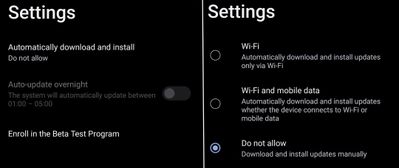- Mark as New
- Bookmark
- Subscribe
- Mute
- Subscribe to RSS Feed
- Permalink
- Report Inappropriate Content
03-13-2023 03:54 AM - edited 03-13-2023 04:03 AM
After my phone was OTA upgraded to Android 13, I started to have issues with Bluetooth. I decided to downgrade to Android 12. After downgrade I disabled automatic upgrades (screenshot below) before I connected the phone to the Internet.
I spent several hours configuring my phone from scratch. For 5 days I was happy with Android 12, there were no issues and there were no notifications about upgrade being downloaded. The phone was also rebooted several times.
On day 6 I put my phone to my pocket. 10 minutes later I reach for my phone and realize it is powered off. When I turned it on, it was upgraded to Android 13.
There were no notifications about upgrade being downloaded or warnings about pending upgrade.
Why my phone was OTA upgraded to Android 13 despite disabling the automatic upgrades? How to prevent it from being upgraded in the future after downgrading back to Android 12?
Solved! Go to Solution.
- Mark as New
- Bookmark
- Subscribe
- Mute
- Subscribe to RSS Feed
- Permalink
- Report Inappropriate Content
08-16-2023 01:58 PM
You're welcome!
I think you cannot OTA update to a previous version. Like from Android 13 to 12. Only to a bigger version.
It has to be a raw image or then an actual revert image like the one I posted for Rog Phone 6.
But that rollback image for Zenfone 8 is Android 11.
Either way. Raw or rollback image, both of those will wipe everything from your phone.
Here is a short step-by-step by Asus on how to downgrade using Raw image. Just scroll to the bottom to the "How to opt-out and revert back to Android 12" section and go from there.
- Mark as New
- Bookmark
- Subscribe
- Mute
- Subscribe to RSS Feed
- Permalink
- Report Inappropriate Content
08-17-2023 02:16 AM
I have uploaded the downgrade package. The link can be found in this post. Cheers!
- Mark as New
- Bookmark
- Subscribe
- Mute
- Subscribe to RSS Feed
- Permalink
- Report Inappropriate Content
08-17-2023 02:26 AM - edited 08-17-2023 02:37 AM
Thank you so much you're the best!
- « Previous
- Next »