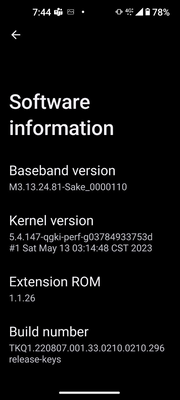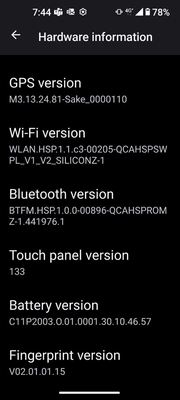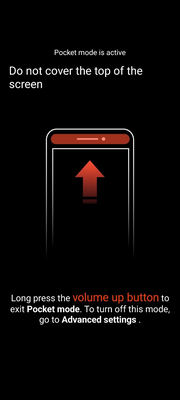Headset call answering issues
- Mark as New
- Bookmark
- Subscribe
- Mute
- Subscribe to RSS Feed
- Permalink
- Report Inappropriate Content
06-10-2023 09:39 PM
When I answer a call using a headset connected via the 3.5mm jack, it answers the call, however it switches on the screen and the phone still in my pocket starts keying numbers, but most of the time it presses the button to end the call.
This makes the headset almost useless. I cycle with the headset and when a call comes in this happens 100% of the time. The only way to take a call is pull over, pull the phone out of my pocket, answer the call and turn off the screen, before putting it back in my pocket.
I'm on Android 13
It's not rooted
Can you please fix this , it's very annoying.
- Mark as New
- Bookmark
- Subscribe
- Mute
- Subscribe to RSS Feed
- Permalink
- Report Inappropriate Content
06-13-2023 04:34 PM
Hey, @micktion thanks for bringing this to our notice.
This could be an issue with the proximity sensor. Can you try to clean the area around the proximity sensor, there might be something that is hindering its functions.
And if you have a screen protector make sure that it isn't covering the proximity sensor.
Also, please let me know what firmware you're on and make sure you're on the latest.
I will also report this in case others are also facing this issue. Thank you!
- Mark as New
- Bookmark
- Subscribe
- Mute
- Subscribe to RSS Feed
- Permalink
- Report Inappropriate Content
06-16-2023 02:49 AM
Hi
here's screenshots of my software information and firmware
I think the proximity sensor is functioning when the phone is locked covering the top of the phone gives you this message...
- Mark as New
- Bookmark
- Subscribe
- Mute
- Subscribe to RSS Feed
- Permalink
- Report Inappropriate Content
08-21-2023 12:52 AM