This widget could not be displayed.
This widget could not be displayed.
Turn on suggestions
Auto-suggest helps you quickly narrow down your search results by suggesting possible matches as you type.
Showing results for
- English
- ZenFone Series
- ZenFone 8
- Blinking advertisements
Options
- Subscribe to RSS Feed
- Mark Topic as New
- Mark Topic as Read
- Float this Topic for Current User
- Bookmark
- Subscribe
- Mute
- Printer Friendly Page
Blinking advertisements
Options
- Mark as New
- Bookmark
- Subscribe
- Mute
- Subscribe to RSS Feed
- Permalink
- Report Inappropriate Content
10-07-2022 11:56 PM
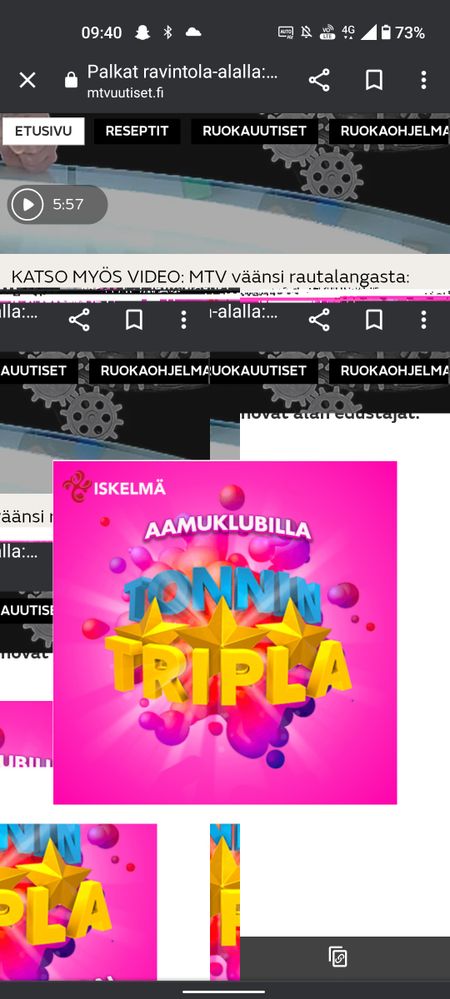
How to get rid off this blinking ADS bugs. Google chrome. Ads keep blinking and popping everywhere when scrolling up or down.
7 REPLIES 7
Options
- Mark as New
- Bookmark
- Subscribe
- Mute
- Subscribe to RSS Feed
- Permalink
- Report Inappropriate Content
10-11-2022 12:57 PM
@Noby
Thank you for sharing the video!
Can you try clearing Chrome's history and cookies (in the app's Privacy settings)? Also, do the same on your desktop Chrome when it's logged into the same account you're using on your phone.
Additionally, try to clear the app cache/data for Chrome in Settings>Apps. Let me know if this improves.
Thank you for sharing the video!
Can you try clearing Chrome's history and cookies (in the app's Privacy settings)? Also, do the same on your desktop Chrome when it's logged into the same account you're using on your phone.
Additionally, try to clear the app cache/data for Chrome in Settings>Apps. Let me know if this improves.
Options
- Mark as New
- Bookmark
- Subscribe
- Mute
- Subscribe to RSS Feed
- Permalink
- Report Inappropriate Content
10-13-2022 12:09 AM
keren_ASUSDid all, No effectThank you for sharing the video!
Can you try clearing Chrome's history and cookies (in the app's Privacy settings)? Also, do the same on your desktop Chrome when it's logged into the same account you're using on your phone.
Additionally, try to clear the app cache/data for Chrome in Settings>Apps. Let me know if this improves.
View post
Options
- Mark as New
- Bookmark
- Subscribe
- Mute
- Subscribe to RSS Feed
- Permalink
- Report Inappropriate Content
11-12-2022 09:58 AM
Thread automatically closed due to inactivity. If the reported issue has not been resolved or you require further assistance from one of our moderators, please create a new thread and we will be with you shortly.
- « Previous
-
- 1
- 2
- Next »
