- English
- ZenFone Series
- ZenFone 8
- Apps change color/get a green tint when closing th...
- Subscribe to RSS Feed
- Mark Topic as New
- Mark Topic as Read
- Float this Topic for Current User
- Bookmark
- Subscribe
- Mute
- Printer Friendly Page
Apps change color/get a green tint when closing them
- Mark as New
- Bookmark
- Subscribe
- Mute
- Subscribe to RSS Feed
- Permalink
- Report Inappropriate Content
05-21-2021
01:20 AM
- last edited on
01-16-2024
01:49 AM
by
![]() ZenBot
ZenBot
The main problem is that the app will keep this tinted color when I open it again. After using the app for a few seconds (or often by reloading something in the app), the tint disappears and it looks normal again.
- Mark as New
- Bookmark
- Subscribe
- Mute
- Subscribe to RSS Feed
- Permalink
- Report Inappropriate Content
05-21-2021 01:52 AM
ZinuristDid you adjust splendid settings?? Also what is display refresh rate set to? If its 90hz /120hz i think than this is normal behaviour because every other device with higher refresh rates behave same. How is the display behaviour on 60hz??When I close apps by swiping up, they change color a little bit. It's really noticable with dark grey colors in apps. A good app to test this on is reddit in night mode, the dark grey becomes a bit lighter with a slight green tint.
The main problem is that the app will keep this tinted color when I open it again. After using the app for a few seconds (or often by reloading something in the app), the tint disappears and it looks normal again.
Apps change color/get a green tint when closing them
- Mark as New
- Bookmark
- Subscribe
- Mute
- Subscribe to RSS Feed
- Permalink
- Report Inappropriate Content
05-21-2021 02:24 AM
It seems to be because of the Auto setting for the refresh rate, that also explains why it changes dynamically. 60Hz looks good, 120 a bit greener, and 90 the greenest.
- Mark as New
- Bookmark
- Subscribe
- Mute
- Subscribe to RSS Feed
- Permalink
- Report Inappropriate Content
05-21-2021 03:15 AM
ZinuristI came across issues related to your query on forum and i found out this replies from official moderator. Have a look. 👇I did adjust the splendid settings, but going back to default didn't fix it.
It seems to be because of the Auto setting for the refresh rate, that also explains why it changes dynamically. 60Hz looks good, 120 a bit greener, and 90 the greenest.
View post
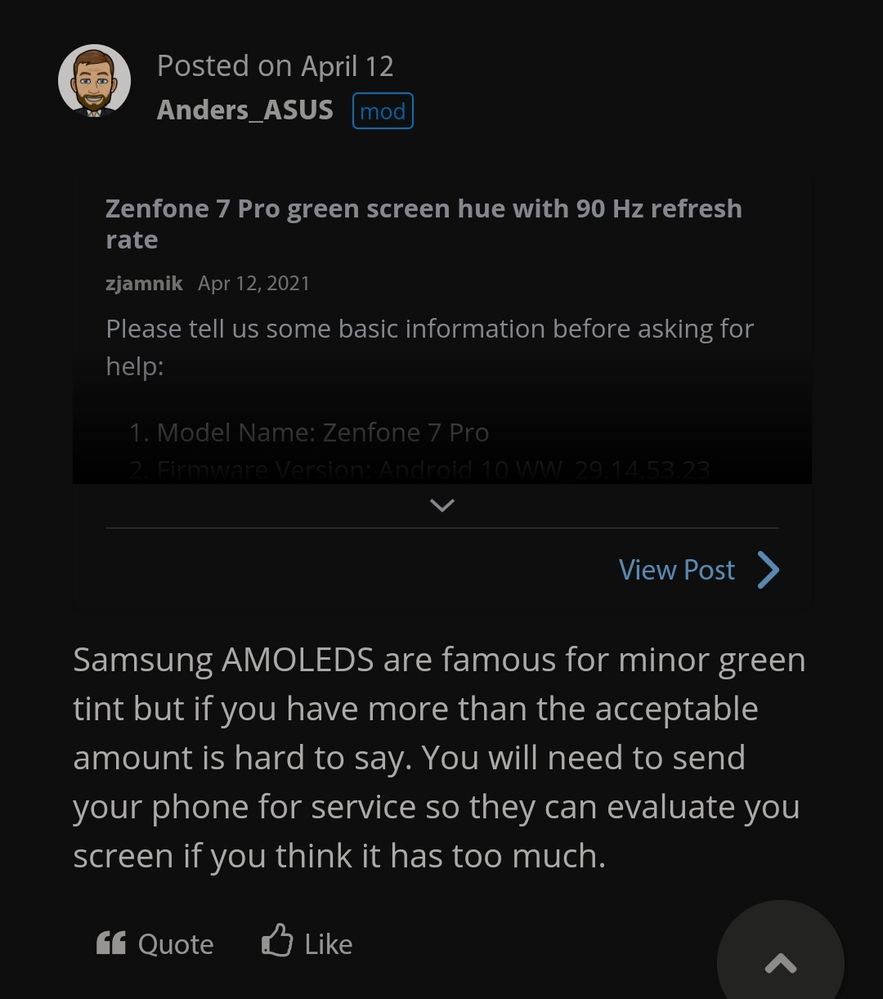
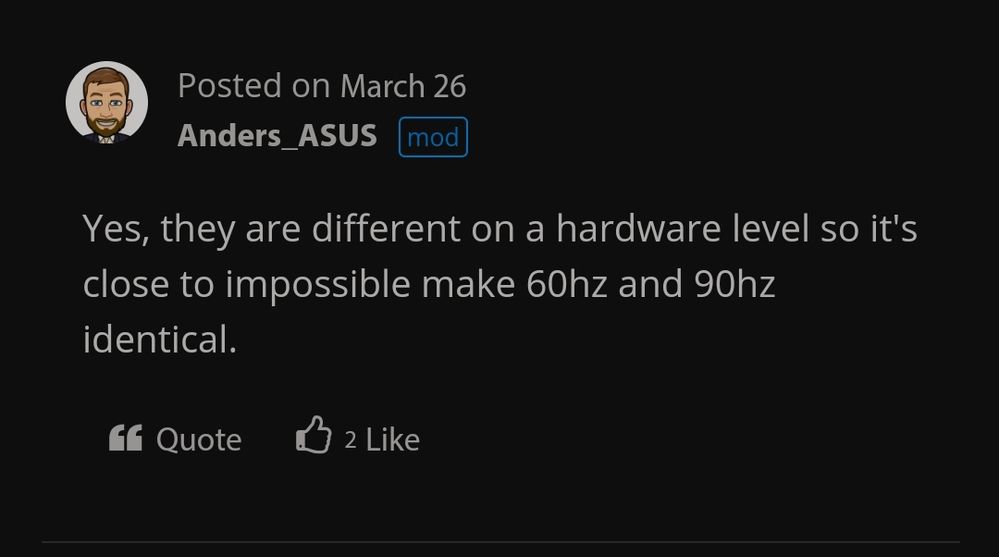
So most probably this looks normal for higher refresh rates and nothing can be done here. Last hope is you can replace your device from seller or visit service centre and get it checked.
- Mark as New
- Bookmark
- Subscribe
- Mute
- Subscribe to RSS Feed
- Permalink
- Report Inappropriate Content
05-25-2021 07:19 AM
ZinuristI take it that you're using Auto Hz and it sounds like the phone switches from 60Hz to 90Hz when you kill the app. When using low brightness and dark mode, 90Hz will look more green than 60Hz. There's no way around it. The only alternative would be for us to remove 90Hz all together like other brands have and I don't believe this is what you want?I did adjust the splendid settings, but going back to default didn't fix it.
It seems to be because of the Auto setting for the refresh rate, that also explains why it changes dynamically. 60Hz looks good, 120 a bit greener, and 90 the greenest.
View post
We will try to improve 90Hz but it will never look as good as 60Hz.
- Australian telcos to start TAC blocking my Zenfone 8 from 31/12/2025 in ZenFone 8
- Build WW_35.0604.0404.140 sometimes displays portions of UI and apps in secondary language in ZenFone 10
- Add the watermark like this in asus Zenfone 12 ultra ,add ai unblur and more in ZenFone 12 Ultra
- Mukesh Karkey : Why is my device overheating while charging or during heavy use like gaming? in ZenFone 12 Ultra
- ASUS user account login blocked in Others
