- English
- ZenFone Series
- ZenFone 8 Flip
- Re: Zenfone bug with third-party cameras
- Subscribe to RSS Feed
- Mark Topic as New
- Mark Topic as Read
- Float this Topic for Current User
- Bookmark
- Subscribe
- Mute
- Printer Friendly Page
Zenfone bug with third-party cameras
- Mark as New
- Bookmark
- Subscribe
- Mute
- Subscribe to RSS Feed
- Permalink
- Report Inappropriate Content
08-16-2023 11:32 PM - edited 08-16-2023 11:39 PM
Hello, everyone.
The third-party cameras on Zenfone 8 and 8 flip have always had a problem with recording framerates over 30 fps. (mcpro24fps in example)
In modes 48, 50, 60 - the phone constantly drops a large number of frames, regardless of the opcode (thanks for writing them in the logs) or the application that is used.
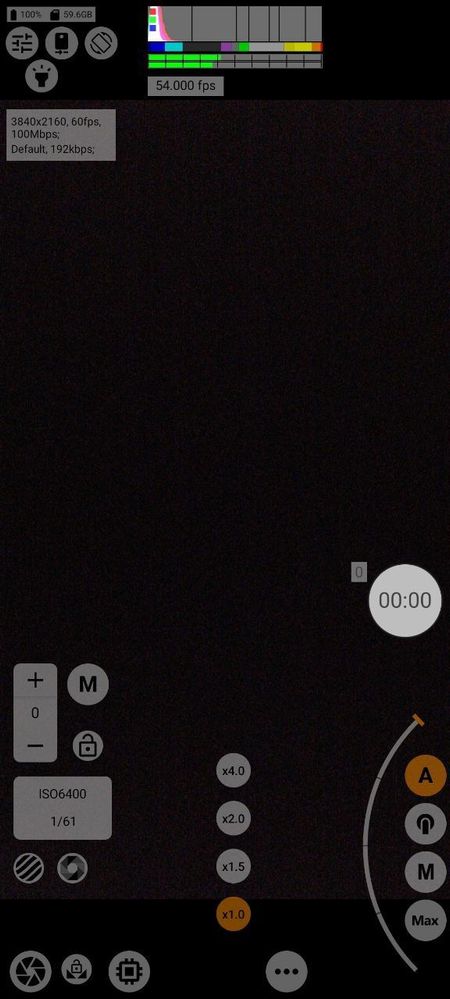 Default drops to 50 fps in 60 fps mode
Default drops to 50 fps in 60 fps modeBut I found a feature that fixes this - you can simply connect your smartphone to a PC and turn on file transfer.
The frame rate becomes super stable even at much higher bitrates.
But it doesn't work when I just connect my smartphone to a charger or power bank, so this feature is very difficult to use in practice.
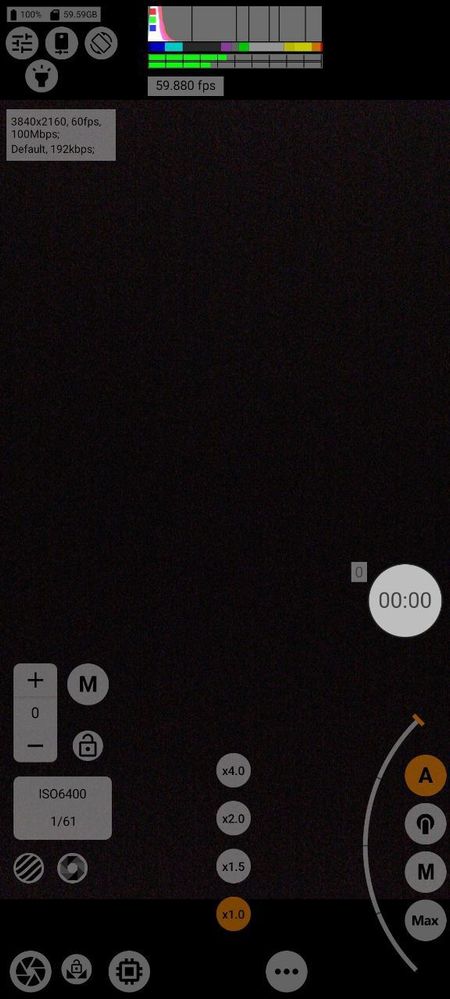 Stability when connected to PC
Stability when connected to PCThis looks like a power limit issue, which is usually fixed with opcodes, but Asus probably has its own overlimit mechanism.
I'd like to ask you to implement some kind of poverlimit switch for camera/encoder modules, at least somewhere deep in the "developer settings".
If you can remove the limits completely (with a lot of heat, risk to the smartphone, loss of warranty, etc.), this would also be a great feature for enthusiasts.
Why we need third-party cameras?
Third-party cameras implement a lot of different features, such as 10-bit, LOG, all kinds of interface features, complex focus control, bitrate control, output, separate audio recording, etc. You can even record raw video.
And it doesn't really matter.
There are only two things that are critically needed to record high-quality video - sharpness and noise control.
More precisely, the ability to disable them, because the smartphone performs both processes terribly, because it is weak and has to work very quickly in real time - this is not a photo.
For example, here are a few crops from shots in very bright sunlight.
 stock
stock mcpro24fps (disable sharp and denoise)
mcpro24fps (disable sharp and denoise)This should be the easiest scenario for the camera, but even so, the stock camera turns all the details in the shadows into mush.
Oversharpening is also very noticeable - it makes the picture look rough and unnatural.
That is, the stock camera kills the video quality with its own hands, and the more complex the scenario, the worse the hardware video processing methods perform.
But if you shoot a video in low light, it will be very noisy, right? And an example without any sharpness at all looks too soft.
Yes. Anyone without any knowledge and skills can use a neural network, such as Topaz, to achieve an unattainably better result.
 After Topaz
After Topaz
So, it would be great if you could add the ability to turn off the standard sharpener and noise reduction in the stock camera (somewhere in the pro mode?).
This is especially true for HFR videos, because they are even more demanding on the scene and hardware.
- Mark as New
- Bookmark
- Subscribe
- Mute
- Subscribe to RSS Feed
- Permalink
- Report Inappropriate Content
08-21-2023 07:35 AM - edited 08-23-2023 01:10 AM
Clarification on the fix - it work when you make "dumpsys media.camera" from adb in debug mode.
Maybe you need to turn on the stock camera.
Developers, please write back that you have at least heard about the problem (and have given up on it, lol).
