- English
- ZenFone Series
- ZenFone 7
- Re: Zenfone 7's New Android 11 Update Bug
- Subscribe to RSS Feed
- Mark Topic as New
- Mark Topic as Read
- Float this Topic for Current User
- Bookmark
- Subscribe
- Mute
- Printer Friendly Page
Zenfone 7's New Android 11 Update Bug
- Mark as New
- Bookmark
- Subscribe
- Mute
- Subscribe to RSS Feed
- Permalink
- Report Inappropriate Content
03-25-2021 03:55 AM
Model Name: Zenfone 7 128/8gb
Firmware Version: 30.40.30.93
Rooted or not: No
Frequency of Occurrence: Everytime
========================================
The bug that I recently found within the new Android 11 update is when I go to an application that has medias and can rotate the video while watching, the home gesture slider doesn't go to bottom of the current orientation of the phone and you can slide the place where the gesture is supposed to be on and go to recent apps tab, but the indicator is on the other side of the screen and vise versa .
For example : Play a video in Youtube and tap the fullscreen icon within the app, the video rotates but the home indicator stays where it should be when it is in portrait mode instead of landscape mode which is the fullscreen of most youtube videos, you can also slide the indicator where it is supposed to be in landscape mode and enter recent apps, but the indicator slider is in the bottom of portrait mode, you can solve this problem by opening the recent apps screen and just go in and out of the app, the process is a hassle though.
Also, I set my phone's orientation to portrait mode, I only use landscape while watching videos.
I don't know if anyone else is having the same problem as me, but I can't wait till the next update for this bug to be fix.
Thanks ASUS
- Mark as New
- Bookmark
- Subscribe
- Mute
- Subscribe to RSS Feed
- Permalink
- Report Inappropriate Content
03-31-2021 02:42 AM
Looks to me that the sound quality improved, is this possible?
- Mark as New
- Bookmark
- Subscribe
- Mute
- Subscribe to RSS Feed
- Permalink
- Report Inappropriate Content
03-31-2021 02:50 AM
rockaskaneSo hang on are you talking about updating via a laptop/ desk top or just by the phone itself?Just open the phone in Windows explorer and you will have a folder called "Internal shared storage", right?
So, just drag and drop the file into it.
Do not extract... drag and drop the file as downloaded.
View post
- Mark as New
- Bookmark
- Subscribe
- Mute
- Subscribe to RSS Feed
- Permalink
- Report Inappropriate Content
03-31-2021 02:53 AM
- Mark as New
- Bookmark
- Subscribe
- Mute
- Subscribe to RSS Feed
- Permalink
- Report Inappropriate Content
03-31-2021 02:58 AM
RoystoysYou just have to use the inbuilt file explorer, select the .zip by holding it until the menu appears and then use the scissors icon to move it.https://zentalk.asus.com/en/discussion/comment/160698#Comment_160698
How to move it is my question
View post
- Mark as New
- Bookmark
- Subscribe
- Mute
- Subscribe to RSS Feed
- Permalink
- Report Inappropriate Content
03-31-2021 04:18 AM
Anders_ASUShttps://zentalk.asus.com/en/discussion/46301/zenfone-7s-new-android-11-update-bug
oh, hummm... maybe it will work if you go to the app info of ASUS Launcher and clear storage & cache. This will remove all icons and such but it's less work than doing a factory reset
View post
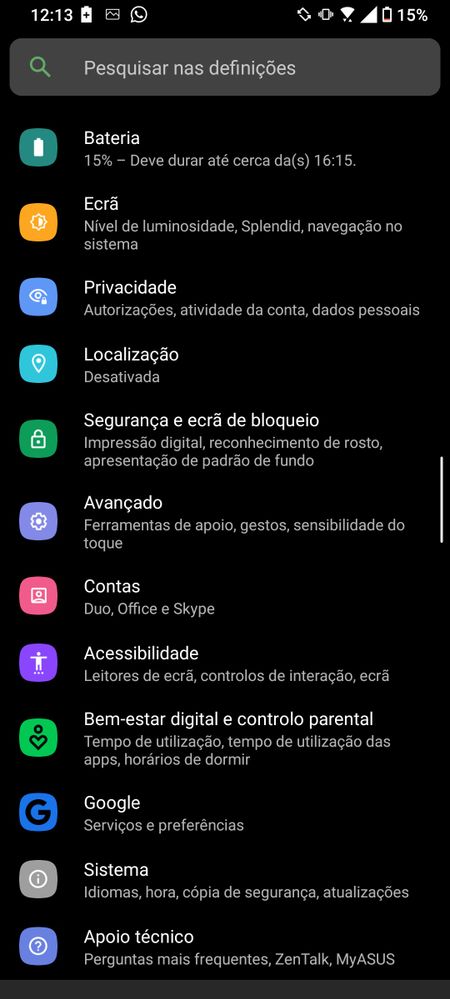
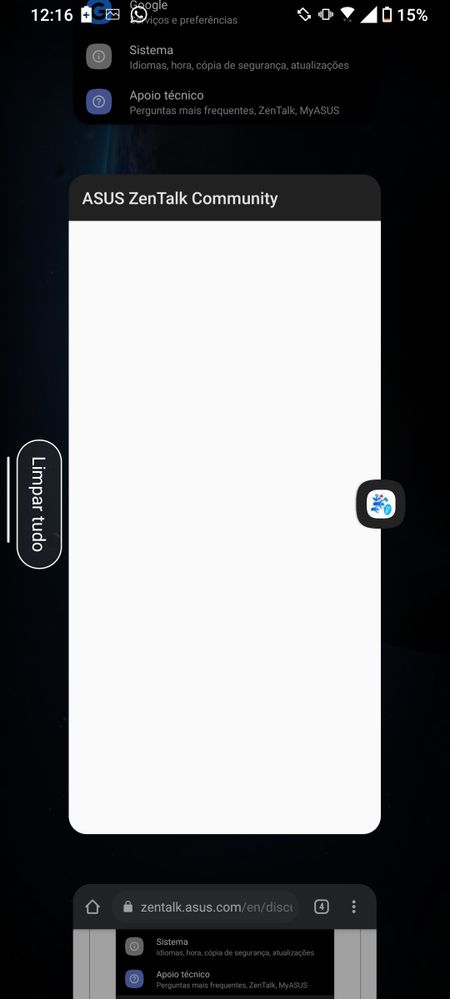
I've just done this and I've kept with the same bug. Notice that I have my phone at portrait mode on the second screeshot but the options and home button are still appearing in landscape mode.
- Zenfone 10 High CPU in ZenFone 10
- Small Floating Windows from Edge Tool in ZenFone 9
- ZenFone 9 only charging with fast charging and can't connect to computer (USB C to USB C) in ZenFone 9
- Asus Zenfone max pro m2 android version update in ZenFone Max Pro Series
- Unable to unlock bootloader or any other method in ZenFone Max Pro Series
