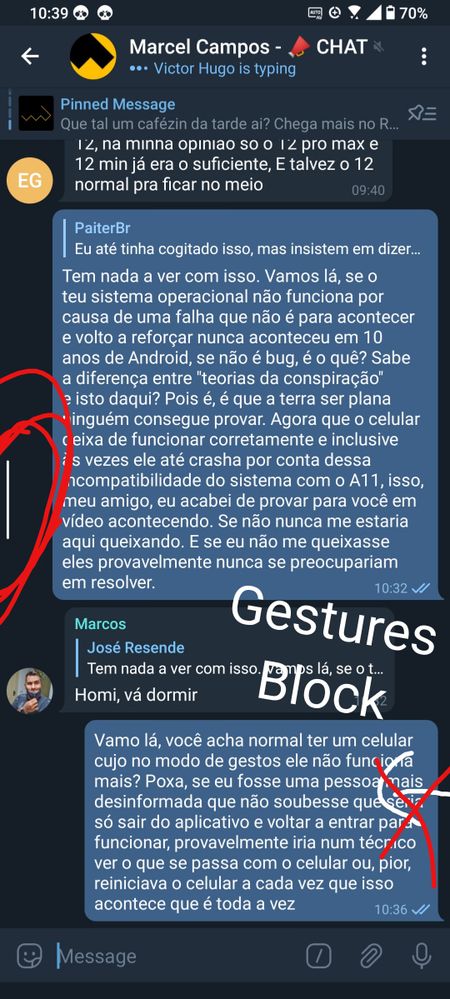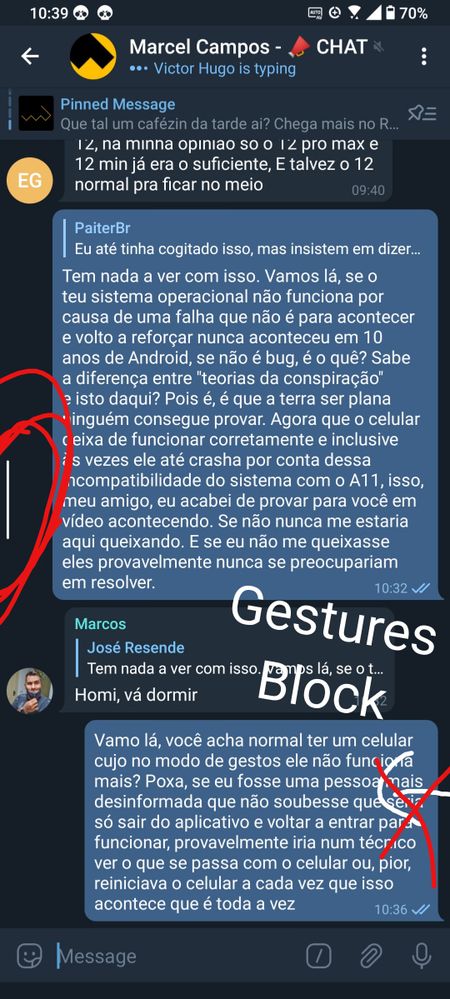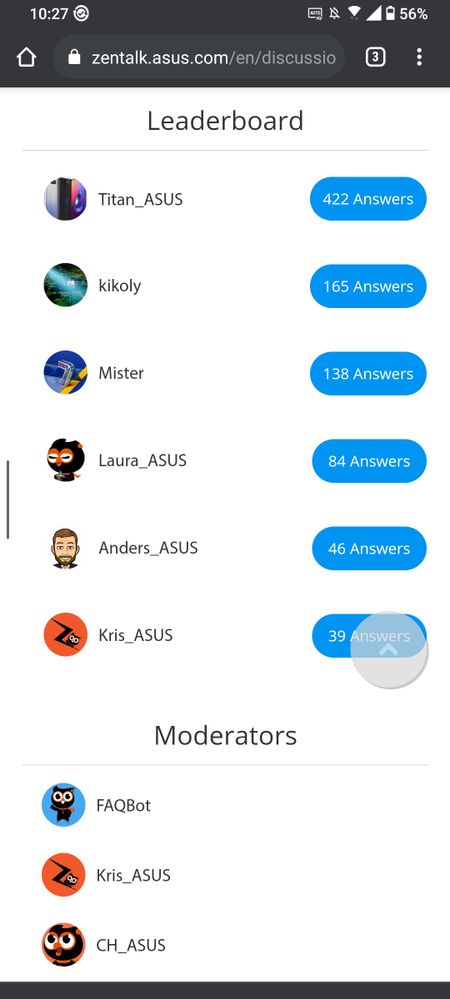- English
- ZenFone Series
- ZenFone 7
- ZenFone 7 Pro A11 FOTA Update Major Bug
- Subscribe to RSS Feed
- Mark Topic as New
- Mark Topic as Read
- Float this Topic for Current User
- Bookmark
- Subscribe
- Mute
- Printer Friendly Page
ZenFone 7 Pro A11 FOTA Update Major Bug
- Mark as New
- Bookmark
- Subscribe
- Mute
- Subscribe to RSS Feed
- Permalink
- Report Inappropriate Content
04-09-2021
02:20 AM
- last edited on
01-16-2024
01:55 AM
by
![]() ZenBot
ZenBot
Model Name: Zenfone 7 Pro 256/8gb
Firmware Version: 30.40.30.96
Rooted or not: No
Frequency of Occurrence: Everytime
========================================
Rotation of the phone doesn't works anymore from recent apps tab menu. It gets stuck in the same position and then the home bar keeps stuck in the exact same position even when you alternate between apps.
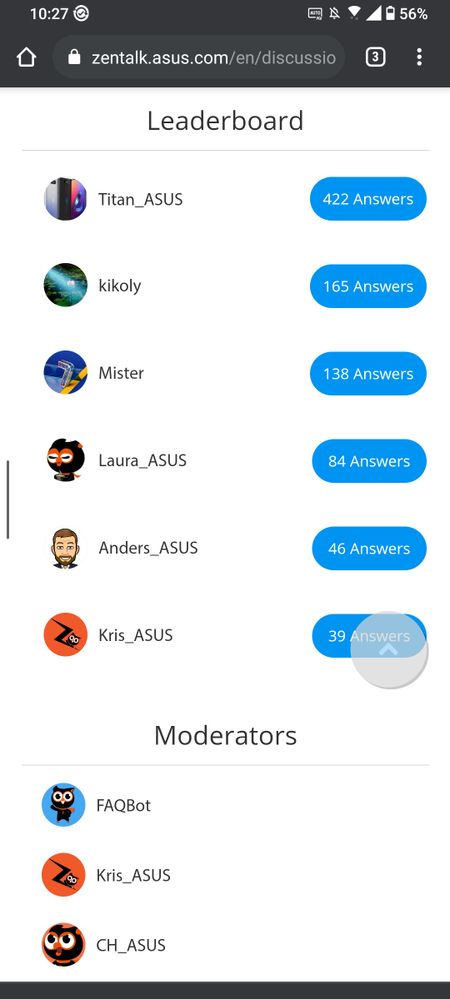
What it causes:
- Gestures in gesture mode stops working properly
- You can't slide to Game Genie anymore in games.
- The recent tabs menu would eventually, altough rarely, crashes as you try to make it come to portrait mode from a landscape mode from where you've opened the app from.
- This happens because the home button doesn't goes where it should.
Things I've tried myself to fix:
- Clearing all the ASUS launcher data and cache.
- Clearing all the Android SystemWebView data and cache, including updating and uninstalling all the updates.
- Tested and every sensor was working fine.
- Factory Resetting my phone completely on A11.
- Downgraded my system back to A10 from ASUS's official website file which has fixed this bug. Then I got the FOTA automatically for A11, updated it as I restarted my phone and this bug persists.
To sum up, this was really a bug caused by the ASUS A11 latest update on my device and, as you can see, I've done each and everything I could and read about it to try to fix it and nothing did. Hopefully a new firmware image will fix this soon.
Thank you ASUS.🙏
- Mark as New
- Bookmark
- Subscribe
- Mute
- Subscribe to RSS Feed
- Permalink
- Report Inappropriate Content
04-11-2021 03:19 AM
- Mark as New
- Bookmark
- Subscribe
- Mute
- Subscribe to RSS Feed
- Permalink
- Report Inappropriate Content
04-11-2021 07:23 PM
ze.resendeThat is strange I can see the problem but my phone doesn't do that so not sure if it is an A11 bug.https://us.v-cdn.net/6031231/uploads/6VWZ3P7CUJWR/2021-04-11-10-59-28.mp4
Take this video sample as an example to what's always happening.
View post
- Mark as New
- Bookmark
- Subscribe
- Mute
- Subscribe to RSS Feed
- Permalink
- Report Inappropriate Content
04-12-2021 11:16 AM
ze.resendeI've tried on two other phone makes phones and they behave the same. So my guess is that Google made it like this in A11
- Model Name: Zenfone 7 Pro 256/8gb
- Firmware Version: 30.40.30.96
- Rooted or not: No
- Frequency of Occurrence: Everytime
========================================
Rotation of the phone doesn't works anymore from recent apps tab menu. It gets stuck in the same position and then the home bar keeps stuck in the exact same position even when you alternate between apps.
What it causes:
- Gestures in gesture mode stops working properly
- You can't slide to Game Genie anymore in games.
- The recent tabs menu would eventually, altough rarely, crashes as you try to make it come to portrait mode from a landscape mode from where you've opened the app from.
- This happens because the home button doesn't goes where it should.
Things I've tried myself to fix:
- Clearing all the ASUS launcher data and cache.
- Clearing all the Android SystemWebView data and cache, including updating and uninstalling all the updates.
- Tested and every sensor was working fine.
- Factory Resetting my phone completely on A11.
- Downgraded my system back to A10 from ASUS's official website file which has fixed this bug. Then I got the FOTA automatically for A11, updated it as I restarted my phone and this bug persists.
To sum up, this was really a bug caused by the ASUS A11 latest update on my device and, as you can see, I've done each and everything I could and read about it to try to fix it and nothing did. Hopefully a new firmware image will fix this soon.
Thank you ASUS.🙏
ZenFone 7 Pro A11 FOTA Update Major Bug