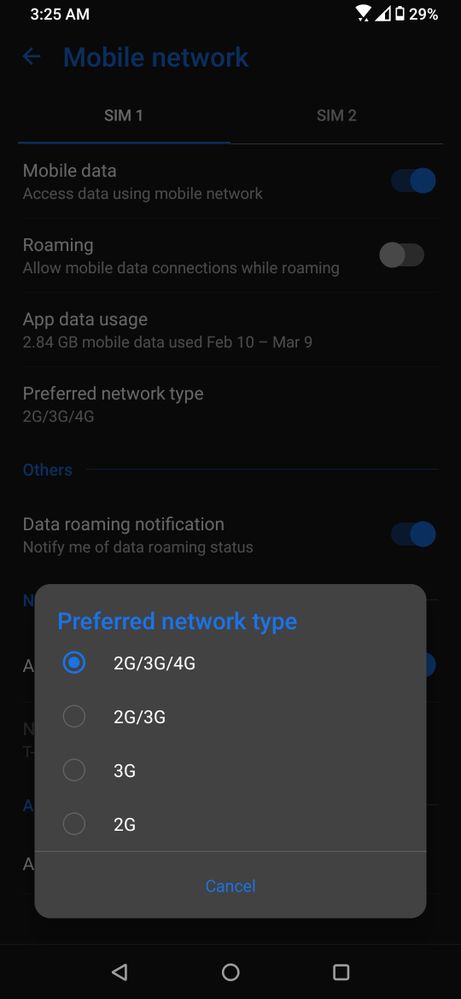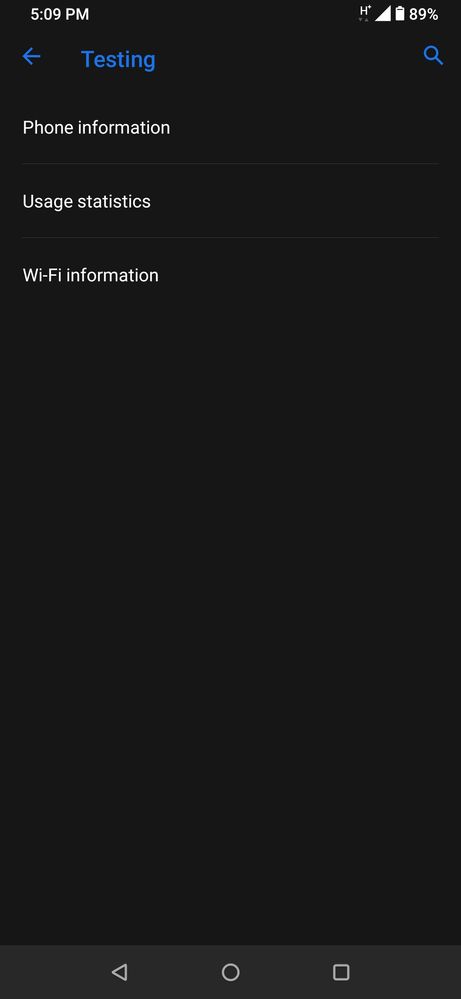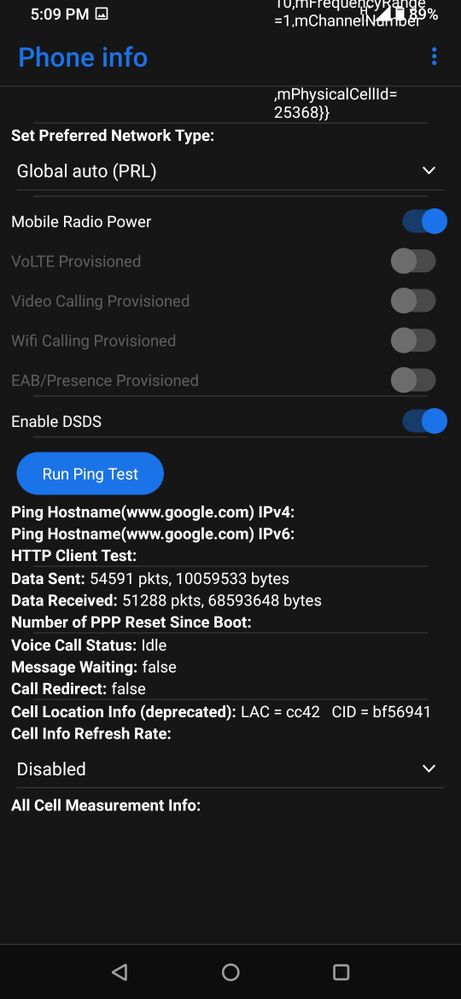- English
- ZenFone Series
- ZenFone 6
- Re: Zenfone 6 on AT&T in US - Anyone getting LTE?
- Subscribe to RSS Feed
- Mark Topic as New
- Mark Topic as Read
- Float this Topic for Current User
- Bookmark
- Subscribe
- Mute
- Printer Friendly Page
Zenfone 6 on AT&T in US - Anyone getting LTE?
- Mark as New
- Bookmark
- Subscribe
- Mute
- Subscribe to RSS Feed
- Permalink
- Report Inappropriate Content
11-24-2019 05:15 PM
I really like this phone but I am experiencing few problems.
I do not seem to get LTE anywhere, but rather only H+ signal everywhere. Also I do not receive all text messages. I will randomly get only about half of my sms messages. All mms messages work fine. Lastly, visual voicemail cannot be set up. I've read that volte or wifi calling also do not work but I am less concerned about this.
I have contacted AT&T many times about this to no avail.
Has anyone else experienced this or has anyone been able to resolve these issues?
What has been your experience using the zenfone 6 on AT&T in the US?
A phone should not be advertised as a US model for LTE GSM networks if it isn't compatible with the largest one...
- Mark as New
- Bookmark
- Subscribe
- Mute
- Subscribe to RSS Feed
- Permalink
- Report Inappropriate Content
03-09-2020 12:36 AM
I live in NYC and have TMobile. Switched from a Motorola g4+. Immediately after switching to the Zenfone 6 I started to have issues making calls and getting them (didn't happen with the g4+). The signal bar would show a good signal, but calls would not go through. More than once I missed an important call because the person calling me got sent directly to voicemai, even though I had my phone next to me in my bedroom in a 3rd floor next to a window.
I kind of figured that it might have to do with the LTE. So I went to the phone settings where you can force the phone to only use 3g. But it turns out that it doesn't work.
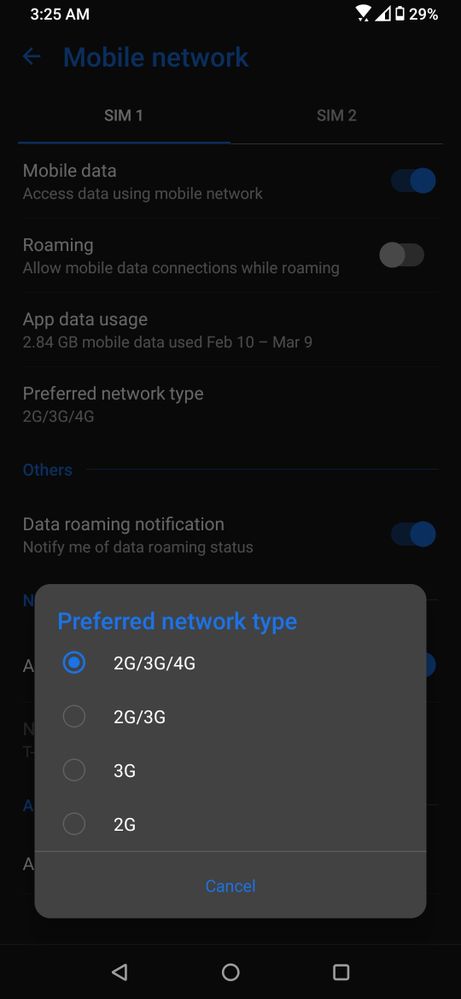
Long story short, this is the solution I found. There is a way to access the phone's advanced cellular settings. Where you can choose to keep the phone from using 4g LTE:
1. Punch this into the dial pad #*#4636#*#
This will take you to this screen:
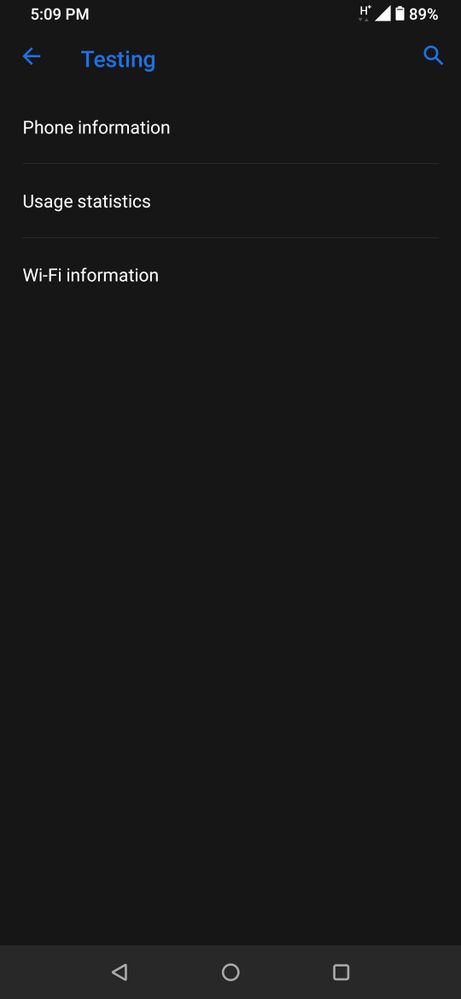
2. Select Phone Information.
It'll take you to this:
I can't show the top of the page because it has my phone's info, and I was too lazy to edit it out. Here you see the bottom part of it.
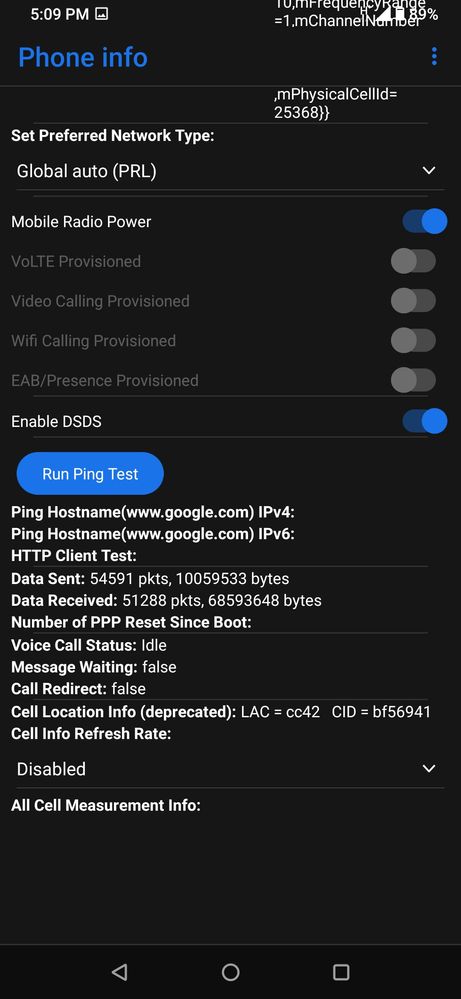
3. Change the Set Preferred Network Type to Global Auto (PRL). Give it a couple of seconds and you'll see the information above this setting change from LTE to in my case HSPA and UMTS.
With this setting modified, I now have the same connectivity as I did with my G4+. Haven't noticed a big change in the data speed. I can still stream 480p YouTube videos when I have a solid signal. And the calls are decent in quality. Nothing like the HD audio you get with VoLTE, but it's better than nothing.
I first tried 3G only, but I couldn't even load Google some times. Calls were ok though.
Absolutely love all other aspects of my Zenfone 6, but if I had been aware of this issue before purchasing the phone, I would have spent my money on something else.
- Mark as New
- Bookmark
- Subscribe
- Mute
- Subscribe to RSS Feed
- Permalink
- Report Inappropriate Content
05-20-2020 12:06 PM
BluetoothThis code doesn't work on at&t.I have found a tweak that has worked for me.
I live in NYC and have TMobile. Switched from a Motorola g4+. Immediately after switching to the Zenfone 6 I started to have issues making calls and getting them (didn't happen with the g4+). The signal bar would show a good signal, but calls would not go through. More than once I missed an important call because the person calling me got sent directly to voicemai, even though I had my phone next to me in my bedroom in a 3rd floor next to a window.
I kind of figured that it might have to do with the LTE. So I went to the phone settings where you can force the phone to only use 3g. But it turns out that it doesn't work.
Long story short, this is the solution I found. There is a way to access the phone's advanced cellular settings. Where you can choose to keep the phone from using 4g LTE:
1. Punch this into the dial pad #*#4636#*#
This will take you to this screen:
2. Select Phone Information.
It'll take you to this:
I can't show the top of the page because it has my phone's info, and I was too lazy to edit it out. Here you see the bottom part of it.
3. Change the Set Preferred Network Type to Global Auto (PRL). Give it a couple of seconds and you'll see the information above this setting change from LTE to in my case HSPA and UMTS.
With this setting modified, I now have the same connectivity as I did with my G4+. Haven't noticed a big change in the data speed. I can still stream 480p YouTube videos when I have a solid signal. And the calls are decent in quality. Nothing like the HD audio you get with VoLTE, but it's better than nothing.
I first tried 3G only, but I couldn't even load Google some times. Calls were ok though.
Absolutely love all other aspects of my Zenfone 6, but if I had been aware of this issue before purchasing the phone, I would have spent my money on something else.
View post
- Mark as New
- Bookmark
- Subscribe
- Mute
- Subscribe to RSS Feed
- Permalink
- Report Inappropriate Content
05-21-2020 02:15 PM
newnewsIt's: *#*#4636#*#*https://zentalk.asus.com/en/discussion/comment/47727#Comment_47727
This code doesn't work on at&t.
View post
- Mark as New
- Bookmark
- Subscribe
- Mute
- Subscribe to RSS Feed
- Permalink
- Report Inappropriate Content
05-22-2020 11:27 AM
AlDollazThanks. this one works, but only works using stock dialer, not Google dialerhttps://zentalk.asus.com/en/discussion/comment/81872#Comment_81872
It's: *#*#4636#*#*
View post
- Mark as New
- Bookmark
- Subscribe
- Mute
- Subscribe to RSS Feed
- Permalink
- Report Inappropriate Content
05-22-2020 02:14 PM
newnewsI use Google dialer. You should be able to dial *#*#INFO#*#* in it.https://zentalk.asus.com/en/discussion/comment/82239#Comment_82239
Thanks. this one works, but only works using stock dialer, not Google dialer
View post