This widget could not be displayed.
This widget could not be displayed.
Turn on suggestions
Auto-suggest helps you quickly narrow down your search results by suggesting possible matches as you type.
Showing results for
- English
- ZenFone Series
- ZenFone 6
- Re: Whatsapp fingerprint security updates
Options
- Subscribe to RSS Feed
- Mark Topic as New
- Mark Topic as Read
- Float this Topic for Current User
- Bookmark
- Subscribe
- Mute
- Printer Friendly Page
Whatsapp fingerprint security updates
Options
- Mark as New
- Bookmark
- Subscribe
- Mute
- Subscribe to RSS Feed
- Permalink
- Report Inappropriate Content
12-04-2019
04:14 AM
- last edited on
01-16-2024
01:49 AM
by
![]() ZenBot
ZenBot
Whatsapp fingerprint security is not working in 6Z


9 REPLIES 9
Options
- Mark as New
- Bookmark
- Subscribe
- Mute
- Subscribe to RSS Feed
- Permalink
- Report Inappropriate Content
12-09-2019 03:29 AM
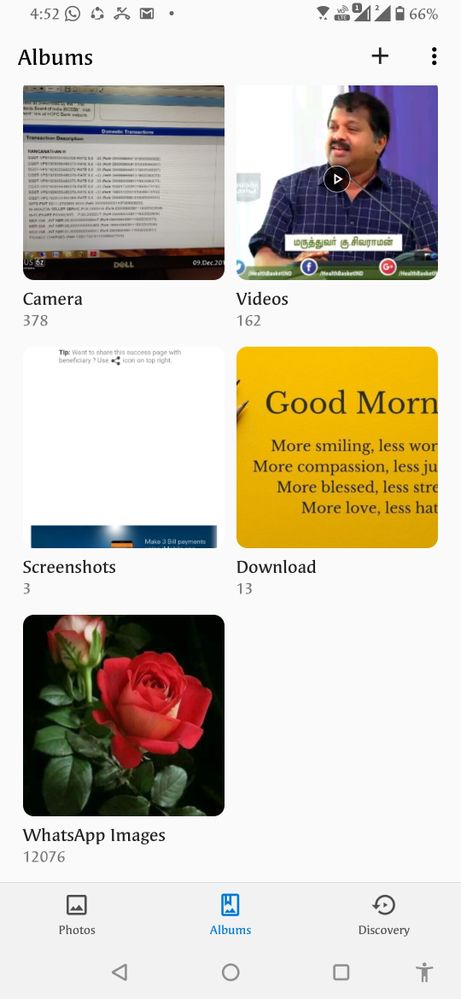
No..it's show in albums only....
Options
- Mark as New
- Bookmark
- Subscribe
- Mute
- Subscribe to RSS Feed
- Permalink
- Report Inappropriate Content
12-09-2019 07:28 AM
I want the images to be hidden as in the normal version, but although it is correctly configured, the images are shown.
Options
- Mark as New
- Bookmark
- Subscribe
- Mute
- Subscribe to RSS Feed
- Permalink
- Report Inappropriate Content
12-22-2019 02:20 AM
@Anders_ASUS After updating, the same problem follows. I have verified that the folder has the file ".nomedia" but the images are shown in the gallery. Is there a problem with the Twin App folder and the gallery?
Options
- Mark as New
- Bookmark
- Subscribe
- Mute
- Subscribe to RSS Feed
- Permalink
- Report Inappropriate Content
01-13-2020 04:34 AM
I just got the reply that it's not a bug that the TwinApp version of WhatsApp doesn't work with our fingerprint. It has never worked and never will because of a limitation in our software.
To solve your media issue, I need to know for sure if you have Media visibility enabled or not.
I also need to know if you're only searching with our gallery app or if you're also using the file manager.
Can you see images in these two folders?
Main WhatsApp gallery is located internal storage -> WhatsApp -> Media -> WhatsApp Imagaes
TwinApp WhatsApp gallery is located internal storage -> TwinApps -> WhatsApp -> Media -> WhatsApp Imagaes
To solve your media issue, I need to know for sure if you have Media visibility enabled or not.
I also need to know if you're only searching with our gallery app or if you're also using the file manager.
Can you see images in these two folders?
Main WhatsApp gallery is located internal storage -> WhatsApp -> Media -> WhatsApp Imagaes
TwinApp WhatsApp gallery is located internal storage -> TwinApps -> WhatsApp -> Media -> WhatsApp Imagaes
Options
- Mark as New
- Bookmark
- Subscribe
- Mute
- Subscribe to RSS Feed
- Permalink
- Report Inappropriate Content
01-13-2020 05:08 AM
The gallery problem is solved by removing those images that had been saved in a folder that did not hide images (WhatsApp Images). They are now saved in the "Private" folder and are no longer displayed.
- « Previous
-
- 1
- 2
- Next »
Related Content
- Considering Zenfone 9 as a Replacement for Pixel 5a 5G - Seeking Long-term User Insights in ZenFone 10
- Zenfone 10 Unlocks Itself in ZenFone 10
- People who call me hear my voice crack in ZenFone 10
- Iz it still a good idea to buy Asus ZenFone Max Pro M1/M2? in ZenFone Max Pro Series
- Wifi and hotspot can't turn on after A13 update And latest security update in ZenFone 8
