This widget could not be displayed.
This widget could not be displayed.
Turn on suggestions
Auto-suggest helps you quickly narrow down your search results by suggesting possible matches as you type.
Showing results for
- English
- ZenFone Series
- ZenFone 6
- Timer not resetting bug/issue
Options
- Subscribe to RSS Feed
- Mark Topic as New
- Mark Topic as Read
- Float this Topic for Current User
- Bookmark
- Subscribe
- Mute
- Printer Friendly Page
Timer not resetting bug/issue
Options
- Mark as New
- Bookmark
- Subscribe
- Mute
- Subscribe to RSS Feed
- Permalink
- Report Inappropriate Content
01-27-2020 12:08 PM
Hello,
I have noticed an issue with the clock app. When you set a timer, and the timer is up, a screen comes up stating that the timer is up and you have an option to click ok. If you click ok, the timer does not reset in the clock application. It just shows you how many seconds it took you to dismiss it. This is getting annoying, because after a while, you end up with a bunch of negative timers in the timer app and in order to use them, you must first click "reset".
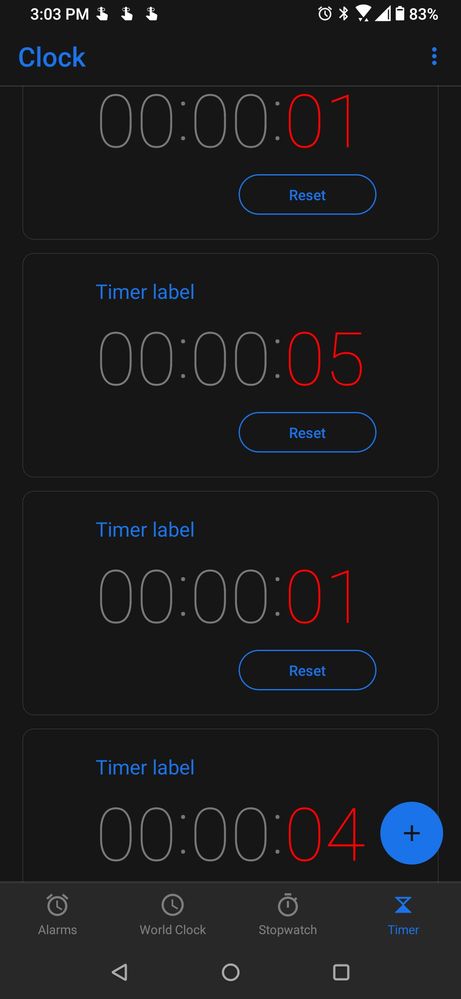
I honestly don't see why dismissing the timer just pauses it instead of resetting it and why it was programmed this way. May just be a bug.
I have noticed an issue with the clock app. When you set a timer, and the timer is up, a screen comes up stating that the timer is up and you have an option to click ok. If you click ok, the timer does not reset in the clock application. It just shows you how many seconds it took you to dismiss it. This is getting annoying, because after a while, you end up with a bunch of negative timers in the timer app and in order to use them, you must first click "reset".
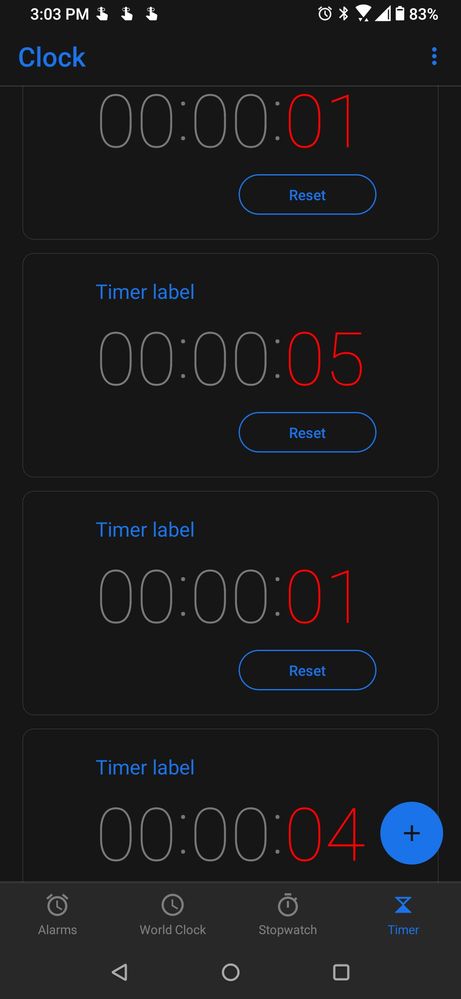
I honestly don't see why dismissing the timer just pauses it instead of resetting it and why it was programmed this way. May just be a bug.
6 REPLIES 6
Options
- Mark as New
- Bookmark
- Subscribe
- Mute
- Subscribe to RSS Feed
- Permalink
- Report Inappropriate Content
01-29-2020 12:37 PM
_jis_I prefer to use the stock clock application and would like to suggest improvements to it.So why don't you use Google Clock?
View post
In any case, I do not believe this is normal behavior for a timer. Do you know of any other timer that shows the seconds it took you to dismiss it instead of just resetting once you dismiss it? If it was a pause button that would be another case, but there is just an "ok" button.
Options
- Mark as New
- Bookmark
- Subscribe
- Mute
- Subscribe to RSS Feed
- Permalink
- Report Inappropriate Content
01-29-2020 02:43 PM
I prefer to use the stock clock application
That's your decision, I prefer to use app which suits my needs better right now and not fixed one maybe sometime in the future.
would like to suggest improvements to it.
It is perfectly fine and thanks for that.
That's your decision, I prefer to use app which suits my needs better right now and not fixed one maybe sometime in the future.
would like to suggest improvements to it.
It is perfectly fine and thanks for that.
- « Previous
-
- 1
- 2
- Next »
Related Content
