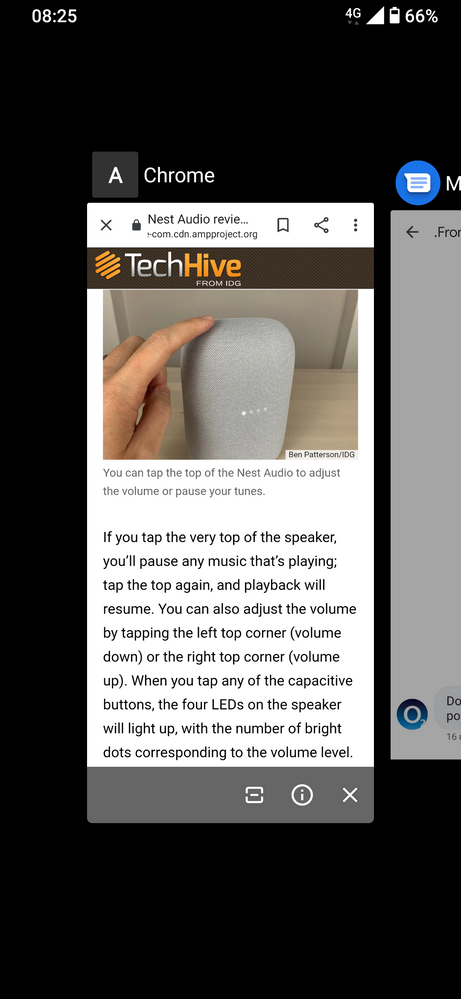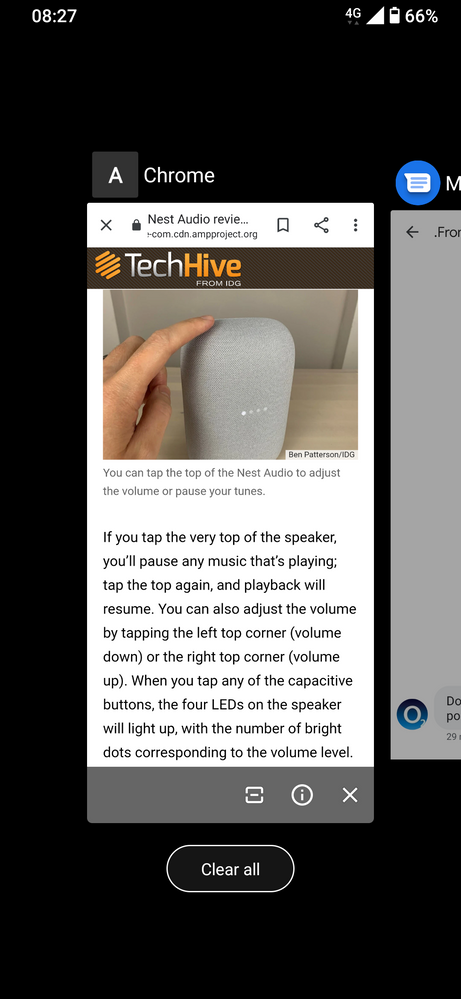The Clear All button in recent applications does not appear sometime
- Mark as New
- Bookmark
- Subscribe
- Mute
- Subscribe to RSS Feed
- Permalink
- Report Inappropriate Content
10-08-2020 03:28 AM
Model Name: ZS630KL
Firmware Version: since the first A10 WW_17.1810.1910.63 till the latest A10 WW_17.1810.2009.176
Rooted or not: Not
Frequency of Occurrence: about once or twice a day, the issue persist all A10 fw updates
APP Name & APP Version (If your issue relates to the app): n/a
The Clear All button in recent applications does not appear sometime.
It doesn't always happen, but let's say once or twice a day. This depends on how often you use the operation to view recent applications. This problem has been ongoing for a year since the upgrade to Android 10.
It doesn't affect all users just some. Here are references to two closed threads, but where no solution has been found.
https://zentalk.asus.com/en/discussion/13156/questions-around-android-10-on-zenfone-6/p1 - item number two
https://zentalk.asus.com/en/discussion/15295/clear-all-option
When the error occurred:
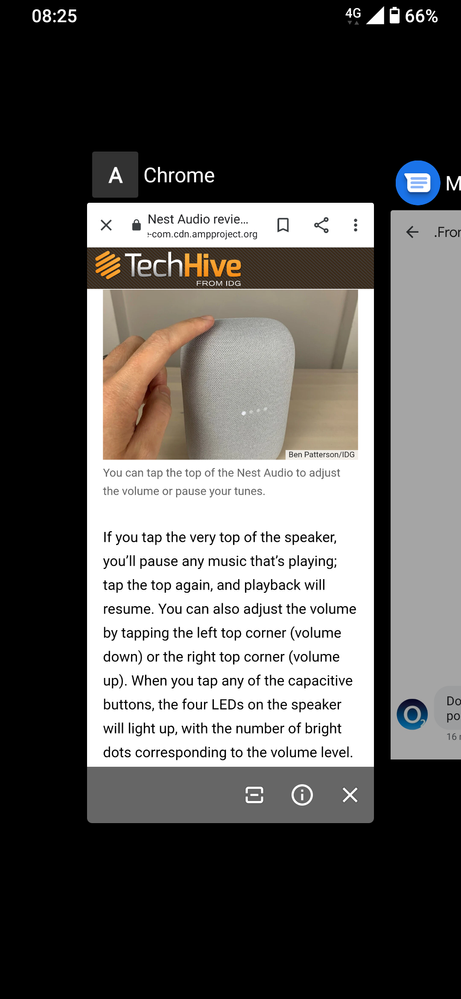
When the error did not occur:
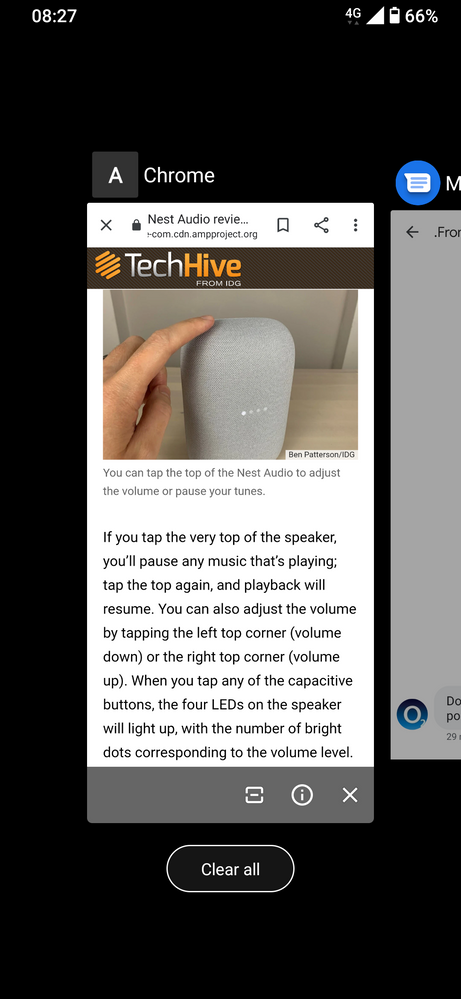
When this problem occurs I do the following:
I press the Recent button again and then once more. The Clear all button will then appear.
- Mark as New
- Bookmark
- Subscribe
- Mute
- Subscribe to RSS Feed
- Permalink
- Report Inappropriate Content
10-08-2020 07:31 AM
- Mark as New
- Bookmark
- Subscribe
- Mute
- Subscribe to RSS Feed
- Permalink
- Report Inappropriate Content
10-08-2020 08:56 AM
VS-KRFYI all of these details were discussed in the first referenced thread. I will quote here the questions and answers from that thread.I never had your issue, but it seems that you use a different elements size !
Which navigation method do you use ?
View post
Issue was reported for Asus and Nova launcher at least, but this error should have been independent of used launcher.
Do you have Default Display Size and Font Size?
Yes, both default, but I am using Smallest width 360 dp instead of 411 dp in Developer options / Drawing to get everything as big as on my previous phones (I have poor vision). Just for testing purposes I returned Smallest width to default 411 dp instead my preferred 360 dp in Developer options / Drawing, but "Clear All" button disappearing issue is still present.
I'm pretty sure that I see some clear all button missing time to time using that old swipe from bottom gestures now I am using third pt FNG and I think it shows always
I also use FNG, but unlike you for a very long time and I have to say that even with FNG gestures button Clear all is occasionally missing. You will see, when you use it longer, it will certainly happen to you.
- Mark as New
- Bookmark
- Subscribe
- Mute
- Subscribe to RSS Feed
- Permalink
- Report Inappropriate Content
10-20-2020 01:38 AM
_jis_Those threads were auto closed due to inactivity.Please tell us some basic information before asking for help:
- Model Name: ZS630KL
- Firmware Version: since the first A10 WW_17.1810.1910.63 till the latest A10 WW_17.1810.2009.176
- Rooted or not: Not
- Frequency of Occurrence: about once or twice a day, the issue persist all A10 fw updates
- APP Name & APP Version (If your issue relates to the app): n/a
The Clear All button in recent applications does not appear sometime.
It doesn't always happen, but let's say once or twice a day. This depends on how often you use the operation to view recent applications. This problem has been ongoing for a year since the upgrade to Android 10.
It doesn't affect all users just some. Here are references to two closed threads, but where no solution has been found.
https://zentalk.asus.com/en/discussion/13156/questions-around-android-10-on-zenfone-6/p1 - item number two
https://zentalk.asus.com/en/discussion/15295/clear-all-option
When the error occurred:
When the error did not occur:
When this problem occurs I do the following:
I press the Recent button again and then once more. The Clear all button will then appear.
The Clear All button in recent applications does not appear sometime
I will send you a PM with log instructions.
- Mark as New
- Bookmark
- Subscribe
- Mute
- Subscribe to RSS Feed
- Permalink
- Report Inappropriate Content
10-20-2020 05:40 AM
Anders_ASUS@Anders_ASUS it happens when remove animations is on or if anyone off all the animations. I reported this long time back @_jis_ was first to say that there is no such issue and now you yourself getting it. Hahaha. Anyway just switched off remove animation and it will always show clear all button.Those threads were auto closed due to inactivity.
I will send you a PM with log instructions.
View post
Anders, please resolve this issue amd check on android 11 as well. I requested couple of features like display off while sharing screen mirroring. Network type on wifi...like 4g if i am using a 4g hotspot. I saw similar feature in oppo phones. Self view via front camega in screen recording it is very useful for presentation recorders as it will show you as well. This feature is present in almost all phones screen records