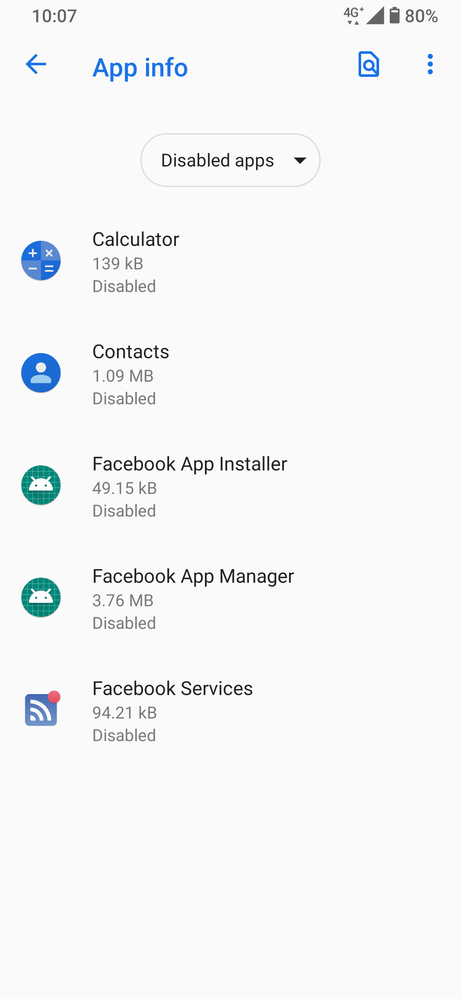- English
- ZenFone Series
- ZenFone 6
- Re: Remove | Disable FOTA app for 6z
- Subscribe to RSS Feed
- Mark Topic as New
- Mark Topic as Read
- Float this Topic for Current User
- Bookmark
- Subscribe
- Mute
- Printer Friendly Page
Remove | Disable FOTA app for 6z
- Mark as New
- Bookmark
- Subscribe
- Mute
- Subscribe to RSS Feed
- Permalink
- Report Inappropriate Content
06-16-2020 05:09 AM
If at all update is required , it can still be done manually right ?
can anyone help
- Mark as New
- Bookmark
- Subscribe
- Mute
- Subscribe to RSS Feed
- Permalink
- Report Inappropriate Content
06-23-2020 07:19 PM
_jis_using ADB doesn't mean that I've rooted my phone or messed it up !I am sorry, but these posts suggest that your configuration may not be completely standard and default:
https://zentalk.asus.com/en/discussion/comment/89342#Comment_89342
https://zentalk.asus.com/en/discussion/comment/89331#Comment_89331
View post
I just need to enable USB debugging via developer option and again it's NOT that I need to unlock OEM
So all these got nothing to do with what I said above, I've not even touched any system apps by the way
my config remains same, I had uninstalled few google apps that I won't use, apart from that I did nothing,
- Mark as New
- Bookmark
- Subscribe
- Mute
- Subscribe to RSS Feed
- Permalink
- Report Inappropriate Content
06-24-2020 01:09 AM
When you said A -
Don't you have an unlocked bootloader, root, Magisk?
none ! I don't want to use such , I always love to enjoy what comes with mfg by default
Please don't forgot to say B -
I've removed all g apps, and others via adb
You should post their list too (see my screenshot), it could be important. Then you can get appropriate help from Asus mods with your problem which is not common and some change will probably cause it.
I think that removing apps is unnecessary, disabling or using Auto-start Manager should be enough.
I am using ADB too, but just use "adb shell pm grant" for various tools and I have disabled three Facebook apps and two Asus apps. I have automatic updates turned off too and this setting is persistent over reboot.
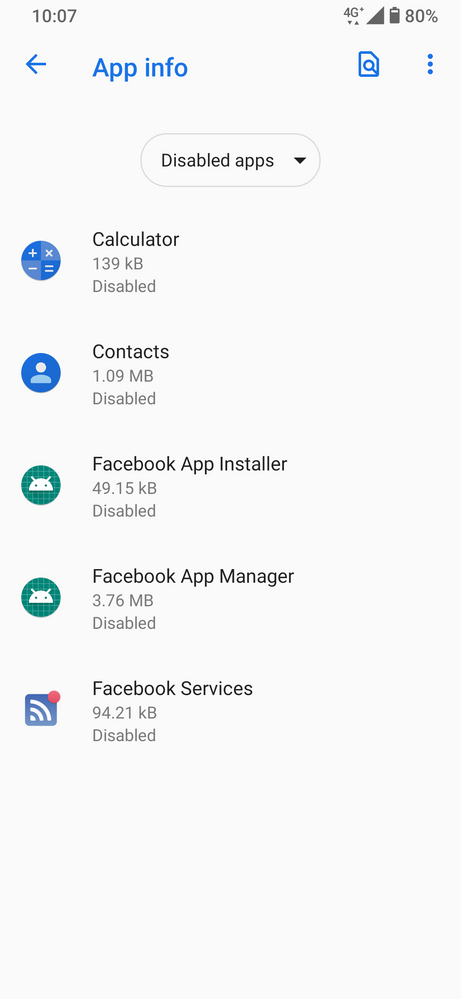
- Mark as New
- Bookmark
- Subscribe
- Mute
- Subscribe to RSS Feed
- Permalink
- Report Inappropriate Content
06-24-2020 01:41 AM
_jis_cool i'll try your suggestion for further appsSure, my point was just this:
When you said A -
Don't you have an unlocked bootloader, root, Magisk?
none ! I don't want to use such , I always love to enjoy what comes with mfg by default
Please don't forgot to say B -
I've removed all g apps, and others via adb
You should post their list too (see my screenshot), it could be important. Then you can get appropriate help from Asus mods with your problem which is not common and some change will probably cause it.
I think that removing apps is unnecessary, disabling or using Auto-start Manager should be enough.
I am using ADB too, but just use "adb shell pm grant" for various tools and I have disabled three Facebook apps and two Asus apps. I have automatic updates turned off too and this setting is persistent over reboot.
View post
and I do appreciate your patience for replying mate ! 👏
- « Previous
- Next »