- English
- ZenFone Series
- ZenFone 6
- Pubg keep getting crashed
- Subscribe to RSS Feed
- Mark Topic as New
- Mark Topic as Read
- Float this Topic for Current User
- Bookmark
- Subscribe
- Mute
- Printer Friendly Page
Pubg keep getting crashed
- Mark as New
- Bookmark
- Subscribe
- Mute
- Subscribe to RSS Feed
- Permalink
- Report Inappropriate Content
03-27-2020
05:22 AM
- last edited on
01-16-2024
01:30 AM
by
![]() ZenBot
ZenBot
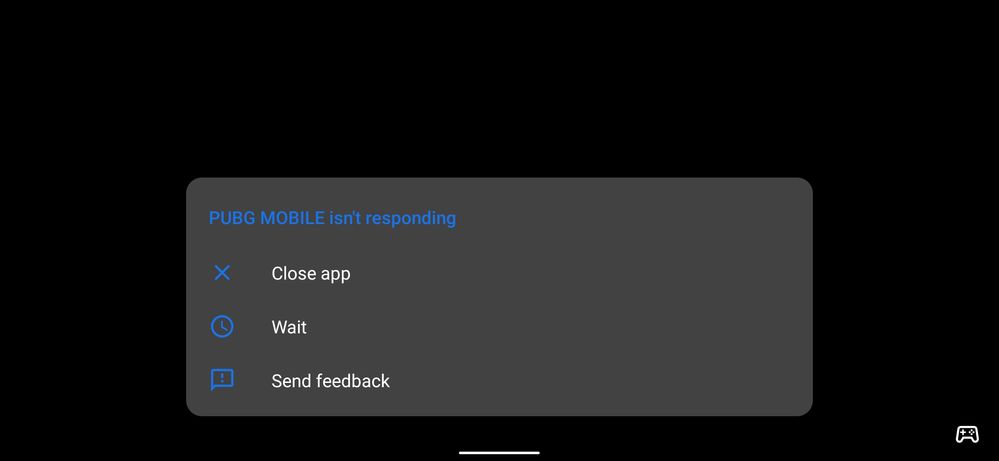
Pubg crashes everytime when i hit start button it stuck in the loading screen for eternity then this message keep popping.this is happening in every single match.feels like my money went into the trash.its so regretful plzzz fix this it need optimization.sd 850 won't help if it's not optimized.my friends be aware asus 6z holding this problem may aries soon
- Mark as New
- Bookmark
- Subscribe
- Mute
- Subscribe to RSS Feed
- Permalink
- Report Inappropriate Content
03-28-2020 02:51 AM
1) Update OS to the latest Android;
2) Update Pubg to the latest version;
3) Allow Pubg app's permission except location which is not necessary;
4) While Pubg is on close all background apps;
5) Most importantly, you should have good internet speed and most preferably play via good wifi;
6) Set game graphics settings to balance or Smooth or HD depending on the internet speed;
7) Have you ever checked the ping while playing games? You should play only while ping is green (if it's red then you better stop), ideally the ping should be less than 100 or at max 120 without which you can't play the game.
Note: The ping is shown at the button left corner;
😎 When all is checked, don't forget to turn on AI Boost. You are locked and loaded.
- Mark as New
- Bookmark
- Subscribe
- Mute
- Subscribe to RSS Feed
- Permalink
- Report Inappropriate Content
03-28-2020 06:06 AM
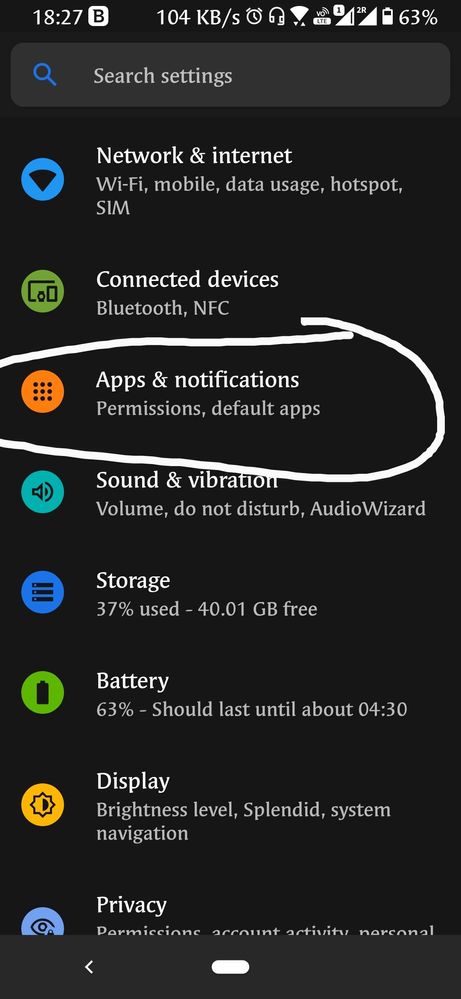
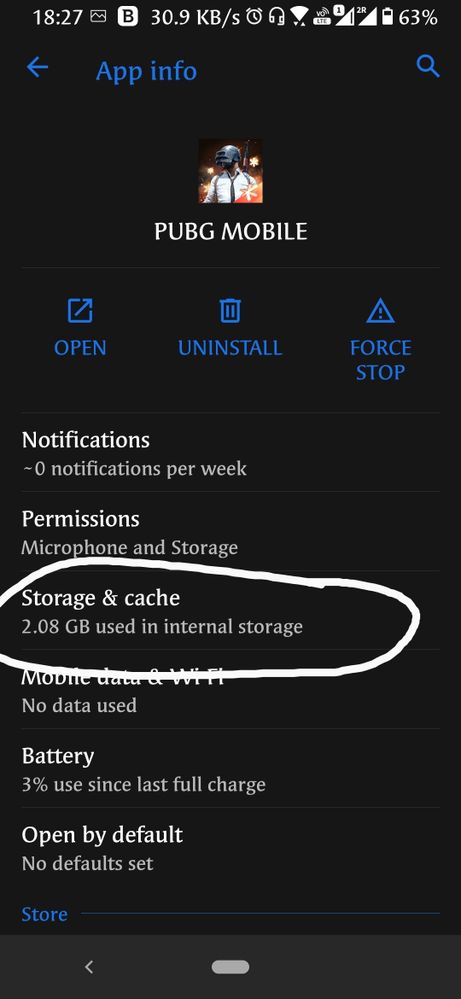
Now go to settings and click 'Apps and notifications'. Look up for 'Pubg'. Go to 'Permissions' and click 'Allow' for both storage and mic. Walla. . You are all set.
- Mark as New
- Bookmark
- Subscribe
- Mute
- Subscribe to RSS Feed
- Permalink
- Report Inappropriate Content
03-29-2020 01:33 AM
krangtzenThank you for the adviceI can't guarantee 100% that will sort your problem, but following these steps will definitely help:
1) Update OS to the latest Android;
2) Update Pubg to the latest version;
3) Allow Pubg app's permission except location which is not necessary;
4) While Pubg is on close all background apps;
5) Most importantly, you should have good internet speed and most preferably play via good wifi;
6) Set game graphics settings to balance or Smooth or HD depending on the internet speed;
7) Have you ever checked the ping while playing games? You should play only while ping is green (if it's red then you better stop), ideally the ping should be less than 100 or at max 120 without which you can't play the game.
Note: The ping is shown at the button left corner;
😎 When all is checked, don't forget to turn on AI Boost. You are locked and loaded.
View post
Flagship phones doesnt need so much things to do asus got so many problems not satisfied with this customer satisfaction low after paying this much money 😞
- Mark as New
- Bookmark
- Subscribe
- Mute
- Subscribe to RSS Feed
- Permalink
- Report Inappropriate Content
03-29-2020 07:05 AM
py443739https://zentalk.asus.com/en/discussion/comment/51271#Comment_51271
Thank you for the advice
Flagship phones doesnt need so much things to do asus got so many problems not satisfied with this customer satisfaction low after paying this much money 😞
View post
