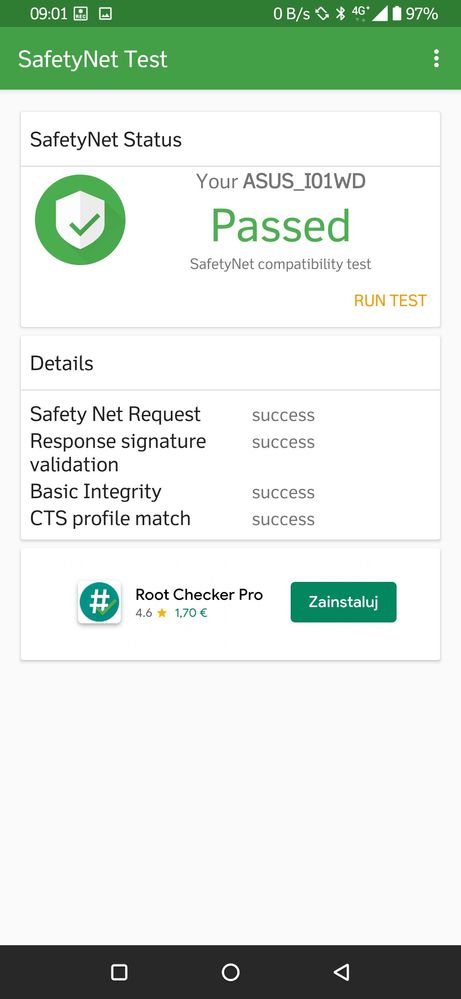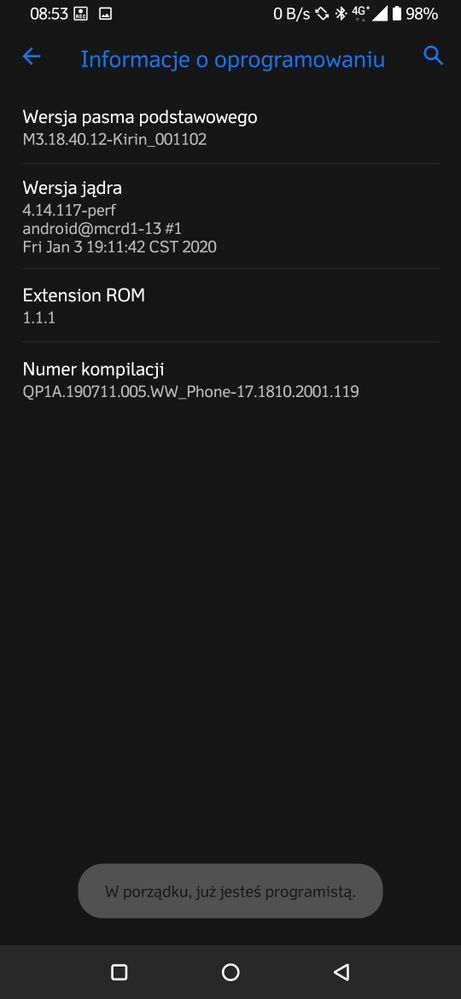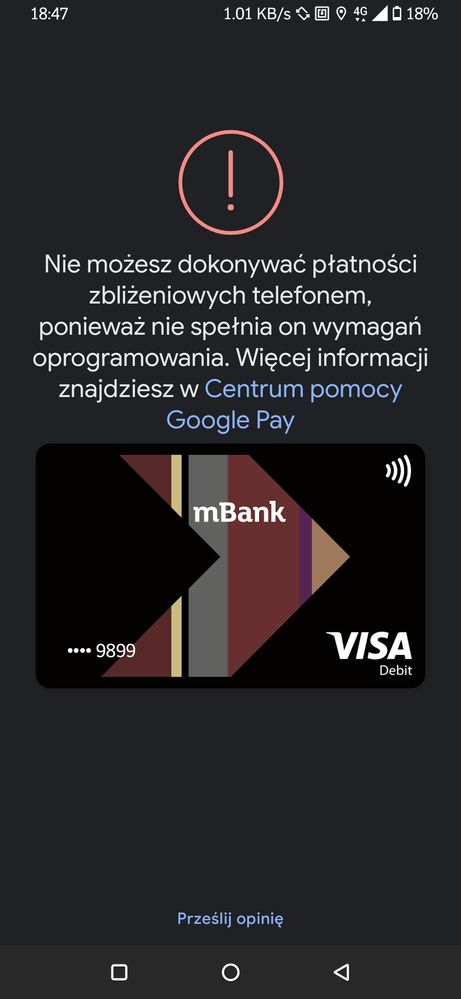- English
- ZenFone Series
- ZenFone 6
- Re: Problem with Google pay
- Subscribe to RSS Feed
- Mark Topic as New
- Mark Topic as Read
- Float this Topic for Current User
- Bookmark
- Subscribe
- Mute
- Printer Friendly Page
Problem with Google pay
- Mark as New
- Bookmark
- Subscribe
- Mute
- Subscribe to RSS Feed
- Permalink
- Report Inappropriate Content
01-16-2020 01:27 PM
Play Store setting says that my device is certified, but Google pay alerts there is root access or no certification. What's up? My sw version is the latest .119
- Mark as New
- Bookmark
- Subscribe
- Mute
- Subscribe to RSS Feed
- Permalink
- Report Inappropriate Content
01-17-2020 02:20 PM
mosiu24What if downgrading to android 9? Will it improve?Hi,
I have the same bug. I did everything above and also restored the device to factory settings.
Unfortunately, after starting the device, the initial configuration, I can't now assign the card to the device. Information about the root or certificate.
Forgive me for not having screenshots. I'm just installing the previous version of the system.
View post
- Mark as New
- Bookmark
- Subscribe
- Mute
- Subscribe to RSS Feed
- Permalink
- Report Inappropriate Content
01-17-2020 03:05 PM
kikolyPlease remember that previous version of android 10 (v.110) was OK (nfc).https://zentalk.asus.com/en/discussion/comment/40844#Comment_40844
What if downgrading to android 9? Will it improve?
View post
Sth going wrong after flashing v110->v119.
Btw, how to get downgrading files? Or it's same like installing manually upgrade from zip? In this case download older version (e.g. v110) and save it on main folder flash memory than reboot and next steps goes automatic?
- Mark as New
- Bookmark
- Subscribe
- Mute
- Subscribe to RSS Feed
- Permalink
- Report Inappropriate Content
01-17-2020 03:17 PM
jimo1921Same topic, same bug.Hello
Bug with Google pay. Can't pay via app.
Cert play protect is correct, safetynet passed.
@Anders_ASUS what is wrong?
After upgrade A9->A10 (v110) was same trouble, but 1-2 days and gone, now not.
A10, newest soft .v119 Google pay bug
- Mark as New
- Bookmark
- Subscribe
- Mute
- Subscribe to RSS Feed
- Permalink
- Report Inappropriate Content
01-17-2020 03:49 PM
jimo1921Downgrading will erase the data. If you need to downgrade, download the downgraded firmware from ASUS website. It will be downgraded to android 9.194, you can choose to upgrade to any version of android 10.https://zentalk.asus.com/en/discussion/comment/40851#Comment_40851
Please remember that previous version of android 10 (v.110) was OK (nfc).
Sth going wrong after flashing v110->v119.
Btw, how to get downgrading files? Or it's same like installing manually upgrade from zip? In this case download older version (e.g. v110) and save it on main folder flash memory than reboot and next steps goes automatic?
View post
https://www.asus.com/Phone/ZenFone-6-ZS630KL/HelpDesk_BIOS/
Version Android Q downgrade to Android P
2019/11/041.86 GBytes
ASUS ZenFone 6 ZS630KL Software downgrade from Android Q to target Image Version: WW-16.1220.1909.194 (Android P) by using MicroSD card for WW SKU only* Please follow step 6 and ensure to backup data before downgrade.
Steps of Update:
1. Prepare a MicroSD card.
2. Check software version of your device**
3. Only apply to same SKU update, Example: WW->WW, CN->CN, TW->TW, ID->ID.
4. Software update cannot transfer the software SKU.
5. Wrong SKU may cause update failure, please update the same SKU version only.
6. How to manual update firmware please refer to
https://www.asus.com/tw/support/FAQ/1039929
*How to know the device model?
Path: Settings->About-> Model number
Example: ASUS PadFone2
**How to know the device software version?
Path: Settings->About-> software information->Build number
Example: CHT_PadFone2-user-10.4.17.15-UpdateLauncher
*System upgrade may cause part of data missing, please backup your important data before system upgrading.
- Mark as New
- Bookmark
- Subscribe
- Mute
- Subscribe to RSS Feed
- Permalink
- Report Inappropriate Content
01-17-2020 07:59 PM
kikolyOk, so it's not convenient way to solve the problem, still keep cross fingers for Asus Team to solve it without downgrading.https://zentalk.asus.com/en/discussion/comment/40854#Comment_40854
Downgrading will erase the data. If you need to downgrade, download the downgraded firmware from ASUS website. It will be downgraded to android 9.194, you can choose to upgrade to any version of android 10.
https://www.asus.com/Phone/ZenFone-6-ZS630KL/HelpDesk_BIOS/
Version Android Q downgrade to Android P
2019/11/041.86 GBytes
ASUS ZenFone 6 ZS630KL Software downgrade from Android Q to target Image Version: WW-16.1220.1909.194 (Android P) by using MicroSD card for WW SKU only* Please follow step 6 and ensure to backup data before downgrade.
Steps of Update:
1. Prepare a MicroSD card.
2. Check software version of your device**
3. Only apply to same SKU update, Example: WW->WW, CN->CN, TW->TW, ID->ID.
4. Software update cannot transfer the software SKU.
5. Wrong SKU may cause update failure, please update the same SKU version only.
6. How to manual update firmware please refer to
https://www.asus.com/tw/support/FAQ/1039929
*How to know the device model?
Path: Settings->About-> Model number
Example: ASUS PadFone2
**How to know the device software version?
Path: Settings->About-> software information->Build number
Example: CHT_PadFone2-user-10.4.17.15-UpdateLauncher
*System upgrade may cause part of data missing, please backup your important data before system upgrading.
View post