- English
- ZenFone Series
- ZenFone 6
- Re: New update 17.1810. 2005.153
- Subscribe to RSS Feed
- Mark Topic as New
- Mark Topic as Read
- Float this Topic for Current User
- Bookmark
- Subscribe
- Mute
- Printer Friendly Page
New update 17.1810. 2005.153
- Mark as New
- Bookmark
- Subscribe
- Mute
- Subscribe to RSS Feed
- Permalink
- Report Inappropriate Content
05-15-2020 12:52 AM
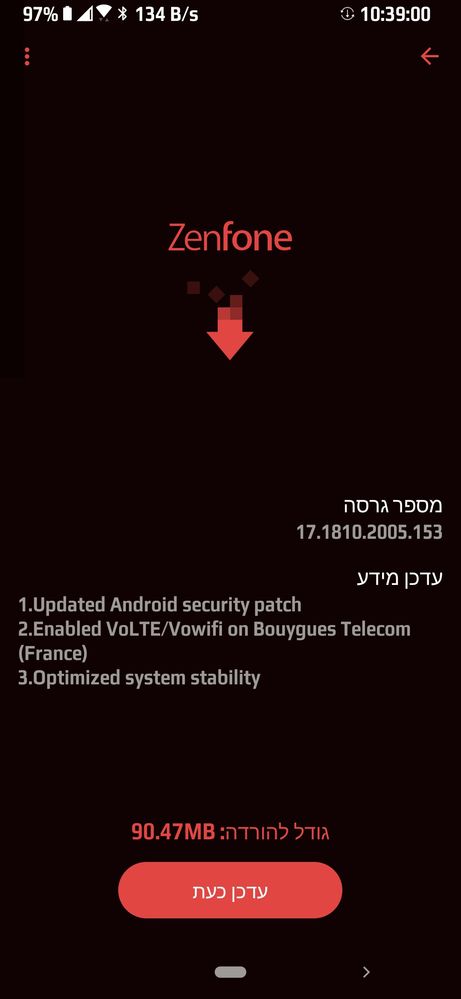
With may security patch and Google phone support.
- Mark as New
- Bookmark
- Subscribe
- Mute
- Subscribe to RSS Feed
- Permalink
- Report Inappropriate Content
05-31-2020 06:36 PM
Anders_ASUSmaybe, because after the update when I play call of duty and pubg the touch feels different. especially when using scope in both game, when I press the scope button, the touch not responded for a moment. I don't have touch problem outside the game thoughhttps://zentalk.asus.com/en/discussion/comment/81380#Comment_81380
What other apps?
https://zentalk.asus.com/en/discussion/comment/81393#Comment_81393
ok, I'll send you a PM
https://zentalk.asus.com/en/discussion/comment/81539#Comment_81539
Feels like as in maybe, maybe not (could be your imagination) or as in you're 100% without any doubt (with hard proof evidence) sure? 🙂
View post
- Mark as New
- Bookmark
- Subscribe
- Mute
- Subscribe to RSS Feed
- Permalink
- Report Inappropriate Content
05-31-2020 07:56 PM
- Mark as New
- Bookmark
- Subscribe
- Mute
- Subscribe to RSS Feed
- Permalink
- Report Inappropriate Content
06-01-2020 12:04 AM
Sometimes i have to touch twice or third time.
What's bothering me also is that the battery discharges a lot faster then before. Even when not using the phone!
I changed battery mode from balanced to energysave and activated supersavemode while sleeping, but still discharges a lot faster then in previous .145 where battery mode was always in balanced mode.
So i also would recommend a new update that is like .145 but with recent security patches.
- Mark as New
- Bookmark
- Subscribe
- Mute
- Subscribe to RSS Feed
- Permalink
- Report Inappropriate Content
06-02-2020 07:58 AM
WhateverI suggest you reinstall the gamehttps://zentalk.asus.com/en/discussion/comment/82818#Comment_82818
maybe, because after the update when I play call of duty and pubg the touch feels different. especially when using scope in both game, when I press the scope button, the touch not responded for a moment. I don't have touch problem outside the game though
View post
luniewskiI sent you a PM but you never repliedhttps://zentalk.asus.com/en/discussion/comment/81368#Comment_81368
Yes, didn't help.
View post
k.vasunaga4444@gmail.comCould be that after the update, some other app encountered a bug that's working in the background. This in combination with charging and that you probably live in a hot environment ends up with the device becoming so hot that it stops fast charging. I can't explain your internet browser issue. What happens if you download firefox?I also facing lot of problems after update phone heating, fast charging stopped, showing black when I search something in Google, why asus is not recalling the update or roll the old 145 update as new update
View post
zeascomMost users do not encounter any battery drain after this update. You may try the steps below.I have to admit that with .153 update the touchscreen feels less responsive.
Sometimes i have to touch twice or third time.
What's bothering me also is that the battery discharges a lot faster then before. Even when not using the phone!
I changed battery mode from balanced to energysave and activated supersavemode while sleeping, but still discharges a lot faster then in previous .145 where battery mode was always in balanced mode.
So i also would recommend a new update that is like .145 but with recent security patches.
View post
Restart your device. It solves a lot of issues. Your phone will work better if you restart it once per week.
Second, go to system settings -> battery -> powermaster -> auto-start manager and prevent all the apps to auto start that you don't need a notification from.
After this go to system settings -> advanced -> Mobile Manager -> Memory cleaner -> Turn on Super Clean mode -> enter app list and uncheck any app that you must get notifications from -> go back -> open recent apps overview and press clear all.
Restart your phone.
If you notice that you battery life has improved, then you have a battery draining app among the apps that are no longer allowed to start by themselves.
If the tricks above do not work, then please put your phone in flight mode when you go to bed. If you have lost more than a couple of percent after 8h sleep, then there might be a bug in the system that we have to investigate.
- Mark as New
- Bookmark
- Subscribe
- Mute
- Subscribe to RSS Feed
- Permalink
- Report Inappropriate Content
06-02-2020 11:20 AM
I already did a restart.
Even few times.
Most of the Apps in Autostart are already deactivated.
The 4 activate Apps were also active on former Firmware Versions. ( Antivirus Security, Clock, NetGuard, WhatsApp)
Memory Cleaner App was deactivated by me, but it also was deactivated on former Firmware Versions.
Now i reactivated it and turned on Super Clean Mode like you suggested.
I will try it for few days to see if battery still drains fast.
