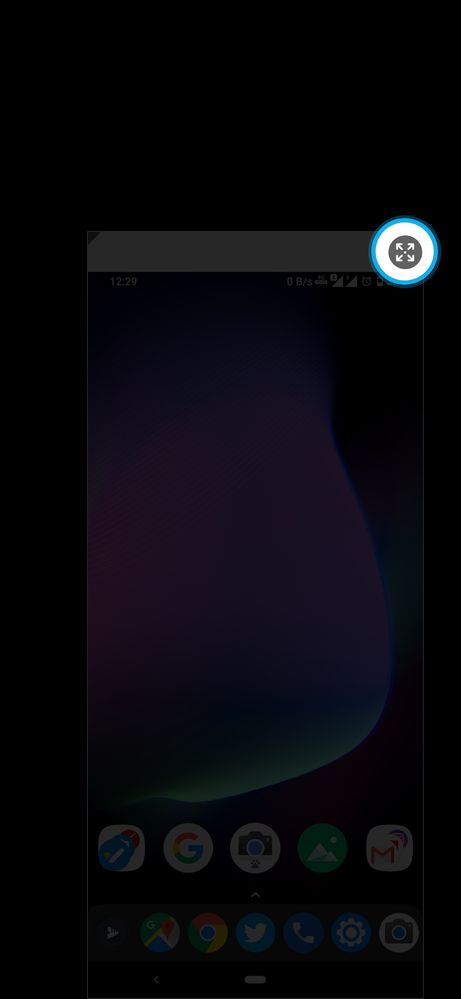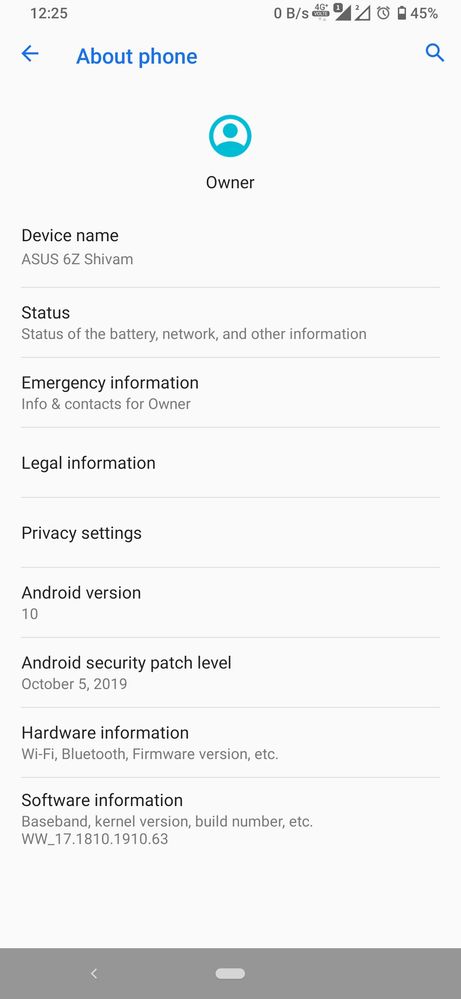- English
- ZenFone Series
- ZenFone 6
- Re: My phone is stuck in One-hand Mode Tutorial
- Subscribe to RSS Feed
- Mark Topic as New
- Mark Topic as Read
- Float this Topic for Current User
- Bookmark
- Subscribe
- Mute
- Printer Friendly Page
- Mark as New
- Bookmark
- Subscribe
- Mute
- Subscribe to RSS Feed
- Permalink
- Report Inappropriate Content
11-10-2019 10:02 AM
https://youtu.be/b8e5JwS2mwo
I first encountered this issue with Version WW-17.1810.1910.63. I have flashed .68's OTA and it doesn't help. I can't really wipe my phone as my phone has 1 irreplacable authenticator.
Solved! Go to Solution.
- Mark as New
- Bookmark
- Subscribe
- Mute
- Subscribe to RSS Feed
- Permalink
- Report Inappropriate Content
11-12-2019 11:16 PM
All you need is a Mouse ( wireless or wired ) and a OTG cable. Follow the video down below and everything will be back to normal.
I will highly recommend to Turn off double tap home key gesture to enable One Hand Mode in Advance settings until this bug is fully fixed.
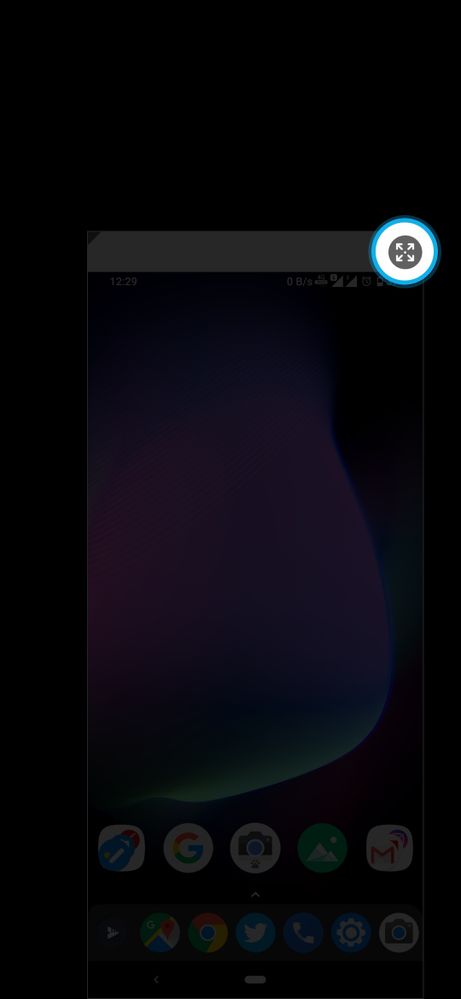
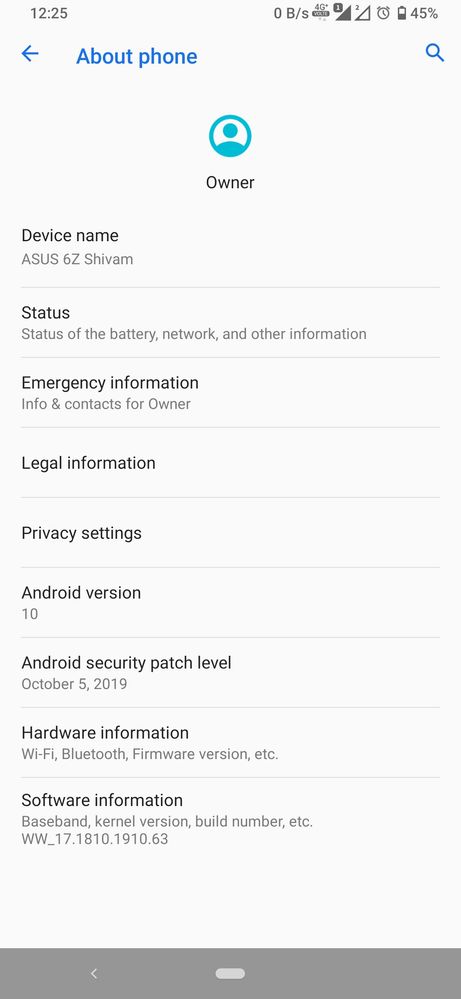
https://drive.google.com/file/d/11GBsGgixOpnh5YScOB1MylE74MvyoC1w/view?usp=drivesdk
(Try to right-click near the right side status bar corner.)
- Mark as New
- Bookmark
- Subscribe
- Mute
- Subscribe to RSS Feed
- Permalink
- Report Inappropriate Content
11-13-2019 04:02 PM
shiv1gAre you saying you can use mouse to passthrough the overlay? I already rebooted my phone so I'll have to enter the unlock pattern first. So if your workaround relies on having access to quick action bar then I might be out of luck.Even i got stuck two days ago but, I quickly found pretty easy solution for it.
All you need is a Mouse ( wireless or wired ) and a OTG cable. Follow the video down below and everything will be back to normal.
I will highly recommend to Turn off double tap home key gesture to enable One Hand Mode in Advance settings until this bug is fully fixed.
https://drive.google.com/file/d/11GBsGgixOpnh5YScOB1MylE74MvyoC1w/view?usp=drivesdk
(Try to right-click near the right side status bar corner.)
View post
I'll try it anyway tomorrow. Thanks.
- Mark as New
- Bookmark
- Subscribe
- Mute
- Subscribe to RSS Feed
- Permalink
- Report Inappropriate Content
11-13-2019 05:57 PM
- Mark as New
- Bookmark
- Subscribe
- Mute
- Subscribe to RSS Feed
- Permalink
- Report Inappropriate Content
11-14-2019 06:13 AM
- Mark as New
- Bookmark
- Subscribe
- Mute
- Subscribe to RSS Feed
- Permalink
- Report Inappropriate Content
11-14-2019 10:04 PM
YuntianThe problem is with the One Hand Mode feature itself. Navigation button has nothing to do with it.Confirmed that mouse bypass the tutorial layout. You don't have to drag on the corner, just use it like your finger. I have been able to exit one-hand mode. I also switched back to 3 button navigation and the same tutorial bug occurred again, so the navigation mode may not be the cause.
View post
It's better to it turn off for everyone on Android 10 as i recommend earlier.
- Build WW_35.0604.0404.140 sometimes displays portions of UI and apps in secondary language in ZenFone 10
- Stuck logo after update Zenfone 10 in ZenFone 10
- Zenfone 9 stuck at loading screen and vibrating?! in ZenFone 9
- Have security updates ended for ZF9? And is this a serious concern? in ZenFone 9
- Stuck on ZenFone logo while rebooting. ZenFone 10 in ZenFone 10