- English
- ZenFone Series
- ZenFone 6
- Re: Lock screen service bug
- Subscribe to RSS Feed
- Mark Topic as New
- Mark Topic as Read
- Float this Topic for Current User
- Bookmark
- Subscribe
- Mute
- Printer Friendly Page
Lock screen service bug
- Mark as New
- Bookmark
- Subscribe
- Mute
- Subscribe to RSS Feed
- Permalink
- Report Inappropriate Content
07-12-2020
09:12 PM
- last edited on
01-16-2024
12:58 AM
by
![]() ZenBot
ZenBot
There are apps, which allow user to lock the screen with a press of a shortcut on a desktop, for example: One Click Lock Screen (can be found on Play store).
Once installed, the app requires lock screen service permission, after granting which the app successfully locks the screen, however, after reboot it doesn't work and when opened, redirects to the accessibility section in settings, as if the permission isn't granted, but in fact it is. After toggling the permission off and back to on, the app starts working again until next reboot. I tried with another app, and still getting same result. This is a Zenfone 6 firmware bug, I assume, since on my other phone with pure stock Android 10, it is working fine. Please, fix it.
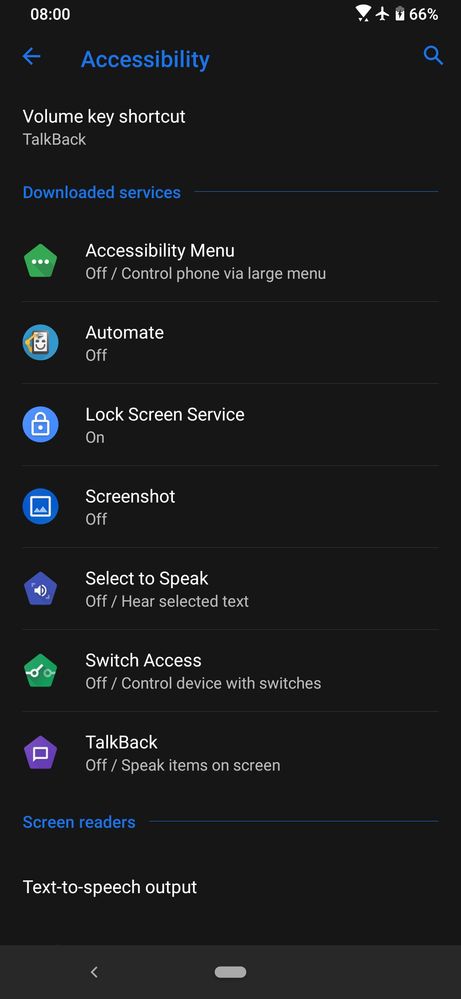
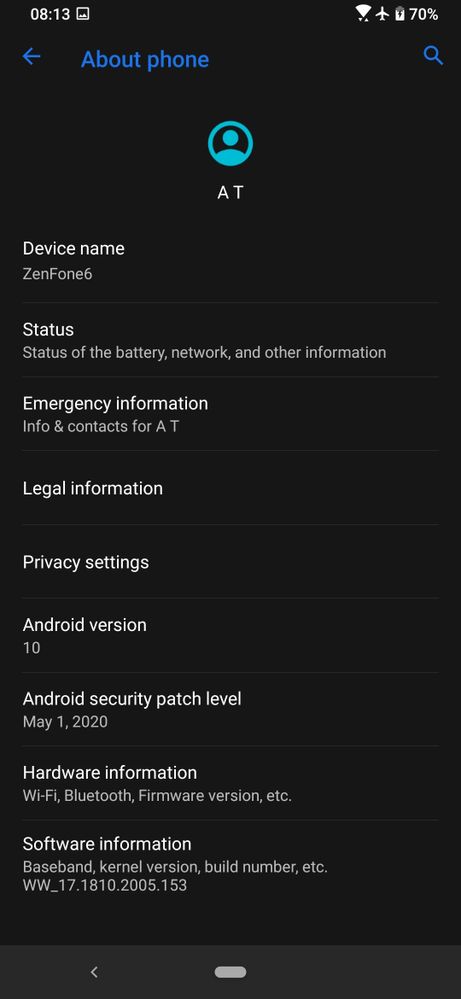
- Mark as New
- Bookmark
- Subscribe
- Mute
- Subscribe to RSS Feed
- Permalink
- Report Inappropriate Content
07-19-2020 05:46 AM
- Mark as New
- Bookmark
- Subscribe
- Mute
- Subscribe to RSS Feed
- Permalink
- Report Inappropriate Content
07-19-2020 06:39 AM
Please check your settings as bellow:
(1) Mobile Manager > PowerMaster > Auto-start manager > One Click Lock Screen > Checked
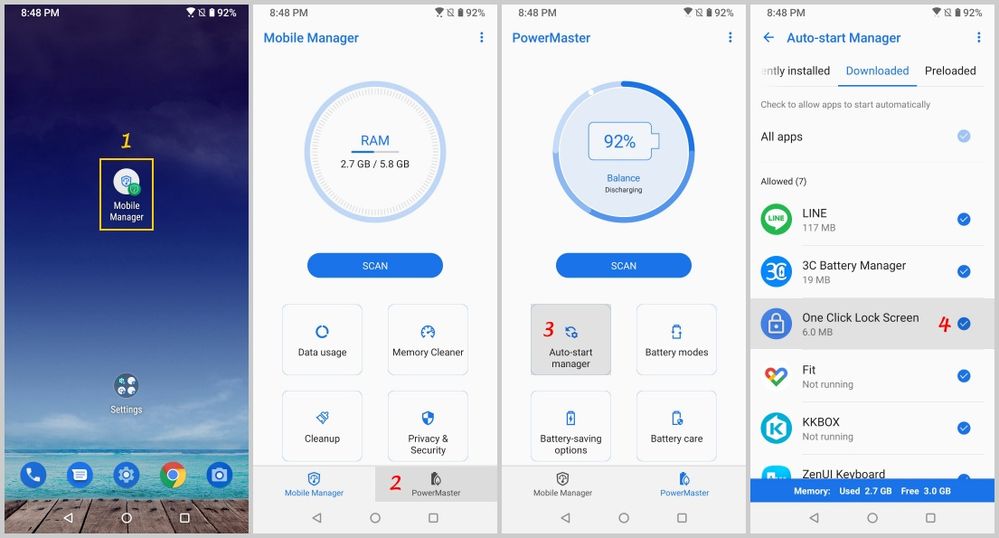
(2) Mobile Manager > More option > Settings > Clean up in suspend > Off
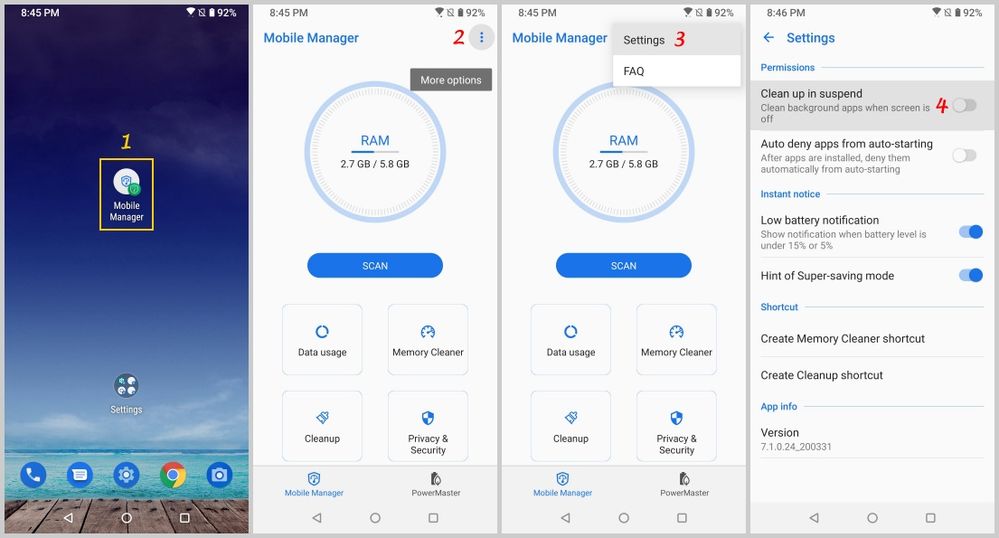
- Mark as New
- Bookmark
- Subscribe
- Mute
- Subscribe to RSS Feed
- Permalink
- Report Inappropriate Content
07-19-2020 07:28 AM
Clean-up in suspend is off
The app was not allowed to auto-start (because I enabled autodeny autostart for newly installed apps from Power master settings)
So, after allowing auto start for this app, it now works fine even after phone reboot. Thank you both, guys, for sorting this out for me! 🙂
One question related to this:
Is this an expected behavior? I mean, is it by design of ZenUI or Android OS itself, that the app should be autostarted at boot time, otherwise it will conflict with permissions?
- Mark as New
- Bookmark
- Subscribe
- Mute
- Subscribe to RSS Feed
- Permalink
- Report Inappropriate Content
07-19-2020 07:35 AM
- Mark as New
- Bookmark
- Subscribe
- Mute
- Subscribe to RSS Feed
- Permalink
- Report Inappropriate Content
07-19-2020 09:28 AM
alexander.tatevyanOk, fortunately, app name was enough in your case, but there are applications for which the name alone is not enough, and then it is necessary to specify it and some alternative solution can be used for this:That's a really good point, but the thing is I wasn't able to post a link due to the lack of user reputation. Otherwise, I would be happy to.
View post
id=io.github.wangcheng678.lockscreen
https://play.google.com/store/apps/details?id=io.github.wangcheng678.lockscreen
