This widget could not be displayed.
This widget could not be displayed.
Turn on suggestions
Auto-suggest helps you quickly narrow down your search results by suggesting possible matches as you type.
Showing results for
- English
- ZenFone Series
- ZenFone 6
- Re: How to set manual mode as default when opening...
Options
- Subscribe to RSS Feed
- Mark Topic as New
- Mark Topic as Read
- Float this Topic for Current User
- Bookmark
- Subscribe
- Mute
- Printer Friendly Page
How to set manual mode as default when opening the camera app ?
Options
- Mark as New
- Bookmark
- Subscribe
- Mute
- Subscribe to RSS Feed
- Permalink
- Report Inappropriate Content
12-27-2019 04:11 AM
Hi
I would like to set the manual/pro mode as the default one when starting the camera program. So far it defaults to picture mode which does not take raw photos. I would like to avoid having to change mode all the time and always stay in manual mode. Could you tell me how to do that?
Sincerely Kasper
I would like to set the manual/pro mode as the default one when starting the camera program. So far it defaults to picture mode which does not take raw photos. I would like to avoid having to change mode all the time and always stay in manual mode. Could you tell me how to do that?
Sincerely Kasper
2 REPLIES 2
Options
- Mark as New
- Bookmark
- Subscribe
- Mute
- Subscribe to RSS Feed
- Permalink
- Report Inappropriate Content
12-27-2019 05:34 AM
You can try to add a camera shortcut icon in Pro mode by long pressing the camera icon> Widgets.
Options
- Mark as New
- Bookmark
- Subscribe
- Mute
- Subscribe to RSS Feed
- Permalink
- Report Inappropriate Content
12-27-2019 05:54 AM
VS-KRModerators have previously answered this question.https://zentalk.asus.com/en/discussion/comment/36718#Comment_36718
This was possible on the previous versions of ZenUI, not anymore...
View post
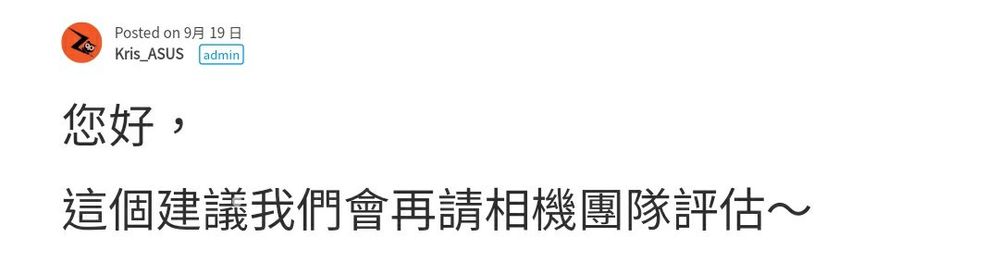
a890425a由於Zenfone 6 2019版沒有OIS(光學防抖)
在上課期拍攝黑板筆記往往會糊掉
這時我會切到"專業模式"去把快門時間調低
(快門時間調1/200就可以了,給有需要的版友參考,亮度不足調ISO,但太高會有躁點)
這樣拍起來依然清晰可見
用此法來補除沒有OIS的缺點
但每次開相機都會跳回"一般模式"而非上一個使用的模式
這讓我要拍筆記前還要調整模式至"專業模式"
十分的麻煩
所以請問可否讓使用者自行設定開啟相機時的預設模式呢?
相機預設模式
Related Content
- Google Photo App Compatibility in ZenFone 10
- Camera unuseable, Blacking out and restarting constantly in ZenFone 10
- Main camera focus issues in ZenFone 9
- Camera issues / camera image goes black, freezes, can't take pictures in ZenFone 9
- Brightness automatic set to maximum when open camera app in ZenFone 10
