- English
- ZenFone Series
- ZenFone 6
- Front Camera refuses to flip open after .165 updat...
- Subscribe to RSS Feed
- Mark Topic as New
- Mark Topic as Read
- Float this Topic for Current User
- Bookmark
- Subscribe
- Mute
- Printer Friendly Page
Front Camera refuses to flip open after .165 update
- Mark as New
- Bookmark
- Subscribe
- Mute
- Subscribe to RSS Feed
- Permalink
- Report Inappropriate Content
07-22-2020
12:06 AM
- last edited on
01-16-2024
12:58 AM
by
![]() ZenBot
ZenBot
Update: i flip it forcefully keep it in front position and open camera app in front mode take a selfie and press rotate camera icon to switch it to back camera it does it normally but when again i pressed rotate camera icon to switch it back to front camera it wont open shows same message.
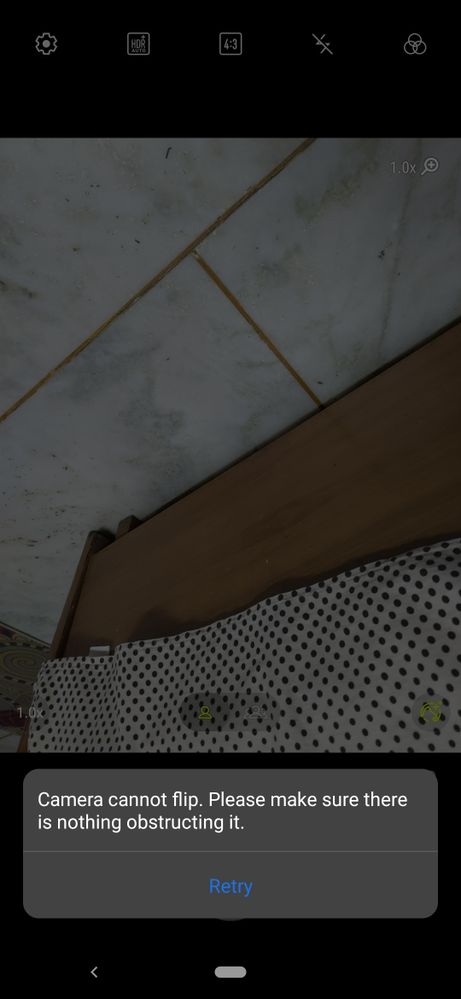
- Mark as New
- Bookmark
- Subscribe
- Mute
- Subscribe to RSS Feed
- Permalink
- Report Inappropriate Content
07-22-2020 12:57 AM
Motion tracking also working fine no error.
- Mark as New
- Bookmark
- Subscribe
- Mute
- Subscribe to RSS Feed
- Permalink
- Report Inappropriate Content
07-22-2020 06:33 AM
Open Calculator, press ".12345+=" -> Single Test - Proximity Test -> Does it already show "Near"? If so, something phishy
samvelkochIs there possibility to exclude proximity sensor from the camera management? Camera can not be rotated to selfie mode because of proximity sensor error which occurs since .153 update.
*Cam module could be rotated by volume buttons
Proximity sensor .153
I personally have same issue.
- Mark as New
- Bookmark
- Subscribe
- Mute
- Subscribe to RSS Feed
- Permalink
- Report Inappropriate Content
07-22-2020 09:07 AM
Zenfone6_BoyYes after .165 update in every calls screen remain off i was t. And yes it is showing Near. Coincidentally i dont know why but i tried .12345+= just before updating to .165 and do all the tests one by one and that time proximity sensor was working fine so i am thinking i has something to do with recent update.Is your screen turning off when you make calls (even with it's not beside your head) - if so, it is the proximity sensor.
Open Calculator, press ".12345+=" -> Single Test - Proximity Test -> Does it already show "Near"? If so, something phishy
https://zentalk.asus.com/en/discussion/29220/proximity-sensor-153
I personally have same issue.
View post
- Mark as New
- Bookmark
- Subscribe
- Mute
- Subscribe to RSS Feed
- Permalink
- Report Inappropriate Content
07-22-2020 09:11 AM
Zenfone6_BoyYes it is proximity sensor but coincidentally i dont know why but days before update i ran .12345+= test and tested all one by one that time proximity was working fine so i an thinking it has something to do with recent update.Is your screen turning off when you make calls (even with it's not beside your head) - if so, it is the proximity sensor.
Open Calculator, press ".12345+=" -> Single Test - Proximity Test -> Does it already show "Near"? If so, something phishy
https://zentalk.asus.com/en/discussion/29220/proximity-sensor-153
I personally have same issue.
View post
