This widget could not be displayed.
This widget could not be displayed.
Turn on suggestions
Auto-suggest helps you quickly narrow down your search results by suggesting possible matches as you type.
Showing results for
- English
- ZenFone Series
- ZenFone 6
- Camera app doesn't open, with error 'camera keeps ...
Options
- Subscribe to RSS Feed
- Mark Topic as New
- Mark Topic as Read
- Float this Topic for Current User
- Bookmark
- Subscribe
- Mute
- Printer Friendly Page
Camera app doesn't open, with error 'camera keeps stopping' and the flash icon is disabled
Options
- Mark as New
- Bookmark
- Subscribe
- Mute
- Subscribe to RSS Feed
- Permalink
- Report Inappropriate Content
05-01-2020 09:37 AM
After the recent update, camera app is not opening, with the error 'camera keeps stopping' and the flash icon in notification section is also disabled.
Camera issue :
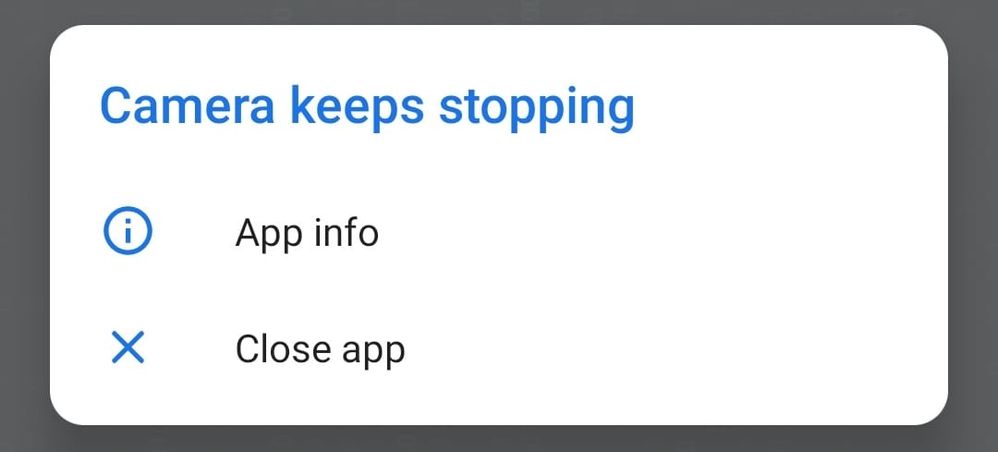
Flashlight :
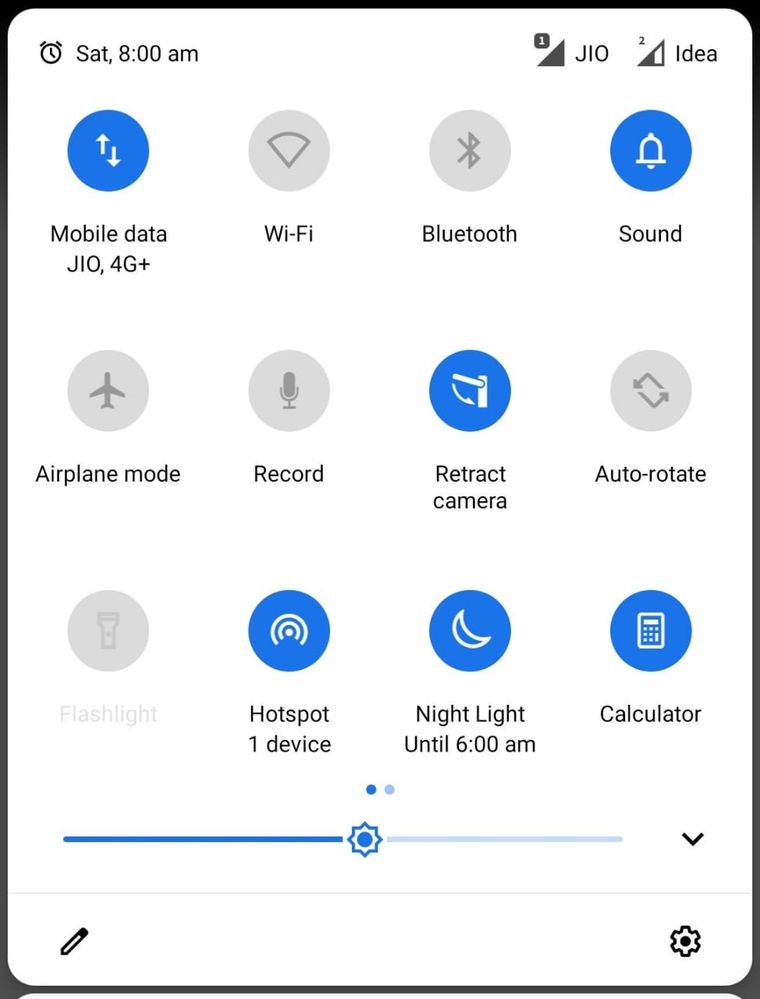
Below is the build number :
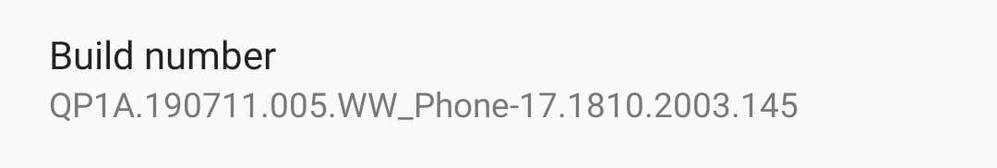
10 REPLIES 10
Options
- Mark as New
- Bookmark
- Subscribe
- Mute
- Subscribe to RSS Feed
- Permalink
- Report Inappropriate Content
05-14-2020 08:44 AM
Even I am facing the same issue after 137 update after that I did the factory reset but no changes but after updating to 145 it was working fine for few days and after sudden restart my phone is again having the same problem and also having problem with YouTube app as well it's not loading any content. I tried clearing all the cache files but nothing worked.
Options
- Mark as New
- Bookmark
- Subscribe
- Mute
- Subscribe to RSS Feed
- Permalink
- Report Inappropriate Content
05-15-2020 03:33 AM
Sounds like hardware unfortunately. Let's hope the lockdown ends soon so you may visit our Service Center
Options
- Mark as New
- Bookmark
- Subscribe
- Mute
- Subscribe to RSS Feed
- Permalink
- Report Inappropriate Content
05-17-2020 01:33 AM
I'm having the exact same issue! Here's to being "alone but together" in the lockdown. I'm not afraid to get out the micro tools if anybody has schematics?!😈
Options
- Mark as New
- Bookmark
- Subscribe
- Mute
- Subscribe to RSS Feed
- Permalink
- Report Inappropriate Content
05-27-2020 01:49 AM
i also faced same issue some months ack saw a tutorial on a website i think
Options
- Mark as New
- Bookmark
- Subscribe
- Mute
- Subscribe to RSS Feed
- Permalink
- Report Inappropriate Content
05-28-2020 05:04 AM
Check you dont have any screen protector or case convering the proximity sensor which sits at the front/top , to the right of the earpiece hole. Blockage will prevent flip motion per design. We have noticed in the past several users having problems where camera refuses to rotate (but otherwise working) due to 3rd party covers or screen protectors having the tiniest of dust messing with the sensor.
If all else fails, a factory reset and/or a call to your ASUS service hotline.
If all else fails, a factory reset and/or a call to your ASUS service hotline.
Related Content
- Notifications not showing for various apps. in ZenFone 10
- Camera unuseable, Blacking out and restarting constantly in ZenFone 10
- Camera freezes Zenfone 10 - After the latest updates, video recording stops and freezes. in ZenFone 10
- Native Camera App Not Working but works on Whatsapp and MS-Teams in ZenFone 8
- Zenfone 10 camera is amazing in ZenFone 10
