This widget could not be displayed.
This widget could not be displayed.
Turn on suggestions
Auto-suggest helps you quickly narrow down your search results by suggesting possible matches as you type.
Showing results for
- English
- ZenFone Series
- ZenFone 6
- Re: Asus Zenfone 6z having SIM services problems a...
Options
- Subscribe to RSS Feed
- Mark Topic as New
- Mark Topic as Read
- Float this Topic for Current User
- Bookmark
- Subscribe
- Mute
- Printer Friendly Page
Asus Zenfone 6z having SIM services problems after Android 10 OTA update
Options
- Mark as New
- Bookmark
- Subscribe
- Mute
- Subscribe to RSS Feed
- Permalink
- Report Inappropriate Content
01-02-2020
12:08 PM
- last edited on
01-16-2024
12:50 AM
by
![]() ZenBot
ZenBot
Hi,
I recently updated my Asus Zenfone 6z to Android 10 (WW_17.1810.1911.110) via OTA. After the update, I am experiencing SIM services problems wherein the signal bars on both SIMs are completely gone. It shows no service most of the time. Here and there I get signal for a moment and then the phone completely restarts several times repeating the same procedure.
I experience this problem only after the Android 10 update. I felt like it was a premium phone the day I bought it but now it is disheartening for me. I wonder how ASUS was able to push this OTA update without proper testing. This is definitely a software issue due to the update and I would request someone to help me on this. Please let me know if ASUS can fix this via OTA through patches or should it be taken to a service center. I don't like my phone to be taken to the service center. I have attached the screenshot and video taken from the screen recorder option from 6z itself.
See the video and judge yourself on how the phone behaves after the update.

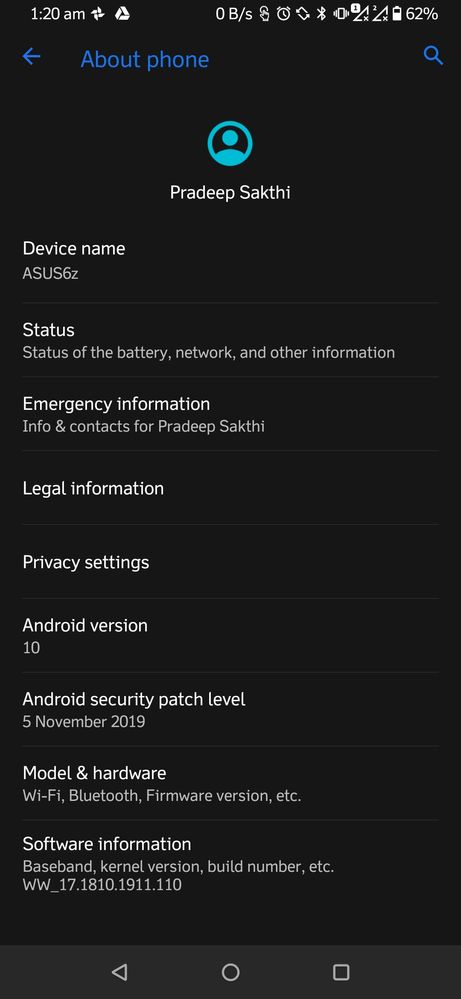
I recently updated my Asus Zenfone 6z to Android 10 (WW_17.1810.1911.110) via OTA. After the update, I am experiencing SIM services problems wherein the signal bars on both SIMs are completely gone. It shows no service most of the time. Here and there I get signal for a moment and then the phone completely restarts several times repeating the same procedure.
I experience this problem only after the Android 10 update. I felt like it was a premium phone the day I bought it but now it is disheartening for me. I wonder how ASUS was able to push this OTA update without proper testing. This is definitely a software issue due to the update and I would request someone to help me on this. Please let me know if ASUS can fix this via OTA through patches or should it be taken to a service center. I don't like my phone to be taken to the service center. I have attached the screenshot and video taken from the screen recorder option from 6z itself.
See the video and judge yourself on how the phone behaves after the update.

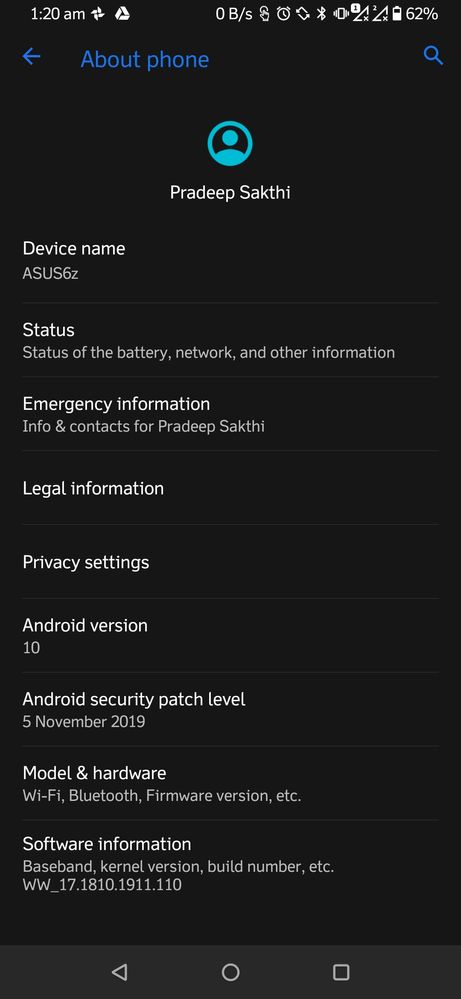
10 REPLIES 10
Options
- Mark as New
- Bookmark
- Subscribe
- Mute
- Subscribe to RSS Feed
- Permalink
- Report Inappropriate Content
01-02-2020 04:23 PM
What happens if you only activate one SIM at a time? In the video it looks like you won't have issues until both SIMs are active.
Another suggestions would be to back up your data and perform a factory reset. If this issue just cropped up in the .110 update it can most likely be solved by a factory reset.
Another suggestions would be to back up your data and perform a factory reset. If this issue just cropped up in the .110 update it can most likely be solved by a factory reset.
Options
- Mark as New
- Bookmark
- Subscribe
- Mute
- Subscribe to RSS Feed
- Permalink
- Report Inappropriate Content
01-03-2020 12:06 AM
Hi @LP_ASUS Thank you for responding on my issue. immediately after update, I had this problem wherein I i did a factory reset and tried inserting a single SIM but it did not work. It behaves in the same manner wherein the signals are on and off continuously and after a while the system restarts and the loop continues.
Then I tried with both the SIMs by deactivating one of them but it still did not work. Is there a way to fix this or rollback to the previous version?
Then I tried with both the SIMs by deactivating one of them but it still did not work. Is there a way to fix this or rollback to the previous version?
Options
- Mark as New
- Bookmark
- Subscribe
- Mute
- Subscribe to RSS Feed
- Permalink
- Report Inappropriate Content
01-03-2020 12:09 AM
Dude.....Check your APN settings. The new update includes changes to your APN settings. Reset them or create a new APN setting based on your carrier
Options
- Mark as New
- Bookmark
- Subscribe
- Mute
- Subscribe to RSS Feed
- Permalink
- Report Inappropriate Content
01-03-2020 06:08 AM
Hi @kingkyat@gmail.com
Thanks for responding. I currently using dual SIMs. Jio and BSNL. I tried both by resetting the APN to default as well as creating a new one for both.
Neither of them did not work. ?
Thanks for responding. I currently using dual SIMs. Jio and BSNL. I tried both by resetting the APN to default as well as creating a new one for both.
Neither of them did not work. ?
Related Content
- Couple of problems: VPN connection & WiFi connection in ZenFone 10
- ZenFone 9 only charging with fast charging and can't connect to computer (USB C to USB C) in ZenFone 9
- ZenFone 9 only charging with fast charging (USB C to USB C)) in ZenFone 9
- People I call cannot hear me in ZenFone 9
- We want to downgrade our Android version! in ZenFone 9
