- English
- ZenFone Series
- ZenFone 6
- Asus does not care at all
- Subscribe to RSS Feed
- Mark Topic as New
- Mark Topic as Read
- Float this Topic for Current User
- Bookmark
- Subscribe
- Mute
- Printer Friendly Page
Asus does not care at all
- Mark as New
- Bookmark
- Subscribe
- Mute
- Subscribe to RSS Feed
- Permalink
- Report Inappropriate Content
11-18-2019 11:22 PM
- Mark as New
- Bookmark
- Subscribe
- Mute
- Subscribe to RSS Feed
- Permalink
- Report Inappropriate Content
11-26-2019 01:55 PM
The HDR++ has never been perfect but sometimes it gives really great results. We recommend to use this mode when there's time to experiment, otherwise HDR+ AUTO should always be your preferred mode.
Looking at your pics it actually does what it's supposed to do if we disregard this this was a selfie that it totally messed. I say this because it did brighten upp the dark parts in the second scene. The first scene didn't really have any shadows. The AI obviously failed to recognize these scenes correctly and brightened up your skin too much.
The way night mode works with these small sensors is that it blurs everything a little bit. All cameras that I've tried have this effect to a certain degree.
But anyways, I'll investigate our HDR more thoroughly and with the help from our users, I will try to act as a compass for our camera team.
I wish I could just just tell them to do a better job but that's is like telling an athlete to train harder to get faster/stronger. Duh! A lot of users on ZenTalk have actually made this request. Sure, it helps us understand that the camera is important to our users but we already know this.
But we can help them, because a phone camera isn't like sports. Sure, there's performance and enough performance will win every time but a phone camera have hardware limits. Limits that can be pushed with software. There are two parts of the software. One part is the clever one, where we see technologies like Night Mode. We can't help them with this part, but the other part is tuning. Everything with tuning are trade-offs and if I can tell them that our users prefer detail over noise reduction, then this is something that they might actually listen to.
- Mark as New
- Bookmark
- Subscribe
- Mute
- Subscribe to RSS Feed
- Permalink
- Report Inappropriate Content
11-26-2019 02:55 PM
Anders_ASUSI thought about the camera a bit and have these following tips / suggestions / problem analysis. Try to have a read, and if you see feasible items, insert into the to-do list.ok, let me give you a preview of what I've been doing.
TL;DR (too long didn't read) = There are differences between Pie and Q but they are small, much smaller than you think. We will investigate further on how to improve. I will also ask them to double check our camera API's for improved compatibility with 3rd party camera apps
The much longer version
I've walked around the office with ZenFone 6 on Pie 1908.191 update, ZenFone 6 on latest Q 1910.68 update. ZenFone 5z on Q 20191115, OnePlus 7Pro on Q 02_BETA_6 and Mi 9 on Q 190825002. I've taken both indoor photos and several photos out of an open window. Each time with less daylight.
For every scene there's a new winner. The same scene during different hours with changing lighting conditions could sometimes present a new winner but it's also subjective which one you prefer. I think overall I would say that OnePlus 7Pro has the best camera but as I said, this is not always the case and in many cases, the difference between all phones is smaller than you think.
ZenFone 5z is not by any means a bad camera. During some conditions it performed exceptionally well. The problem is that no one expects it to. So in a scene were you only take one photo which ZenFone 5z and 6 and ZenFone 6 gets it wrong, it could very well be that ZenFone 5z is the winner. But if you move the camera way and back or focus on something, then you normally correct this. In some scenes where you photograph something with a lot of texture, ZenFone 5 could very well be the winner because it has a lot less noise reduction which results in more details.
I need to spend more time analyzing the photos but I can conclude already now, and this is the most important part for this thread, that the difference between ZenFone 6 with Pie and Q is not the major difference that you think. In most cases there's no difference at all. Sometimes Q win and sometimes Pie win. There are software differences but they are minor compared to how you take the image.
It happened sometimes that pie took the better photo and my reaction was always "what!?!" Every time I took one new set to confirm if it really was better and every time the differences were erased in the next set of photos. The conclusion is that it takes so little handshake that even a surgeon can have different results. I was leaning both body and hands against doors and window frames while using a shutter timer to make sure I was as steady as possible to minimize unfair differences.
I do notice that the AI may have a little different approach in Pie and Q but moving the camera away and then back again can make both recognize the scene in the same way. I'm not talking about which AI logo you see but the actual outcome of the image. I also believe there's a tad more noise reduction in the Q version compared to Pie and this can in some scenarios make a difference on textured surfaces. This is something I will feedback to our camera devs.
Another thing which both Pie and Q has is that the scene needs to be really dark for night mode to activate, or it will just take a normal HDR photo. You notice this when there's no circle loading. So in some scenarios, 5z could actually show a brighter photo. This is something my team asked the camera team to consider changing before and we will remind them again.
It feels like Pie spends more time in night mode than on Q but it's actually only two different types of approach on the animation. They spend the same amount of time taking and processing the image.
I will post images later but all in all, I can already conclude that the differences that you're experiencing are not there. I've seen all your comparison images but to these i reply that it's not hard to find instances when one camera is better than the other if you take enough of them. There are so many factors involved. If you experience that your camera performance has gone down, then it's only natural that you choose the samples that strengthens the point you want to make. If I wanted to prove that Pie is better than Q, then I might not have bothered to go back and take a new set of photos to double check if it was me shaking or a difference in the camera performance.
I do believe that we can make improvements to the AI because sometimes, it analyzes the scene incorrectly. It could be that while changing how the AI is supposed to detect a specific scene, we unintentionally changed something somewhere else (minor differences). I also believe we sometimes go a little too far with our noise reduction algorithms and that it may recognize texture as noise. I would rather lower this setting to show some noise and keep more details but it's easy for me to say and much harder for our camera team to solve. I have some observations and suggestions from my comparison that I hope can help them improve but it's too early to say.
Regarding GCam, this is a special subject. We haven't actively made any changes to prevent GCam from running and we can't actively focus on making it work because of the circumstances. What I can do is to ask our camera team if there's anything in our camera API's that may prevent 3rd party camera apps in general from working.
I hope this update makes you a little happier as I'm doing my best to make your voices heard.
View post
For testing raw HDR capturing performance, try taking a photo of a flashlight shining at your camera. That is a repeatable test of dynamic range performance, and AI will be disabled since it seems nothing interesting. If your camera can handle that and the AI is good, you'll be dominating the competition
For HDR++ in stock, I have learned to that to take a good photo on current Q version, and possible in older versions as well, you need to tap a position that you want to focus strategically. Pick a spot where the brightness of it is between the darkest of the picture and the brightness of the picture. That way, when the camera takes the HDR, it works up a couple and down a couple from the current exposure, and you can prevent overexposed bright spot or underexposed dark spots (the pink hue will come). For a permanent fix, in HDR++ mode, change exposure measurement mode from just sampling the focus point to sampling the entire picture.
For AI detection in various versions, you can consider informing the option of adding an AI refresh button to the devs such that no need to face the camera away and face the desired object again due to AI miss
You said that the night mode may not be active when the scene is not dark enough, so I can already think of night mode AUTO and night mode ENHANCED already, so that in auto mode night mode turns itself on when necessary and in enhanced more it is forced on.
Now here comes a crazy idea, if overhaul of camera is not your thing. How about adding the option to change how the camera app works on the fly to act like different versions? Maybe install two camera apps on the phone, one is P .189 version, and one is Q .73 version. If pro mode is preferred then P version is launched and if more recent AI is preferred then Q version is launched. I don't know whether this can work, but since previously you said that it is possible that Q use same version of camera app as P, maybe there is a slight chance of this being a reality.
I hope it can help make ZenFone 6 camera great again
- Mark as New
- Bookmark
- Subscribe
- Mute
- Subscribe to RSS Feed
- Permalink
- Report Inappropriate Content
11-26-2019 07:53 PM
Anders_ASUSThanks @Anders_ASUS , give it a test and forward our requests...Thanks for your kind words. I need to take more "non HDR", vs "HDR+ AUTO" vs "HDR++" to really be able to say if we have made any major change lately but I would be surprised if it's any worse compared to an older Pie firmware.
The HDR++ has never been perfect but sometimes it gives really great results. We recommend to use this mode when there's time to experiment, otherwise HDR+ AUTO should always be your preferred mode.
Looking at your pics it actually does what it's supposed to do if we disregard this this was a selfie that it totally messed. I say this because it did brighten upp the dark parts in the second scene. The first scene didn't really have any shadows. The AI obviously failed to recognize these scenes correctly and brightened up your skin too much.
The way night mode works with these small sensors is that it blurs everything a little bit. All cameras that I've tried have this effect to a certain degree.
But anyways, I'll investigate our HDR more thoroughly and with the help from our users, I will try to act as a compass for our camera team.
I wish I could just just tell them to do a better job but that's is like telling an athlete to train harder to get faster/stronger. Duh! A lot of users on ZenTalk have actually made this request. Sure, it helps us understand that the camera is important to our users but we already know this.
But we can help them, because a phone camera isn't like sports. Sure, there's performance and enough performance will win every time but a phone camera have hardware limits. Limits that can be pushed with software. There are two parts of the software. One part is the clever one, where we see technologies like Night Mode. We can't help them with this part, but the other part is tuning. Everything with tuning are trade-offs and if I can tell them that our users prefer detail over noise reduction, then this is something that they might actually listen to.
View post
And about that selfie hdr skin tone problem.. it happens 90% of the time , my guess is.. for people with darker skintones , the camera thinks its a shadowed region and brightens it up , funny tho..
So if u have some one there with a darker skin tone try taking comparison pictures between hdr on and off...
Seems like the world's best selfie camera needs some attention too...
Thanks.. looking forward to the next update or the one after that.. 🙂
- Mark as New
- Bookmark
- Subscribe
- Mute
- Subscribe to RSS Feed
- Permalink
- Report Inappropriate Content
11-26-2019 09:40 PM
nishaanth5000...Maybe auto focus issue
View post
- Mark as New
- Bookmark
- Subscribe
- Mute
- Subscribe to RSS Feed
- Permalink
- Report Inappropriate Content
11-27-2019 01:27 AM
hdr off the white dude is flat.. no details no definition the wall an tree on left behind him black the other trees no details an all at all.... black roof.. black.... car...barely any red coloring in it streetlights same as man flat no detail or definition even the sidwalk is crazy looking...bad pic

hdr on... flat man continues to look....flat its a bit brighter yes.... trees still black with a hint of color wall is still darker than it should be sidewalk an streetlights still a mess hardly any detail recovery or anything else

hdr-- darker than no hdr!!! everything is a disaster the wall on left is darkest thing ever trees go blacker than ever even the sunlight is darker an still no real color streetlight is flat signs flat wall tree is flatter sidewalk is .... yeah.... no definition or detail from all 3 pics taken one after the other not handpicked an chosen but timestamped an proven ...just a hazy mess on all

what my viewfinder sees with hdr-- on
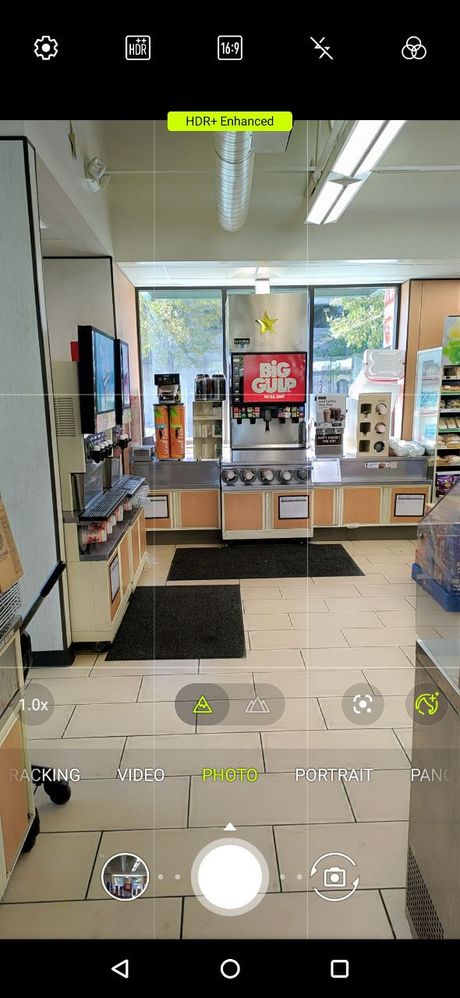
what it actually looks like

an the video jitter... oh man.. with stabilization on its pretty annoying to say the least even tip toeing its still there gsm arena picked it up 1st an pointed it out, an no one wants to walk around all day with a gimbal
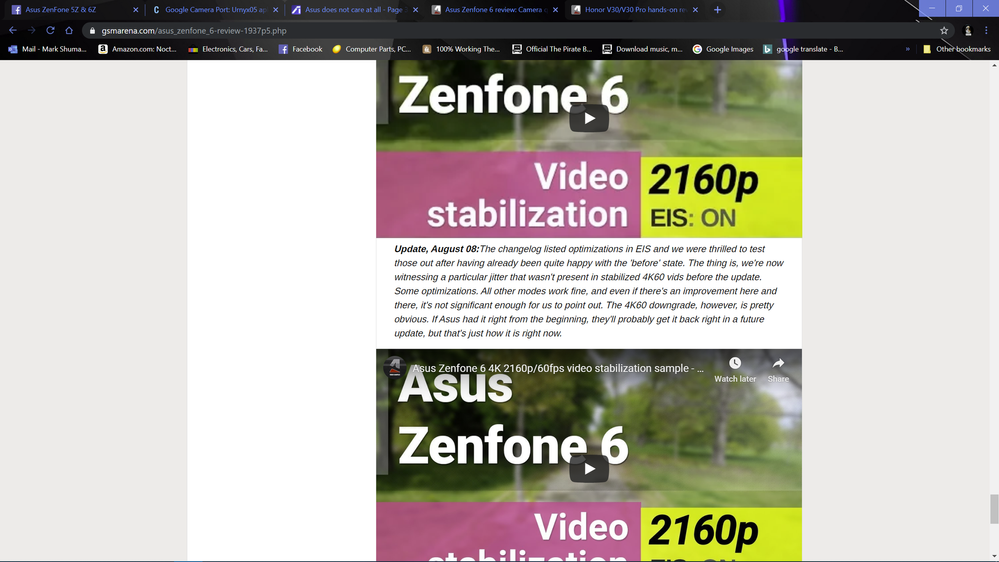
what it looks like in 1080p 60.... you dont want to see 4k .... jitter all day long
V_20191127_011533_ES0.mp4
would be to much to ask to possibly brighten up video as well... very window tint esqe on all resolutions... dont wanna sound like an ass but... (dont get mad) 5z bright would be nice in video... if it can be done
thanks again man... you are appreciated P.S gcam for zenfone 6 is the devil!!!...(not for 5z tho... cuz no nightmode)
