This widget could not be displayed.
This widget could not be displayed.
Turn on suggestions
Auto-suggest helps you quickly narrow down your search results by suggesting possible matches as you type.
Showing results for
- English
- ZenFone Series
- ZenFone 6
- Alarm settings need a small tweak ( Request)
Options
- Subscribe to RSS Feed
- Mark Topic as New
- Mark Topic as Read
- Float this Topic for Current User
- Bookmark
- Subscribe
- Mute
- Printer Friendly Page
Alarm settings need a small tweak ( Request)
Options
- Mark as New
- Bookmark
- Subscribe
- Mute
- Subscribe to RSS Feed
- Permalink
- Report Inappropriate Content
08-22-2019
01:15 AM
- last edited on
01-16-2024
01:46 AM
by
![]() ZenBot
ZenBot
Whenever you open the clock to set the alarm, the timer is not at the current time. So you have to scroll way more.
For eg. If its 8:30 AM and i have to set an alram for say 8:45AM. The timer is i think still on the last alaram you set and never at your current time..its not at the current time and involves a lot of scrolling.
See the screenshot. Its 1:43 but the timer is at 8:20. That's a real hassle.
Also it would be nice to see while scrolling: How many minutes to alarm.
Please fix this.
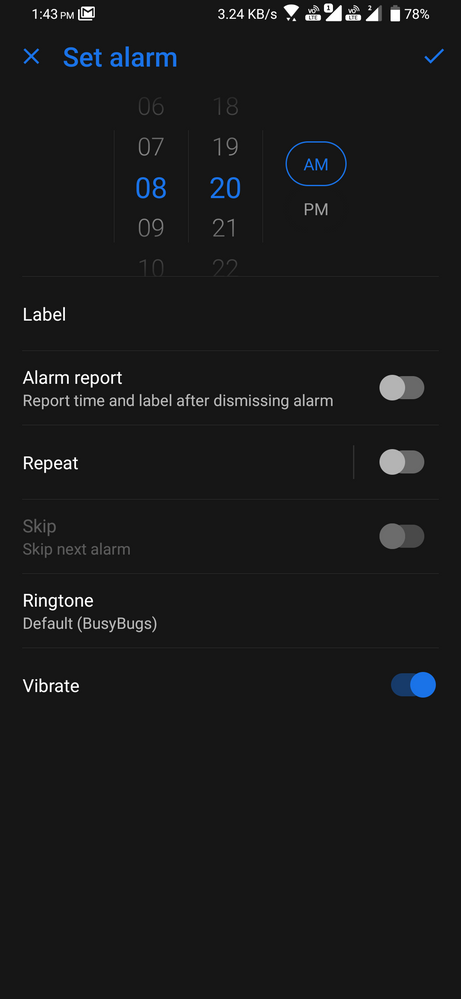
For eg. If its 8:30 AM and i have to set an alram for say 8:45AM. The timer is i think still on the last alaram you set and never at your current time..its not at the current time and involves a lot of scrolling.
See the screenshot. Its 1:43 but the timer is at 8:20. That's a real hassle.
Also it would be nice to see while scrolling: How many minutes to alarm.
Please fix this.
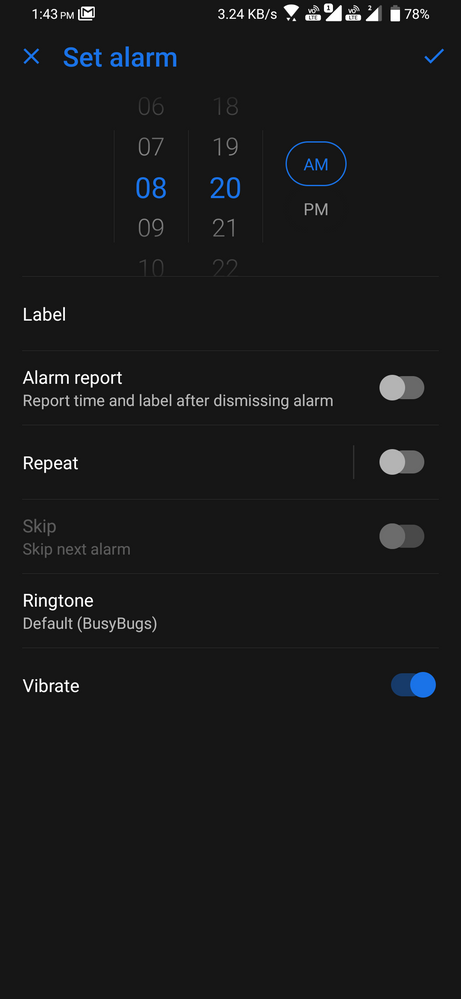
6 REPLIES 6
Options
- Mark as New
- Bookmark
- Subscribe
- Mute
- Subscribe to RSS Feed
- Permalink
- Report Inappropriate Content
01-20-2020 01:01 PM
You can click where you set the time, and then use the keyboard to enter the time.
Options
- Mark as New
- Bookmark
- Subscribe
- Mute
- Subscribe to RSS Feed
- Permalink
- Report Inappropriate Content
01-21-2020 02:36 AM
newnewsOf course, but this is proprietary Asus feature which needs their own app to use.https://zentalk.asus.com/en/discussion/comment/41053#Comment_41053
Google clock doesn't have power off alarm.
View post
However, few people need to turn off their mobile. For example, I only turn it off when I stop using it and buy a new one 🙂
- « Previous
-
- 1
- 2
- Next »
Related Content
