After upgrading to Android 10, "Tap to Translate" in "Google Translate" doesn't work anymore
Options
- Mark as New
- Bookmark
- Subscribe
- Mute
- Subscribe to RSS Feed
- Permalink
- Report Inappropriate Content
11-30-2019
07:28 PM
- last edited on
01-16-2024
02:00 AM
by
![]() ZenBot
ZenBot
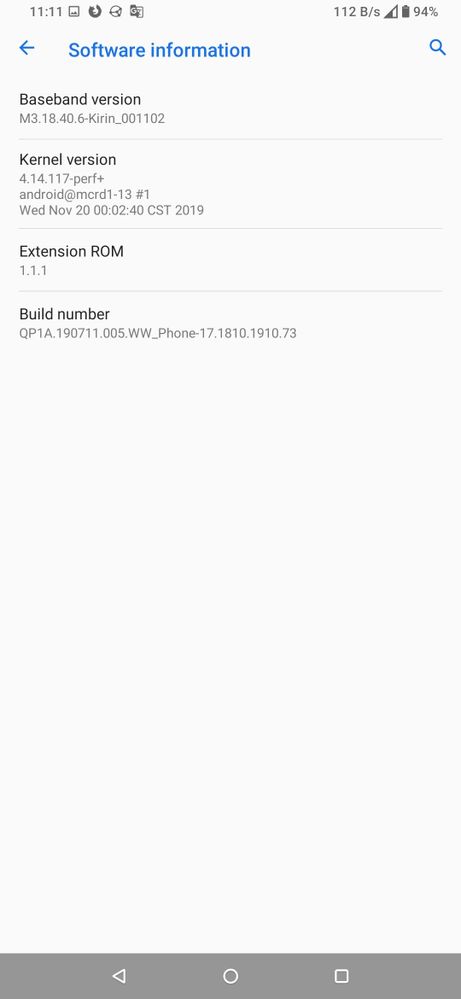
System automatically poped-up an update to upgrade to Android 10 in 11/29, but after upgrading, I found the "Tap To Translate" function in Google Translate, which can translate text by copying them to clipboard, doesn't work anymore. (Google Translate ->settings ->Tap to Translate ->Enable )
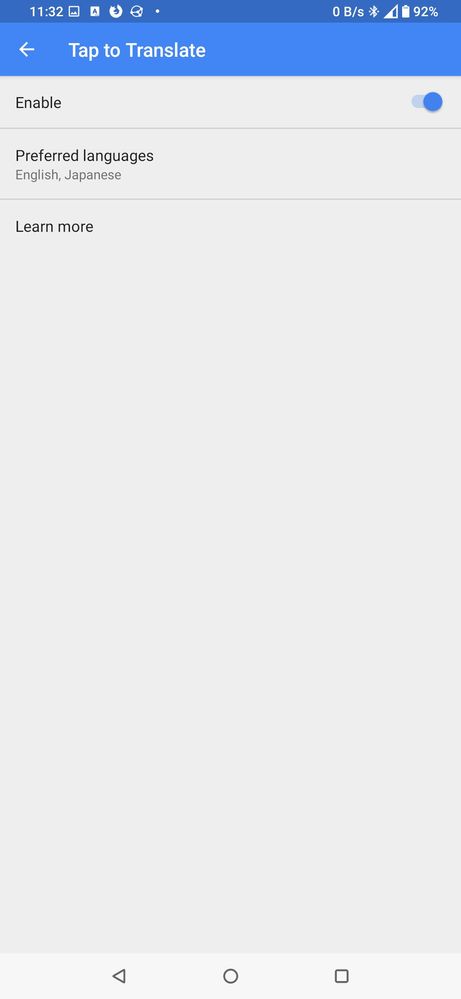
What is worse is I found it seems all the functions related to clipboard monitoring are broken. Such as a popular dictionary app "ColorDict" also encountered such issue (ColorDict -> Settings -> Auto fill Clipboard text.)
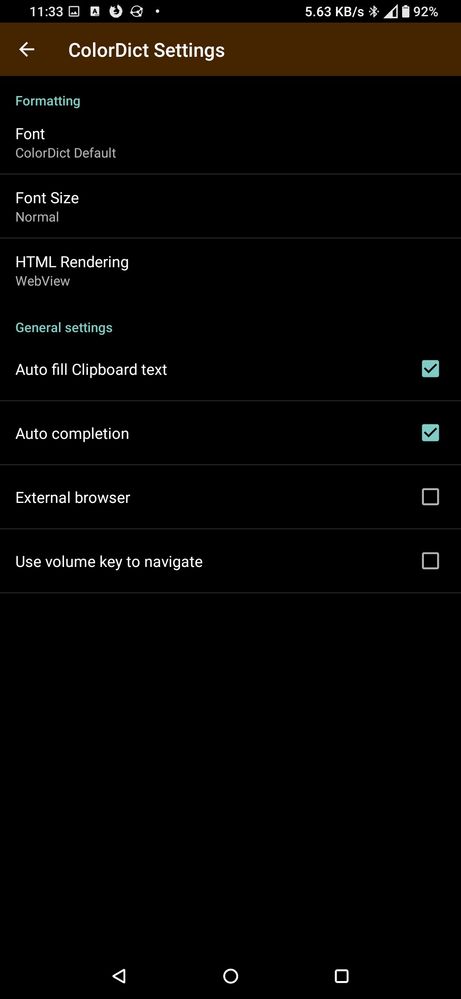
Such functions are worked when in Android 9.
I'm always using this function for work so please fix this as soon as possible. Thanks.
5 REPLIES 5
Options
- Mark as New
- Bookmark
- Subscribe
- Mute
- Subscribe to RSS Feed
- Permalink
- Report Inappropriate Content
12-01-2019 01:01 AM
Google Translate works for me in Nova and Asus launcher with the latest update WW_17.1810.1910.73.
Options
- Mark as New
- Bookmark
- Subscribe
- Mute
- Subscribe to RSS Feed
- Permalink
- Report Inappropriate Content
12-01-2019 07:15 AM
everything works for me
Options
- Mark as New
- Bookmark
- Subscribe
- Mute
- Subscribe to RSS Feed
- Permalink
- Report Inappropriate Content
12-01-2019 07:16 AM
now I'm using a translator ?
Options
- Mark as New
- Bookmark
- Subscribe
- Mute
- Subscribe to RSS Feed
- Permalink
- Report Inappropriate Content
12-02-2019 04:52 AM
Google Translate "Tap to Translate" function works here.
But it could be that the settings faced some issues in the carry-over.
You could try to clear all app-data for Google Translate and then re-install/enable it.
When Tap-to-Translate is active in the background, there will be a silent notification (no icon but you can see it when you slide the panel down).
You can also show or hide the floating icon.
But it could be that the settings faced some issues in the carry-over.
You could try to clear all app-data for Google Translate and then re-install/enable it.
When Tap-to-Translate is active in the background, there will be a silent notification (no icon but you can see it when you slide the panel down).
You can also show or hide the floating icon.
