- English
- ZenFone Series
- ZenFone 6
- Re: A11 memory issues (and other)
- Subscribe to RSS Feed
- Mark Topic as New
- Mark Topic as Read
- Float this Topic for Current User
- Bookmark
- Subscribe
- Mute
- Printer Friendly Page
A11 memory issues (and other)
- Mark as New
- Bookmark
- Subscribe
- Mute
- Subscribe to RSS Feed
- Permalink
- Report Inappropriate Content
02-10-2021 06:58 PM
Model Name: zenfone 6
Firmware Version: WW_18.0610.2101.127
Rooted or not: no
Frequency of Occurrence: permanently
APP Name & APP Version (If your issue relates to the app): file manager
In addition to information above, please also provide as much details as you can, e.g., using scenario, what troubleshooting you've already done, screenshot, etc.
========================================
So, at start I neither understood that the new patch was the Android 11 patch and well, I can't use my smartphone in this conditions...
1) There was a no sense problem, pushing the square (to visualize windows) it opened the standard launcher also if I use an other launcher, so my smartphone had problems with this constant launcher switch. I have no idea how and why but the problem disappeared alone, good.
2) "good" because in these days I'm so busy that I'm just using basic functions of the smartphone, than today I was going to send a vocal message on WhatsApp while use other things and... Surprise, it's no more possible to use the split screen with 2 applications. Well, I'm really angry but ok, it's not essential
3) that is, instead, essential. I have no access to my memory, that's basically illegal deny me to access to my own files. What do I mean? Well, I'm using the file manager default application on the smartphone and I had the feeling like as a lot of stuff was missing, than I used the analyzer of the application and well, there is the screen
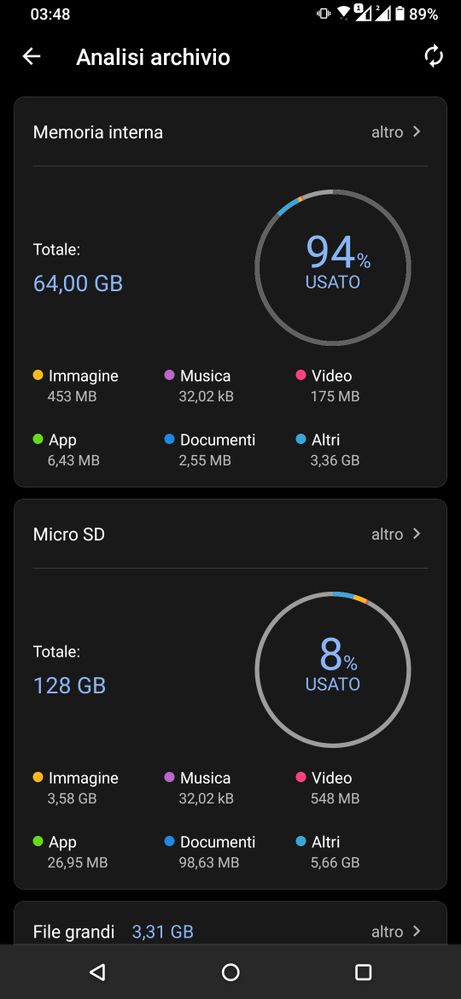
Great, 94% of memory occupied and I'm able to see how much? 10% of it?
Well, maybe there are some settings... No, I checked tens of times and got example system data is supposed to be visible but it is invisible to me.
Well, what about an other application? I notice an other application that I don't remember in the smartphone, a "file" application but it has the same identical issue.
Now don't come to say me that I can manage files from pc because I have the need to do it when I want wherever I want. We are speaking about the fact that I'm not able to see a lot of my own files (today I needed to lose 20 minutes because my compiled autocertification of the covid was invisible and I needed to change the download location of Google Chrome, download it and take all the necessary data to compile it. It can sound not important but I can grant you that I don't have that time and that was just an example related to data that I can substitute...)
So, what the hell is this situation? I waited because I hoped that it had to fix like as the launcher problem, instead I just arrived at the point in which I have the desire to abandon asus, ask somehow money and go to buy a new smartphone because I have no time to waste because a beta software (don't call it a not beta please) was putted into a perfectly working device. Or at least give an official downgrade option.
- Mark as New
- Bookmark
- Subscribe
- Mute
- Subscribe to RSS Feed
- Permalink
- Report Inappropriate Content
02-13-2021 08:53 AM
3) Checking available storage through the settings is more accurate. Chances are that the unlisted used memory is being used by apps (just the system alone uses 13 GB on my side).
These files can't be accessed through PC either since it's used by the system, unless you're rooted.
I tried using Solid Explorer, a less bare-bones file manager, and it also doesn't report how the internal memory is being used. Just the files I'm allowed to move around like video, audio and images.
- Mark as New
- Bookmark
- Subscribe
- Mute
- Subscribe to RSS Feed
- Permalink
- Report Inappropriate Content
02-14-2021 04:18 PM
guifisilvaThank you for the split screen tip, interact with the app icon was literally the only thing that I didn't try.2) Split screen is still there. Press square and hold the app icon.
3) Checking available storage through the settings is more accurate. Chances are that the unlisted used memory is being used by apps (just the system alone uses 13 GB on my side).
These files can't be accessed through PC either since it's used by the system, unless you're rooted.
I tried using Solid Explorer, a less bare-bones file manager, and it also doesn't report how the internal memory is being used. Just the files I'm allowed to move around like video, audio and images.
View post
The problem with my memory is that the hidden files are not only of the system. And anyway I had access to my system files and app files, while now I see most of the folders empty.
One important example is Google Chrome. I need to use Chrome as browser for several reasons and I have not enough space in the smartphone to freely download into the internal memory (and obviously I can't go every time to move every single file). In Chrome you can select to download in the internal memory (in the default download folder) or in the micro sd. The problem is that in the micro sd you can't choose the location, that more or less is microsd->android->media or data (don't remember) -> chrome folder -> folder with downloaded data. Is it a pain in the a** path? Yeah, but I was using it. Now for my smartphone that folder is an hidden folder and so 1) I can't download into my microsd because I have no more access into the download folder of the micro sd 2) what if I had not a PC? I had to lose forever all files into that folder + not available folder occupying a lot of space?
So, if it was a normal thing, that this smartphone never had access to those files it had to be ok. The problem is that I had access and the new software now deny it to me, and that's not fine to me. When I buy a smartphone I get sure that it has some characteristics and that's one of them...
I mean, I need a smartphone with which I can go away for 1-2 weeks and be free to work from it, not one smartphone that deny me to use the internal memory properly (and even the micro sd, and that's absurd).
- Mark as New
- Bookmark
- Subscribe
- Mute
- Subscribe to RSS Feed
- Permalink
- Report Inappropriate Content
02-17-2021 04:19 AM
mtcalphaWe haven't applied any other changes than those made by Google regarding file management (restrict access to android/data folder). https://www.reddit.com/r/Android/comments/j3zgmm/managing_files_in_the_androiddata_folder_on/https://zentalk.asus.com/en/discussion/comment/152433#Comment_152433
Thank you for the split screen tip, interact with the app icon was literally the only thing that I didn't try.
The problem with my memory is that the hidden files are not only of the system. And anyway I had access to my system files and app files, while now I see most of the folders empty.
One important example is Google Chrome. I need to use Chrome as browser for several reasons and I have not enough space in the smartphone to freely download into the internal memory (and obviously I can't go every time to move every single file). In Chrome you can select to download in the internal memory (in the default download folder) or in the micro sd. The problem is that in the micro sd you can't choose the location, that more or less is microsd->android->media or data (don't remember) -> chrome folder -> folder with downloaded data. Is it a pain in the a** path? Yeah, but I was using it. Now for my smartphone that folder is an hidden folder and so 1) I can't download into my microsd because I have no more access into the download folder of the micro sd 2) what if I had not a PC? I had to lose forever all files into that folder + not available folder occupying a lot of space?
So, if it was a normal thing, that this smartphone never had access to those files it had to be ok. The problem is that I had access and the new software now deny it to me, and that's not fine to me. When I buy a smartphone I get sure that it has some characteristics and that's one of them...
I mean, I need a smartphone with which I can go away for 1-2 weeks and be free to work from it, not one smartphone that deny me to use the internal memory properly (and even the micro sd, and that's absurd).
View post
If you can't find a way around it then your only alternative is to backup and downgrade to A10. I'm sorry to be so blunt but this is the way it is.
- Not working Revolut app in ZenFone 11 Ultra
- Minecraft 1.21.123.2 APK - Graphic Stutters on ROG Phone? in ZenFone 11 Ultra
- Brand new Zenfone 12 ultra battery issue in ZenFone 12 Ultra
- ASUS allergic to Frenche operator Free Mobile? in ZenFone 12 Ultra
- asus Zenfone 8 flip fingerprint issue after replace screen in ZenFone 8 Flip
